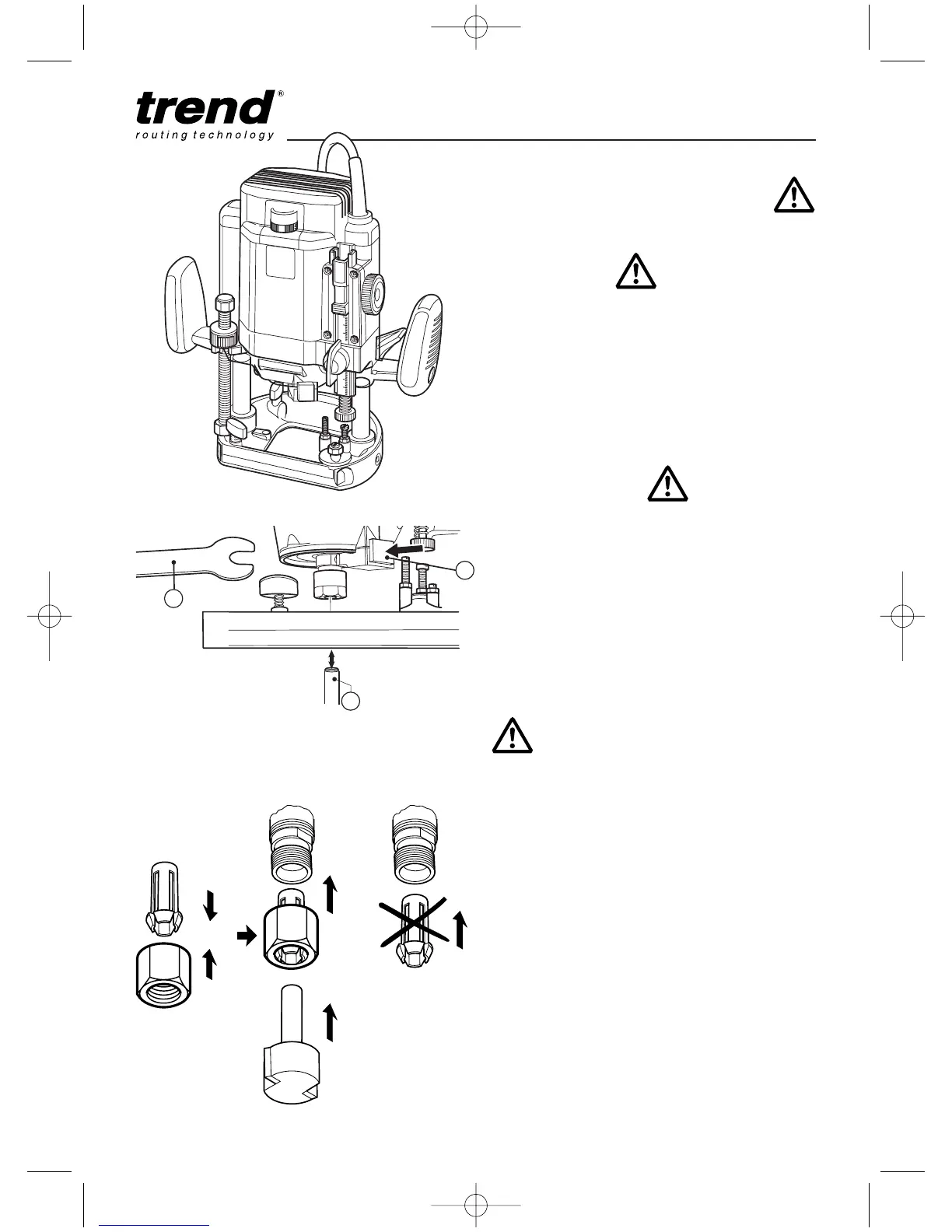T10 & T11
-9-
How to Fit and Remove a Router
Cutter
Fitting Cutters
I Insert at least
3
/4 of the shank length of the
cutter (1) into the collet.
I Press the spindle lock (2) forward until the
router spindle is locked (you may need to turn
the spindle slightly to engage it).
I Tighten the collet nut with a spanner (3). Do
not use excessive force.
Removing Cutters
I Undo the 22mm A/F collet nut with the
spanner.
I Keep turning the spanner until the collet nut
tightens and then loosens again. This is the
fail-safe mechanism releasing the collet.
I The cutter should now slide out.
I Each time you finish using a cutter, remove it
and store it in a safe place.
Correct Sequence for Fitting Collet,
Nut and Cutter
I Do not tighten the collet without a
cutter fitted.
I Always use cutters with shanks
which match the diameter of the
collet.
I Do not use cutters larger than
45mm unless the router is fitted in
a router table.
I Care should be taken when
removing cutter to avoid cuts to
fingers.