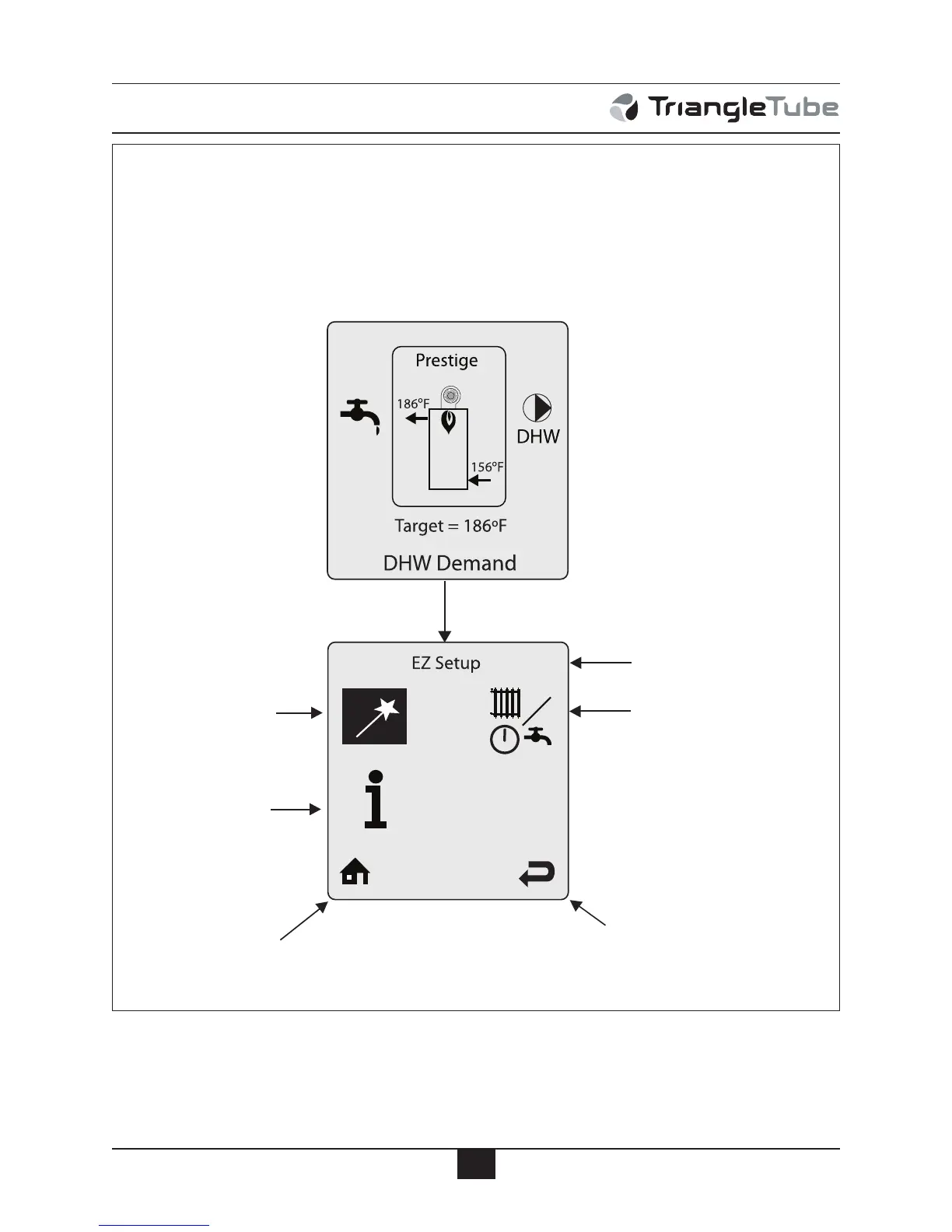45
TriMax Operation
Press OK Button
The EZ Setup menu can
be accessed by selecting
this icon.
The CH / DHW Operation
Menu can be accessed by
selecting this icon.
Currently selected menu
The Boiler Information
Menu can be accessed
by selecting this icon.
The Home Screen icon at
the bottom of each screen
returns to the Home Screen
when selected.
The Previous Screen icon at the
bottom of each screen returns to
the previous screen when selected.
Main Menu
The Main Menu can be entered from the Home Screen by pressing the OK button. The menu
system utilizes icons to represent each selection. The currently selected menu is displayed
as a reversed image with a text description shown at the top of the display. Menus can be
entered by highlighting the desired icon and pressing the OK button.