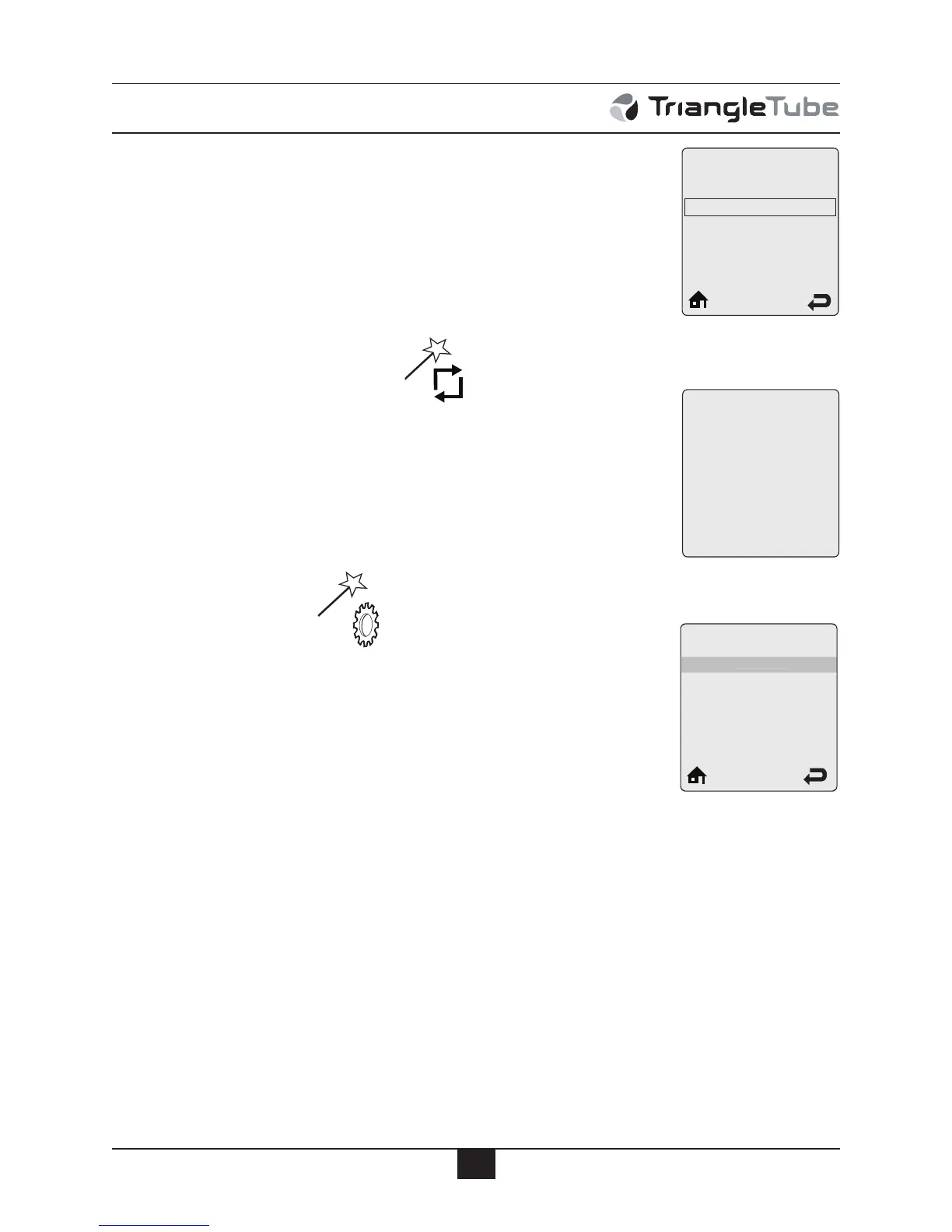49
TriMax Operation
DHW Priority Timeout Default: Off
DHW Priority Timeout prompts the installer to enter an optional time limit
that a domestic hot water call has priority over a central heating call. Press
the LEFT or RIGHT buttons to adjust the DHW Priority Timeout then press
the OK button to store the setting.
Navigation: Home Screen>Main Menu>EZ Setup>EZ Setup Reset
EZ Setup Reset allows the installer to reset all EZ Setup settings back to
the original factory defaults. Follow the onscreen instructions to reset all
EZ Setup settings back to the original factory defaults.
Navigation: Home Screen>Main Menu>EZ Setup>Display EZ Setup
Display EZ Setup allows the installer to select the type of temperature
units displayed as well as the language used for all text. Press the UP or
DOWN buttons to select then press the OK button to store the setting.
Off
60 min.
O
ff
D
HW Priority Timeout
EZ Setup Reset
E
Z Setup Reset
Press OK button
to restore factory settings.
Any other button
to keep current settings.
Display EZ Setup
Select Units
Fahrenheit
Celsius