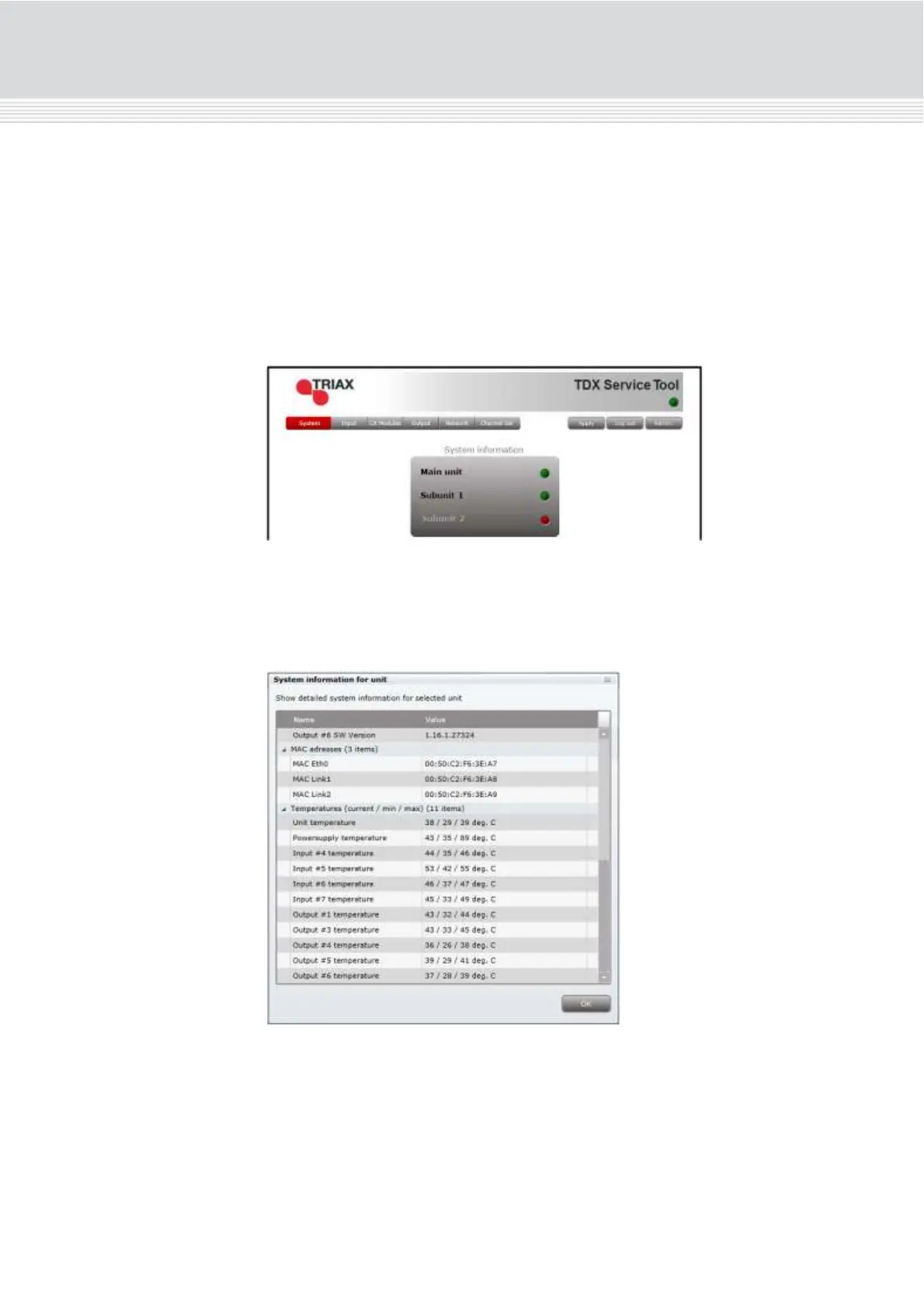General Settings Administration
43
Viewing System
information
Detailed information is available on headend units:
1. Select the System tab.
2. Select the main unit or one of the subunits in the System
information list area.
The System information for unit window is displayed. The window
contains information relating to:
Any headend system errors
Name and associated software version of input and output
modules
Note that the software versions installed on all headends,
including each input/output module must be identical.