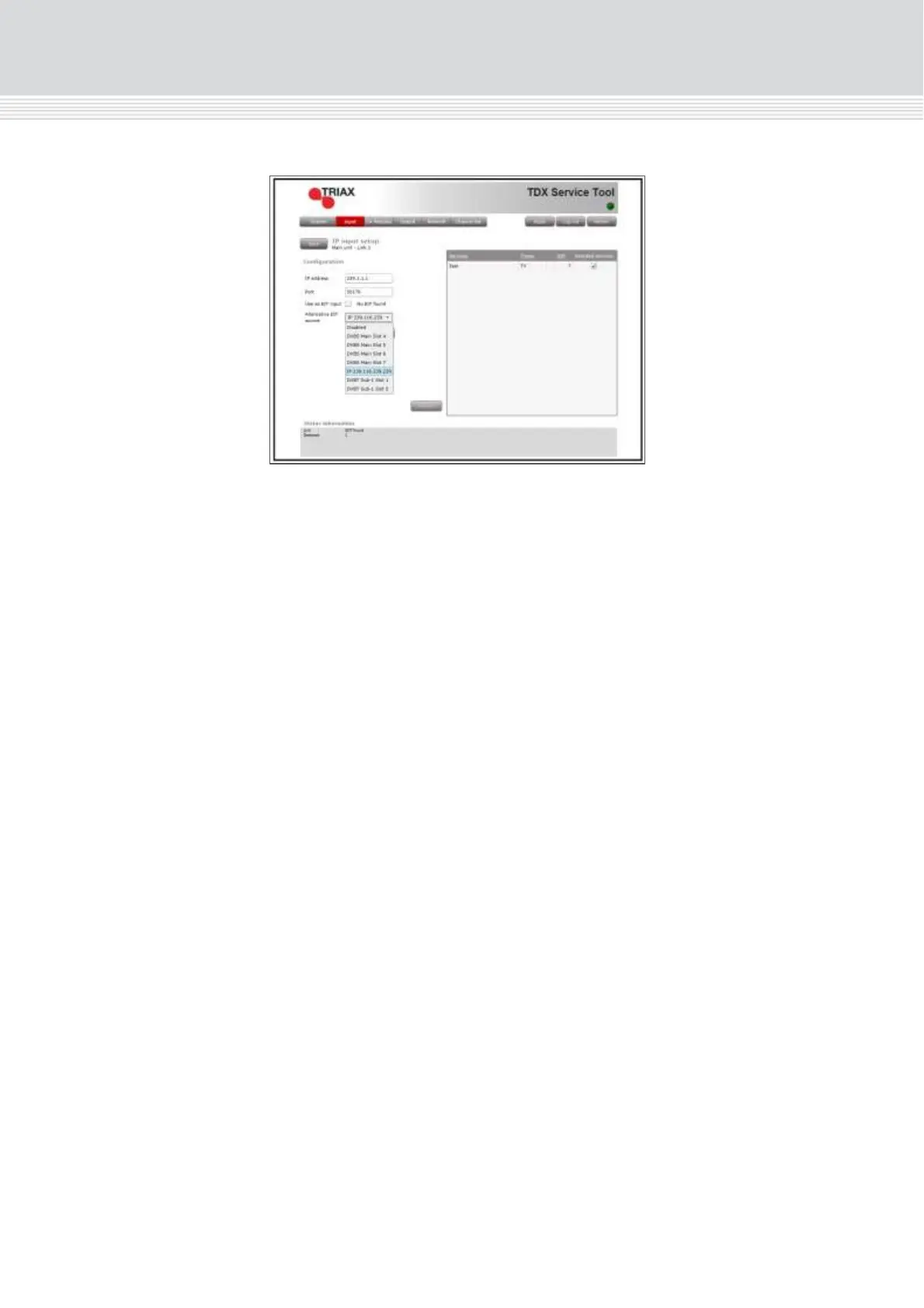1. Specify the desired IP address and associated IP port number
in the corresponding fields.
2. Open the Alternative EIT source drop-down list.
3. Select the EIT source to be used.
4. Press the Update button.
5. Check the Selected services checkbox for one or more
services to select the service(s) you want to use
6. View the Status information area to ensure that IP data is
being sourced through Link 1 or 2 on the socket.
7. Press the Submit button.