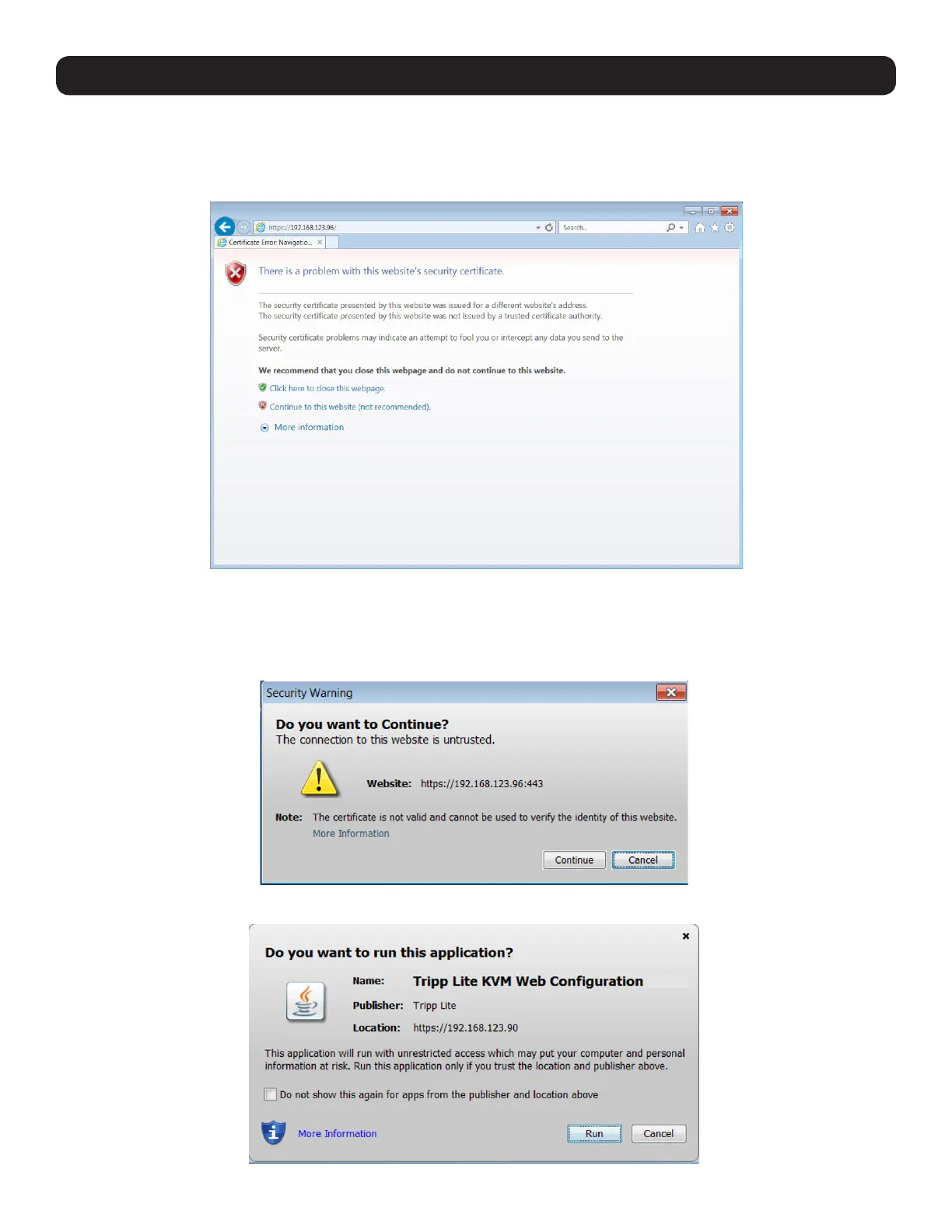12
1. Product Overview
2. When logging in to the KVM from your web browser, a Security Alert message will appear stating the device’s certificate is not trusted. A
prompt will ask if you want to proceed.
• If working on a computer other than your own, accept this certificate for only this session by clicking the Continue to this website (not
recommended) link.
• If working at your own computer, install the certificate (refer to the instructions in section 6. Security Certificate Installation).
3. Upon installing the certificate or accepting the unrecognized certificate for the current session, the initial web page will appear and the
Java application will launch. Before the installation completes, a Security Warning popup may appear stating the connection to the
website is untrustworthy. This is a security issue similar to the one you get from your web browser. Click the Continue button or install
the certificate in the Java Control Panel. Refer to 6. Security Certificate Installation for more information.
4. A Java-generated window may appear as a warning that unrestricted access will be given to the KVM Web Configuration Interface.
