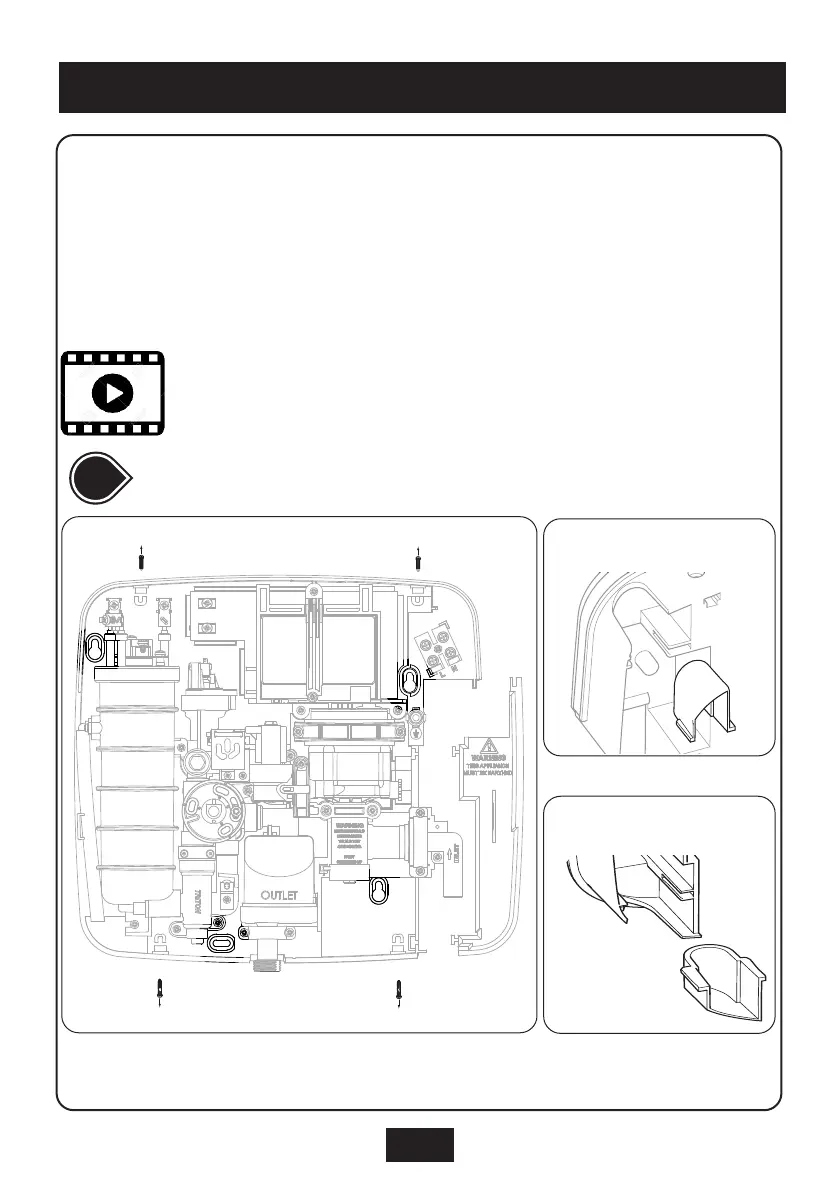14
INSTALLATION
POSITIONING THE SHOWER
For ease of servicing, the unit must always be mounted on the surface of tiled walls.
Never tile up to the unit.
Position the unit where it will not be in direct contact with water from the shower head.
Mount the shower unit vertically.
Allow enough room between the ceiling and the shower to access the top cover screws.
Using the backplate as a template, mark out the entry points and routing of the water and electric
supplies into the shower.
Find our step-by-step installation video for this product on our YouTube
channel. Go to youtube.com/TritonShowers and search for 'how to guides'.
1
StepStep
Remove the front cover assembly. Remove the pipe trims that aren’t used from
the backplate.
For top entry remove
the trim shown
For bottom entry remove
the trim shown
