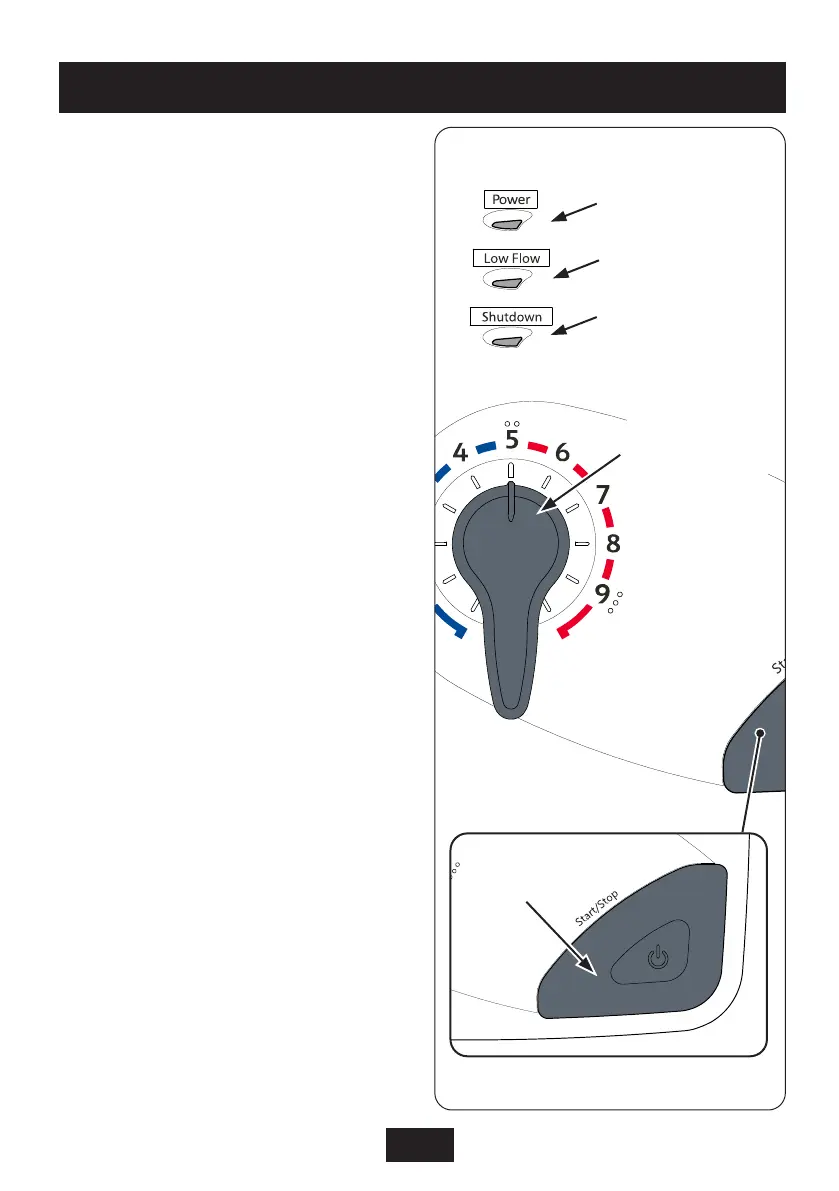25
OPERATING INSTRUCTIONS
When the electricity supply
to the shower is switched on
at the isolating switch, the
power indicator will light.
To Start the Shower
Press the start/stop button
and water will flow. After a
few seconds a flow of heated
water will be available.
To Stop the Shower
Manually
The shower can be stopped
by pressing the start/stop
button. When pressed, the
phased shutdown will begin
and water will cease to flow
after a few seconds.
To Stop the Shower
Timed Shutdown
Shutdown times can be set
at 5, 10, 20 (factory setting)
or 30 minutes. When the
Timed Shutdown indicator
illuminates it indicates there
is 1 minute before the timed
shutdown will turn the
shower off.
Power On indicator
Low Flow indicator
Timed Shutdown
indicator
Temperature
control Lever
Start/Stop
button
