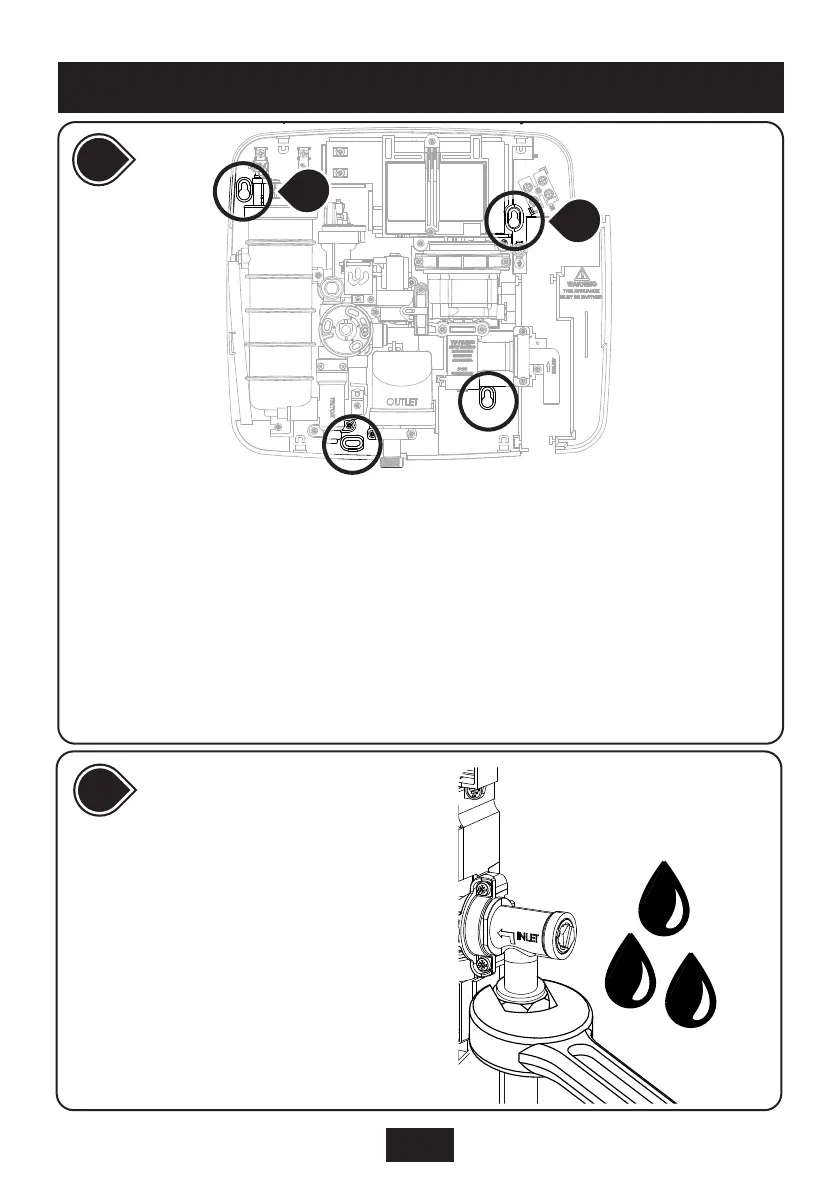16
INSTALLATION
4
StepStep
- Temporarily connect the shower to plumbing pipework.
- Using the backplate as a template, making sure it is level, mark the fixing holes. Use
hole 1 & 2 at the top and the 2 holes at the bottom to secure the shower.
- Remove the shower from the wall.
- Drill the fixing holes.
- Use appropriate wall plugs.
- Reconnect the shower to plumbing pipework and secure the shower to the wall
using appropriate screws.
IMPORTANT: Ensure the shower is securely fixed to the wall. DO NOT use adhesives
as a method of securing the appliance to the wall.
5
StepStep
- Ensure that all pipe connection fittings
are tight. DO NOT overtighten.
- Turn on mains water supply and check
the pipework for any water leakage.
IMPORTANT: Use a suitable sealant, to
seal around the rear entry pipework to
prevent water entering the wall.
HoleHole
1
HoleHole
2
