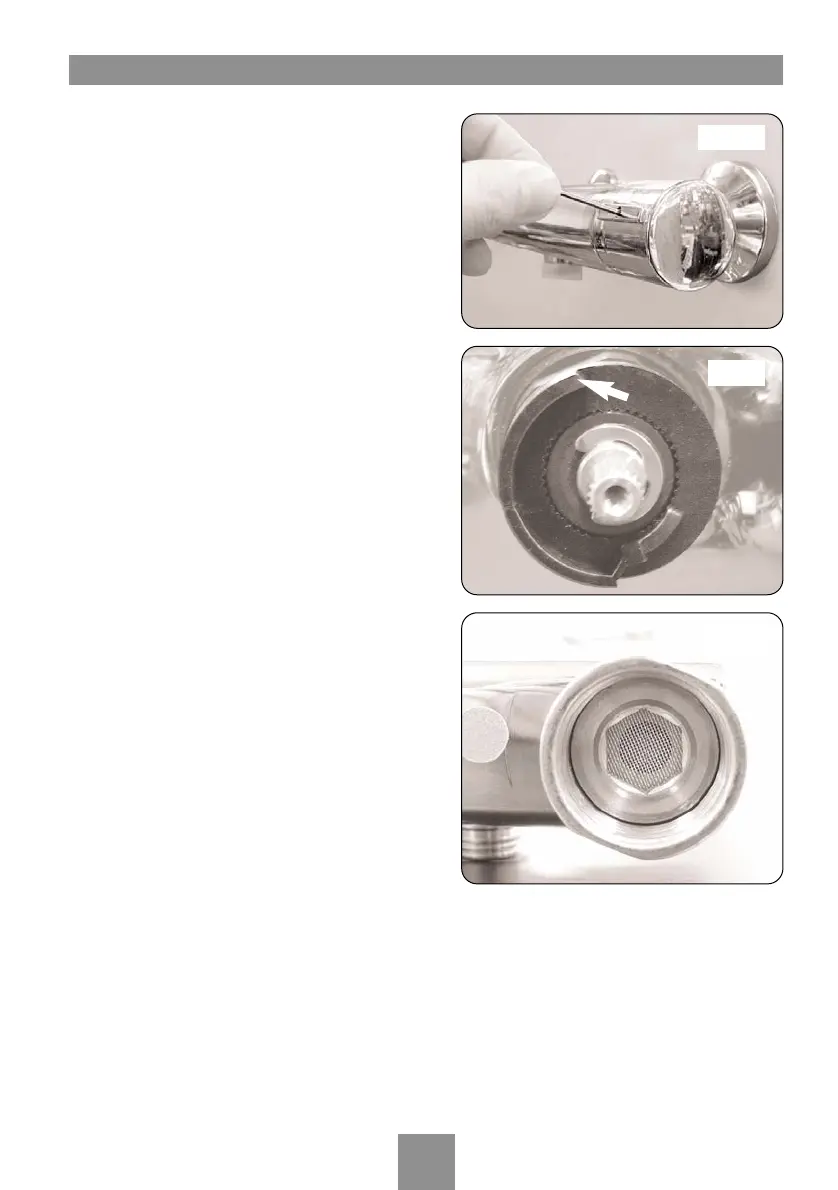Bar mixers
Allow the shower to run at the maximum
temperature setting until the water temperature has
stabilised. Using the temperature control knob,
rotate until your desired maximum showering
temperature is reached.
The mixer valve is fitted with a maximum
temperature override button factory set at 40°C.
The mixer valve is factory set to provide a maximum
outlet temperature of 40°C but this should be
checked on site to ensure the setting has not been
altered and also to ensure user safety.
To adjust the maximum temperature
override setting.
When the showering temperature is satisfactory,
remove the temperature control knob by removing
the end cap and unscrewing the retaining screw
(fig.12). (On the Nene unit, loosen the grub screw
– fig.13). Re-position the control on the spline so
the peg inside the control engages against the stop
(fig.14) on the temperature control body.
Refit the controls and secure with the screw/grub
screw.
OPERATING THE SHOWER
To start the shower, rotate the on/off flow lever (left
side) fully anti-clockwise for maximum flow.
To stop the water flow, rotate the on/off flow lever
fully clockwise.
To adjust the water temperature, rotate the
temperature control (right side) – clockwise for a
cooler shower or anti-clockwise for a hotter shower.
To overcome the maximum temperature stop,
depress the red button.
CLEANING THE FILTERS
Turn off the water supplies before proceeding.
To gain access to the filters will require the removal
of the unit from the inlet fittings.
Note: On the Nene and Tyne models the filters are
located before the flow limiters in straight
connectors. Remove the flow limiters to gain access.
Remove the sealing washers from the union inlets
and unscrew the filter cap on each inlet (fig.15).
Remove the filter and wash the filter thoroughly
under running water to remove all debris. Replace
the filter into the recess on the cap and screw the
unit back into each inlet union.
Reassemble the shower to the inlet fittings.
Fig.15
Fig.13
Fig.14
9
