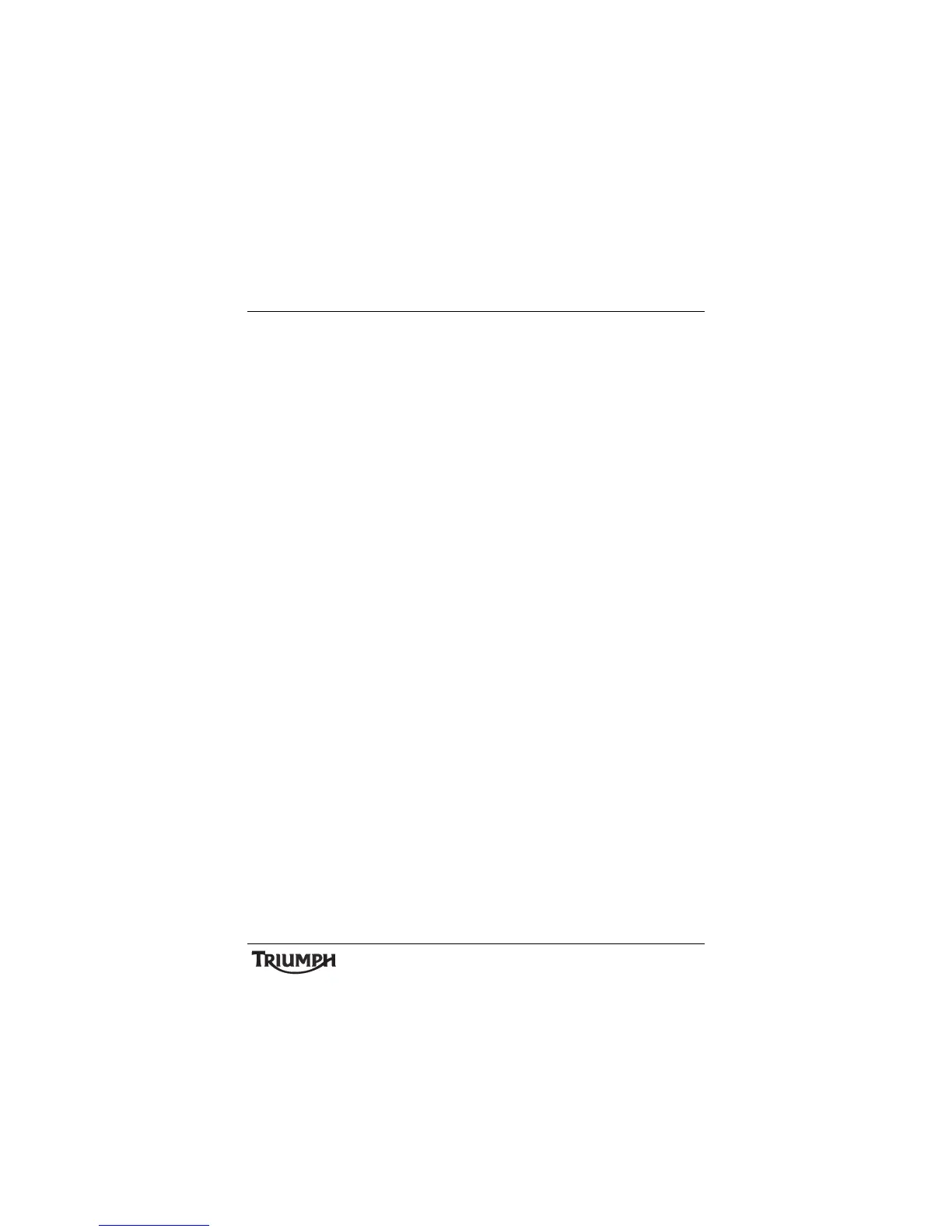39
General Information
Turn Signal Switch
Note:
• This motorcycle is equipped with a
turn signal self cancel system. The
system becomes active eight
seconds after operating a turn
signal.
When the turn signal switch is pushed to the
left or right, the corresponding turn signals
will flash on and off. When the indictor switch
is released, the self cancel system will become
active.
Eight seconds after releasing the turn signal
switch and when the motorcycle has travelled
a further 213 feet (65 meters), the turn signal
self cancel system will automatically turn off
the turn signals.
The turn signal can be cancelled manually. To
manually turn off the turn signals, press and
release the indicator switch in the central
position.
Horn Button
When the horn button is pushed, with the
ignition switch turned to the ON position, the
horn will sound.
Auxiliary Lamp Switch
The auxiliary lamp switch is provided for the
auxiliary lamps that are fitted to Thunderbird
LT.
When the auxiliary lamps are turned on, the
auxiliary lamp indicator light in the
instruments panel will illuminate.
Due to the front headlight configuration,
Thunderbird Commander cannot have
auxiliary lamps fitted.