49
General Information
Panniers (if fitted)
To Remove the Panniers
Note:
• The same procedure can be
followed to remove and mount
the left or right hand pannier.
To remove the pannier from the motorcycle,
open the lid of the pannier and remove the
two fasteners and their washer. Keep the
fasteners and washers with the pannier.
1. Fasteners
2. Washers
Pull the top of the pannier away from its
mounting studs.
Lift up the front of the pannier to disengage it
from the front mounting.
Slide the pannier forwards to disengage from
the rear mounting and remove the pannier.
1. Rear mounting
2. Flanged sleeve
3. Rear fender
4. Front mounting
When the panniers have been removed, and
prior to installing the panniers, ensure that
the two mounting studs, shown in the
following illustration, are secure and
tightened to 15 l b f ft ( 2 0 Nm) .
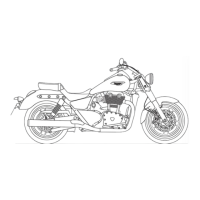
