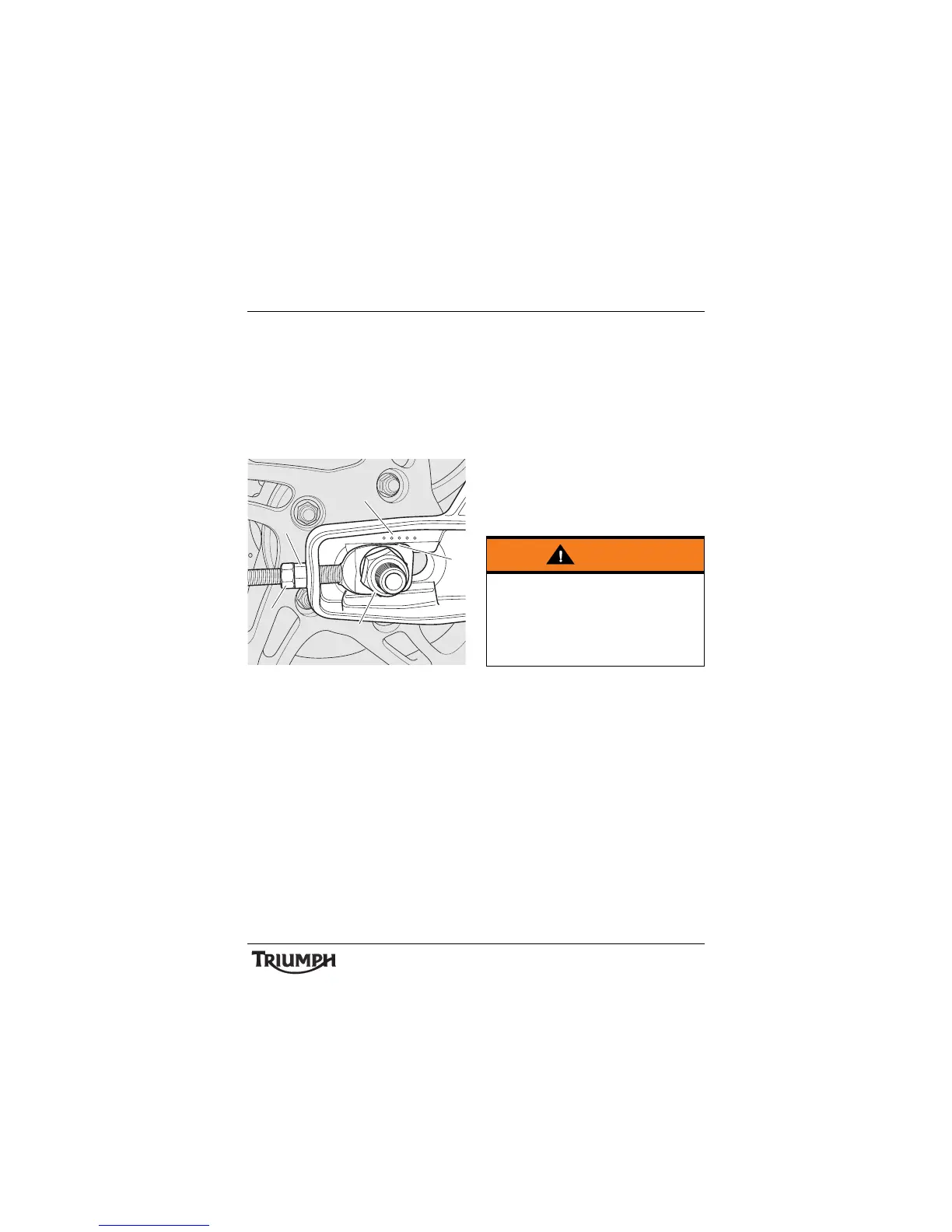101
Maintenance and Adjustment
Final Drive Belt Tension Adjustment
Note:
• Always adjust drive belt tension at
the tightest point in the drive belt.
• Always adjust drive belt tension
with the motorcycle engine and
drive belt cold.
1. Wheel spindle nut
2. Adjuster nut
3. Adjuster lock nut
4. Adjuster markings
5. Axle adjuster marking
• Loosen the wheel spindle nut.
• Release the lock nuts on both the left
hand and right hand adjusters.
• Moving both adjusters by an equal
amount, turn the adjuster nuts
clockwise to increase drive belt
tension and counter-clockwise to
decrease drive belt tension.
• When the correct amount of drive
belt tension has been set, push the
wheel into firm contact with the
adjuster. Ensure the axle adjuster
marking is aligned with the same
adjuster markng on both sides of the
swinging arm.
• Tighten both adjuster locknuts to
20 lbf ft (27 Nm) and the rear
wheel spindle nut to 81 l bf ft
( 110 N m ) .
• Repeat the drive belt tension check
(see page 97). Re-adjust if necessary.
Operation of the motorcycle with insecure
adjuster lock nuts or a loose wheel spindle
may result in impaired stability and
handling of the motorcycle. This impaired
stability and handling may lead to loss of
control or an accident.