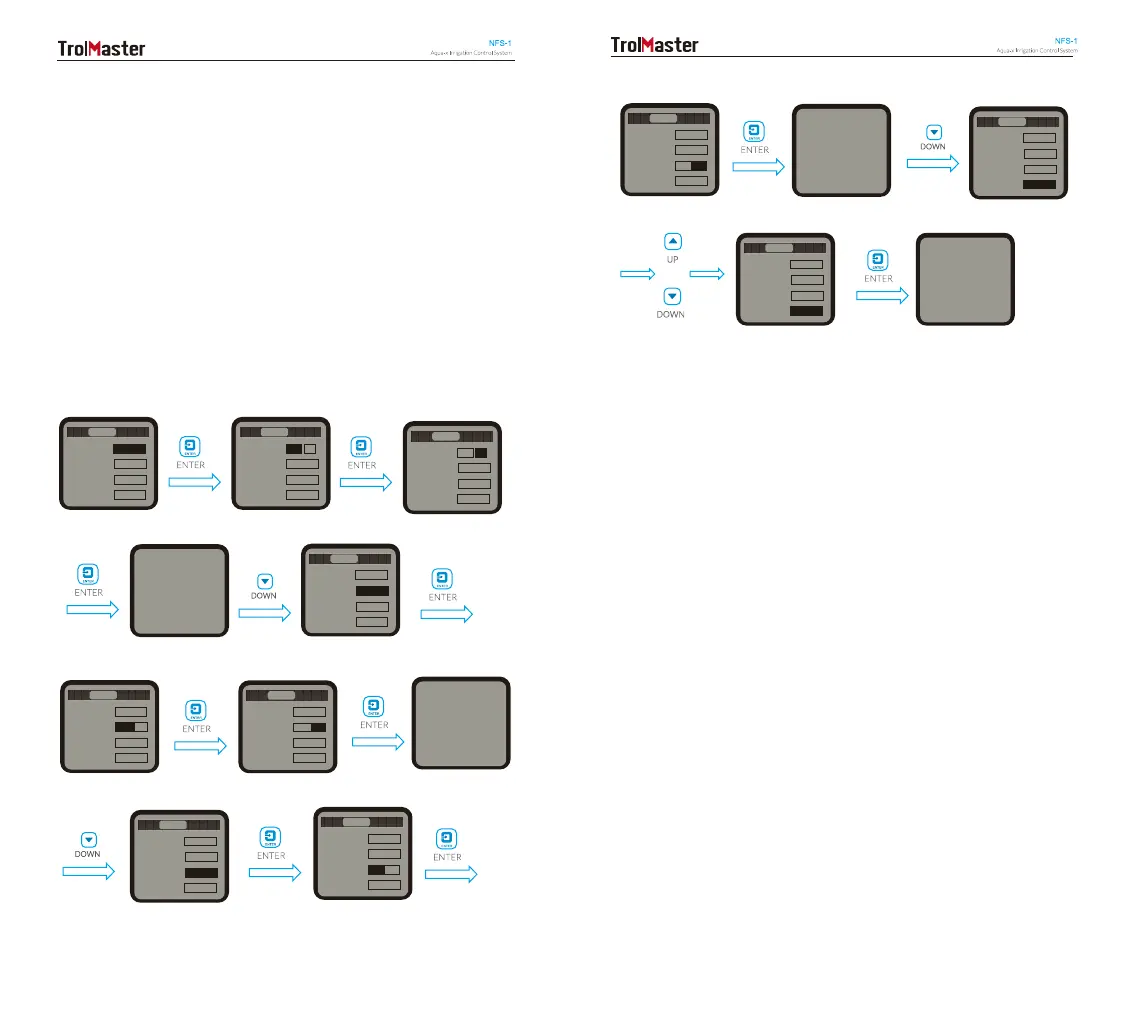b. By recycle:
Once the “By recycle” setting is selected, user can press UP or DOWN
button to select “Start”, “On time”, “Off time” & “Times” for change.
Press ENTER button to activate the setting. For example, when “Start”
selected, press ENTER button and the HOUR will be highlighted and
blinking, user can press UP or DOWN button to change the hour.
Press ENTER button and the MINUTE will be highlighted and blinking,
press UP or DOWN button to change the minute. Finally, press ENTER
button to confirm and save the change and the LCD screen will display
“Setting saved”.
Similarly, user can change the “On time”, “Off time” and “Times”
accordingly.
Sta rt
On time
Off time
Times
110 V
A1
08:00
05m 10s
01h 10m
3
Sta rt
On time
Off time
Times
110 V
A1
08:00
05m 10s
01h 10m
3
Sta rt
On time
Off time
Times
110 V
A1
08:00
05m 10s
01h 10m
3
Sta rt
On time
Off time
Times
110 V
A1
08:00
05m 10s
01h 10m
3
Sta rt
On time
Off time
Times
110 V
A1
08:00
05m 10s
01h 10m
5
Sta rt
On time
Off time
Times
110 V
A1
08:00
05m 10s
01h 10m
3
Sta rt
On time
Off time
Times
110 V
A1
08:00
05m 10s
01h 10m
3
Sta rt
On time
Off time
Times
110 V
A1
08:00
05m 10s
01h 10m
3
Sta rt
On time
Off time
Times
110 V
A1
08:00
05m 10s
01h 10m
3
Sta rt
On time
Off time
Times
110 V
A1
08:00
05m 10s
01h 10m
3
Sta rt
On time
Off time
Times
110 V
A1
08:00
05m 10s
01h 10m
3
24V BOARD SETTING
The setting of 24V Board Setting is similar to the 110V Board Setting.
Setting saved
Setting saved
Setting saved
Setting saved
or
18 19