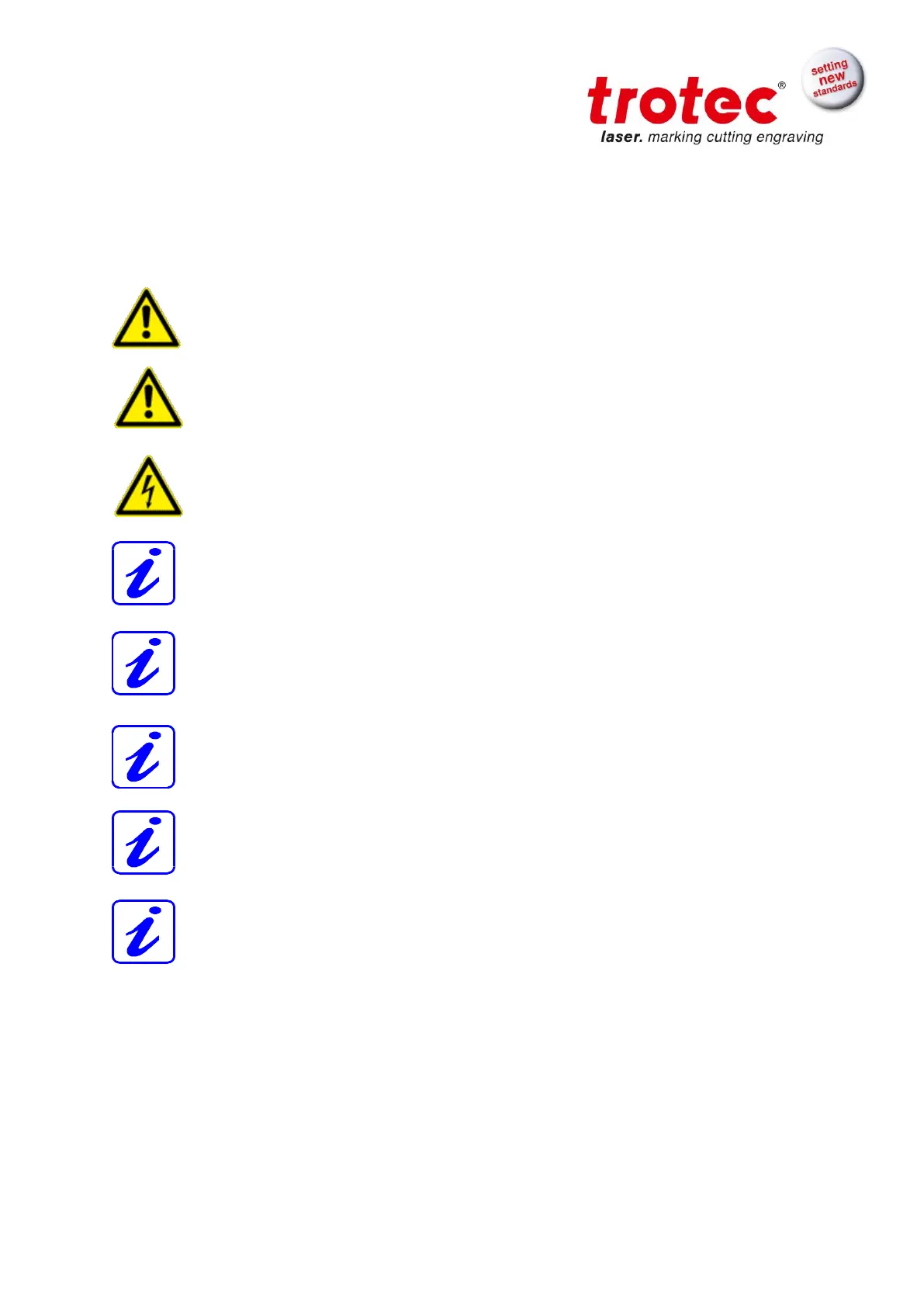BA 8010_3.0_EN (10/2016) 21 / 68
3.3 Location
Before you install the laser system, you should select an appropriate location. Follow the
guidelines shown below:
Avoid locations where the system is exposed to high temperatures, dust and
high humidity. (The humidity must not exceed 70% and the temperature must
not be close to the dew point.)
Avoid locations, where the system is exposed to mechanical shocks.
Fuse protection:
Do not connect other devices via the laser fuse, as the laser system requires
the full amperage.
Avoid locations with poor air circulation.
Select a location, whose room temperature is between 15 °C and 25 °C (59°
– 77° F). Avoid higher ambient temperatures and strong exposure of the
engraver to the sun. Use blinds, if required.
Select a location close to ventilation (if available).
Select a location that is not more than 2.50 m away from your computer (max.
cable length to avoid disturbing interferences).
Try to place a working table or a place to put things next to it. This shall avoid,
that the machine is misused as a table.
