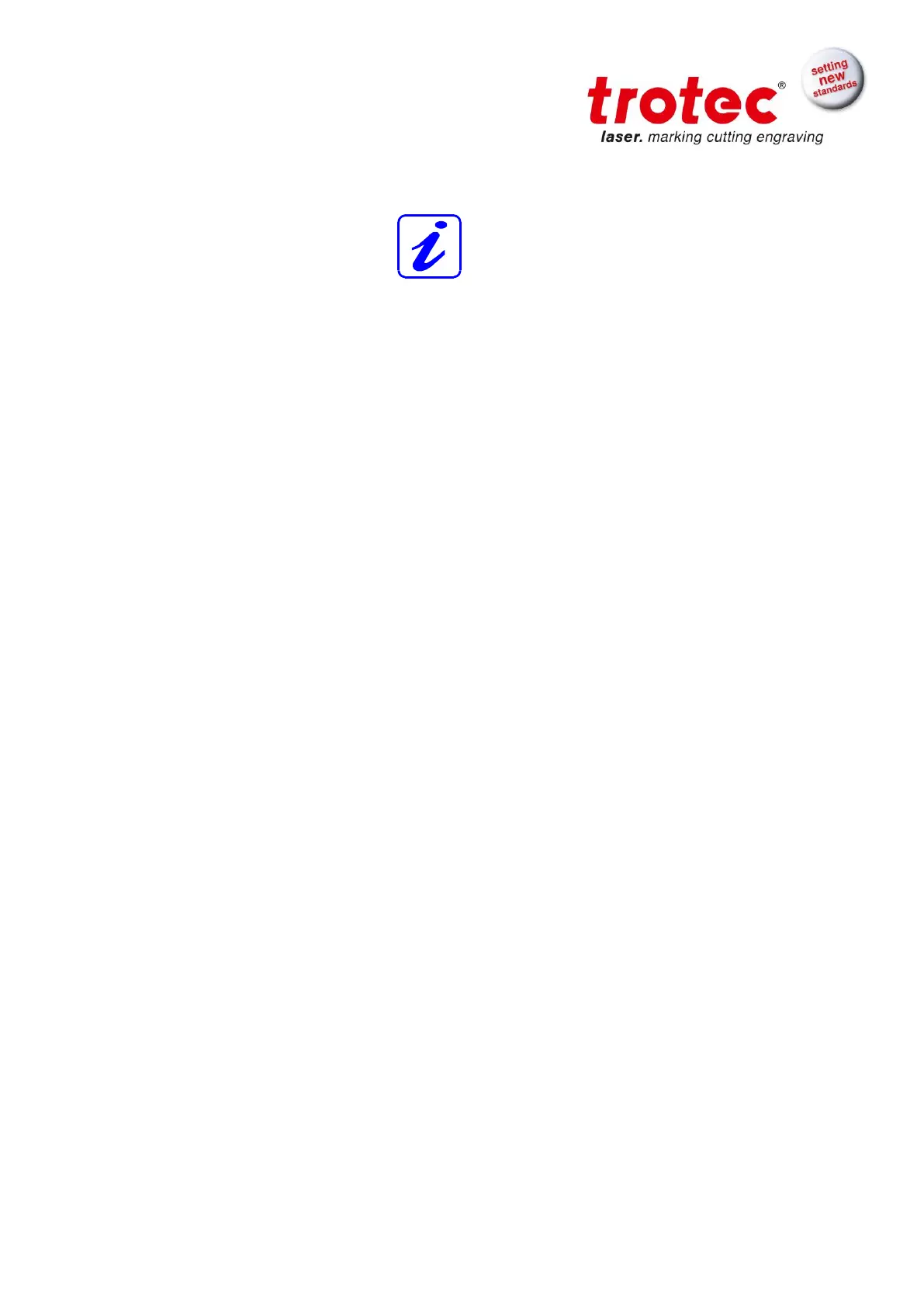BA 8010_3.0_EN (10/2016) 52 / 68
4.9 Tips and Tricks for the Production of Rubber Dies
The various mixtures and densities of rubber plates cause a slightly varying engraving depth.
The settings in the overview table give a good indication. Since engraving a standard rubber
material requires a relatively high laser power, the laser power is principally set to 100% and
only the speed is varied.
Due to their lower density, so-called micro porous rubber materials allow a significantly
higher engraving speed. Test the rubber first, to find out the correct speed setting.
The Trotec JobControl software simplifies the creation of a stamp significantly. Mirroring as
well as converting is performed automatically and a cone-shaped shoulder is generated
around each letter. Due to the wider base the letters are stabilized during stamping and
therefore the imprint becomes clearer. If you engrave rubber dies without using this option,
the letters will have no shoulders making them very thin and unstable.
To avoid flaming, we recommend a low HZ setting near 1000 Hz for cutting the rubber die.
The laser pulses are set apart from each other and their edges just touch. This results in a
perforation. The rubber die stays connected to the rubber plate but can be torn off easily.
The advantage of this method is that there is practically no further risk of deformation or
melting of the material. Furthermore, the entire plate can be removed from the laser at one
time instead of having to collect all dies individually.
Engraving rubber produces a considerable amount of dust. Therefore a well-dimensioned
exhaust system and its regular maintenance are very important. The appropriate Trotec
exhaust system is absolutely recommended.
