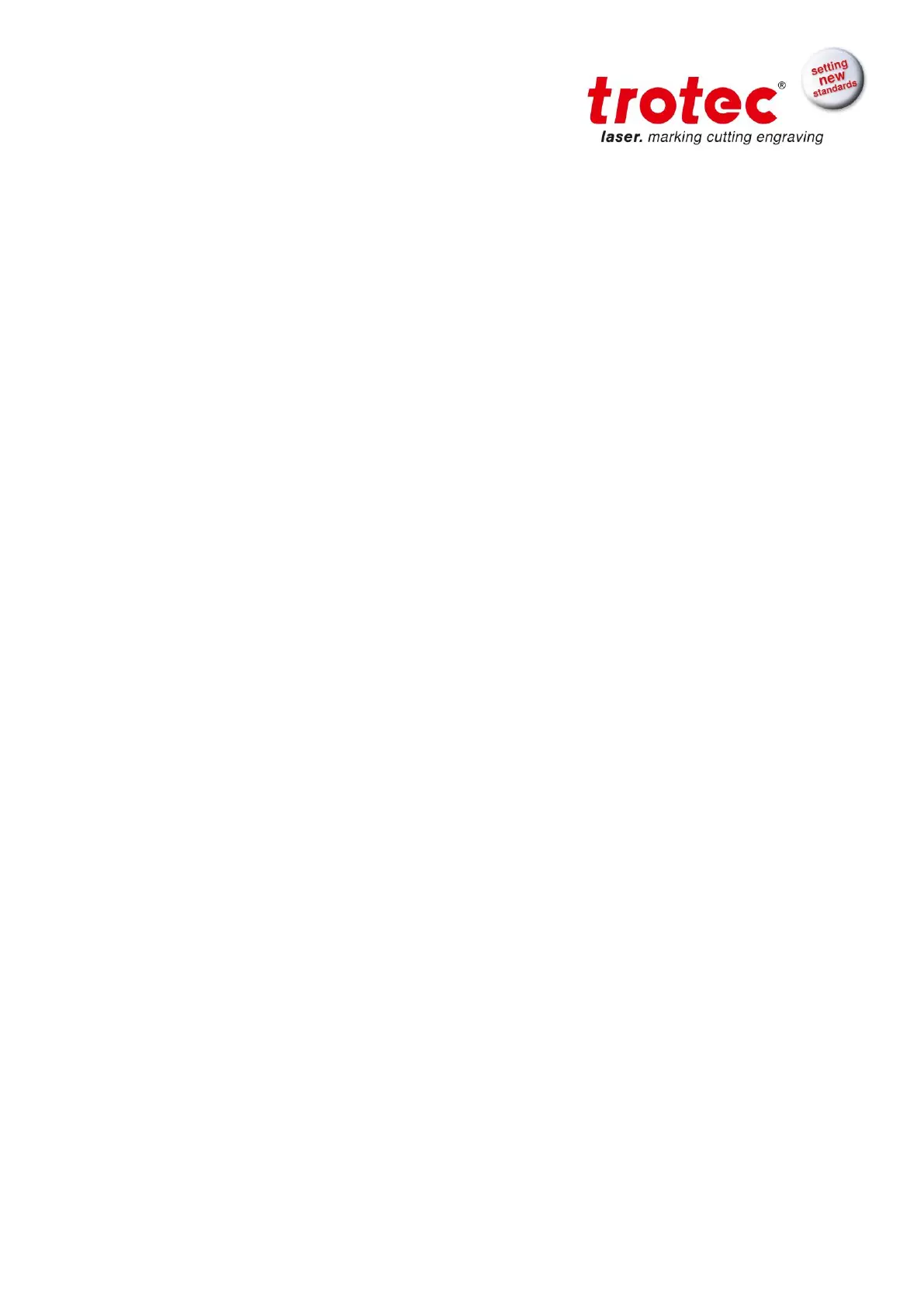BA 8010_3.0_EN (10/2016) 60 / 68
6 ADDITIONAL INFORMATION
6.1 Tips for Troubleshooting
The machine does not react after activating the "ON" key.
Check the mains connection.
Check the main fuses. They are located next to the mains connection socket.
Replace defect fuses with fuses of the same type and value.
No referencing is performed after switching on the machine.
No acoustic signal can be heard.
Check if the top lid and other interlock-secured covers (maintenance panel) are
tightly closed.
The following error message is displayed when trying to establish a connection
between the JobControl and machine:
”Could not build up connection to the laser.”
Check the cable connection between computer and machine.
Make sure that you are actually using the correct serial interface COM 1 to COM 10
of your computer and that it is functional.
Check the interface selection in "Options" in the "Settings" menu of JobControl.
After starting a job the exhaust system is not switched on.
Check whether the exhaust system is connected with the mains socket.
Check the cable connection between the machine and the exhaust system.
A job, which was created with the graphics software, does not appear in the JobControl
waiting list.
Check whether the sorting function "Kind" and "Resolution" are activated in the
waiting list.
Make sure that the directory ”Spool” has been created in the directory of JobControl
(”Trotec”) and that the correct path to this directory has been set under "Options" in
the "Settings" menu.
A job transferred to JobControl does not contain any graphics,
Use the "Fit to page" option in the printer menu of your graphics software.
