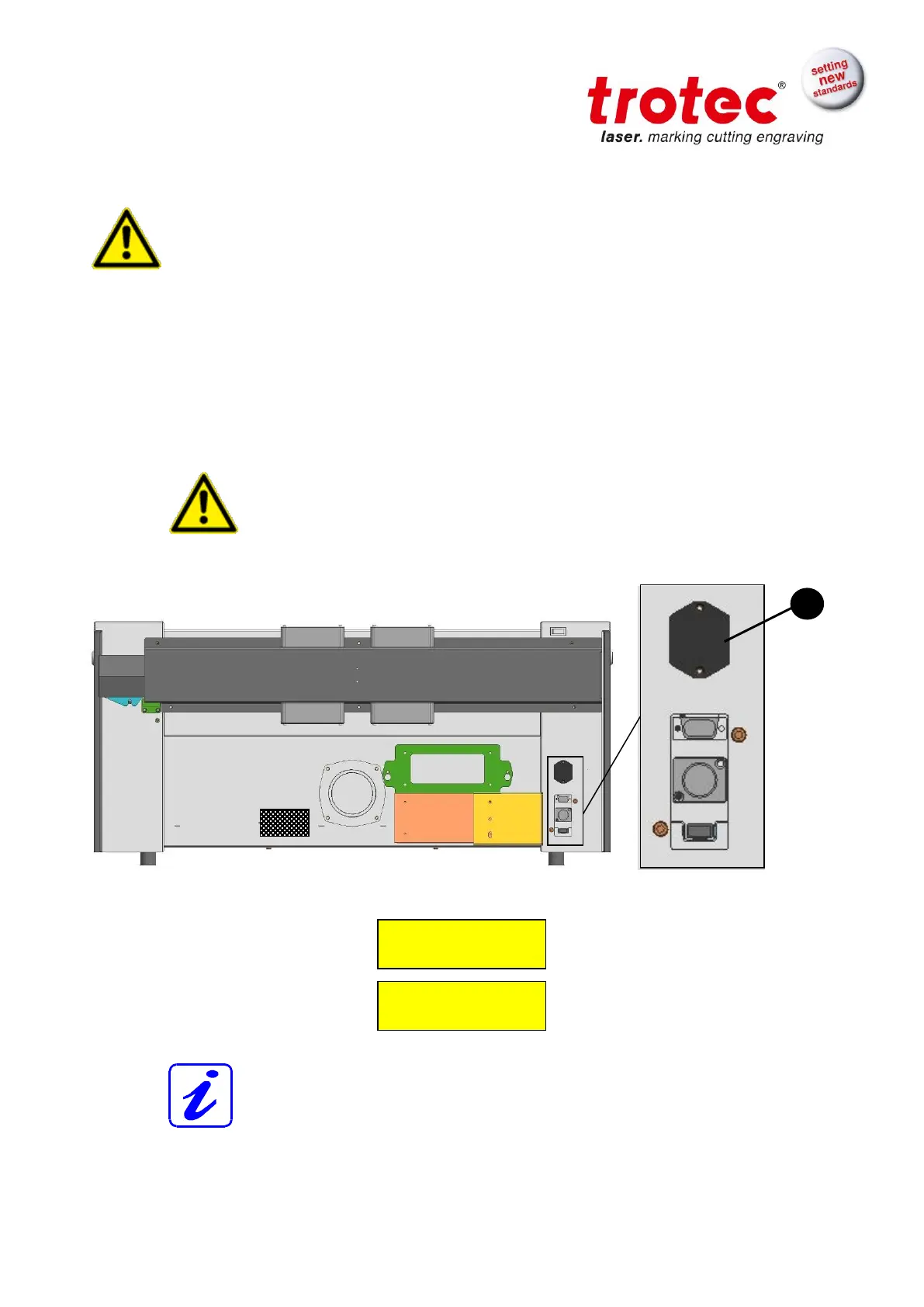BA 8010_3.0_EN (10/2016) 24 / 68
3.7 Connections
Perform the connections exactly in the order described, otherwise electrostatic
charging can damage your computer and/or the electronics of the laser
system.
3.7.1 Connecting the Mains
Connect one end of the mains cable with the connection socket (1) at the rear side
of the laser device (see Figure below) and the other end with a protected power
outlet.
Mains voltage and operating voltage must correspond (AC 230 V/50 Hz
or AC 115 V/60 Hz) – see information label beside the connection
socket.
Under no circumstances switch on the device if the voltages do not
correspond.
The main fuses are located inside the connection socket and are
accessible from the exterior.
INPUT POWER
100-120VAC 60HZ
INPUT POWER
220-240VAC 50HZ
