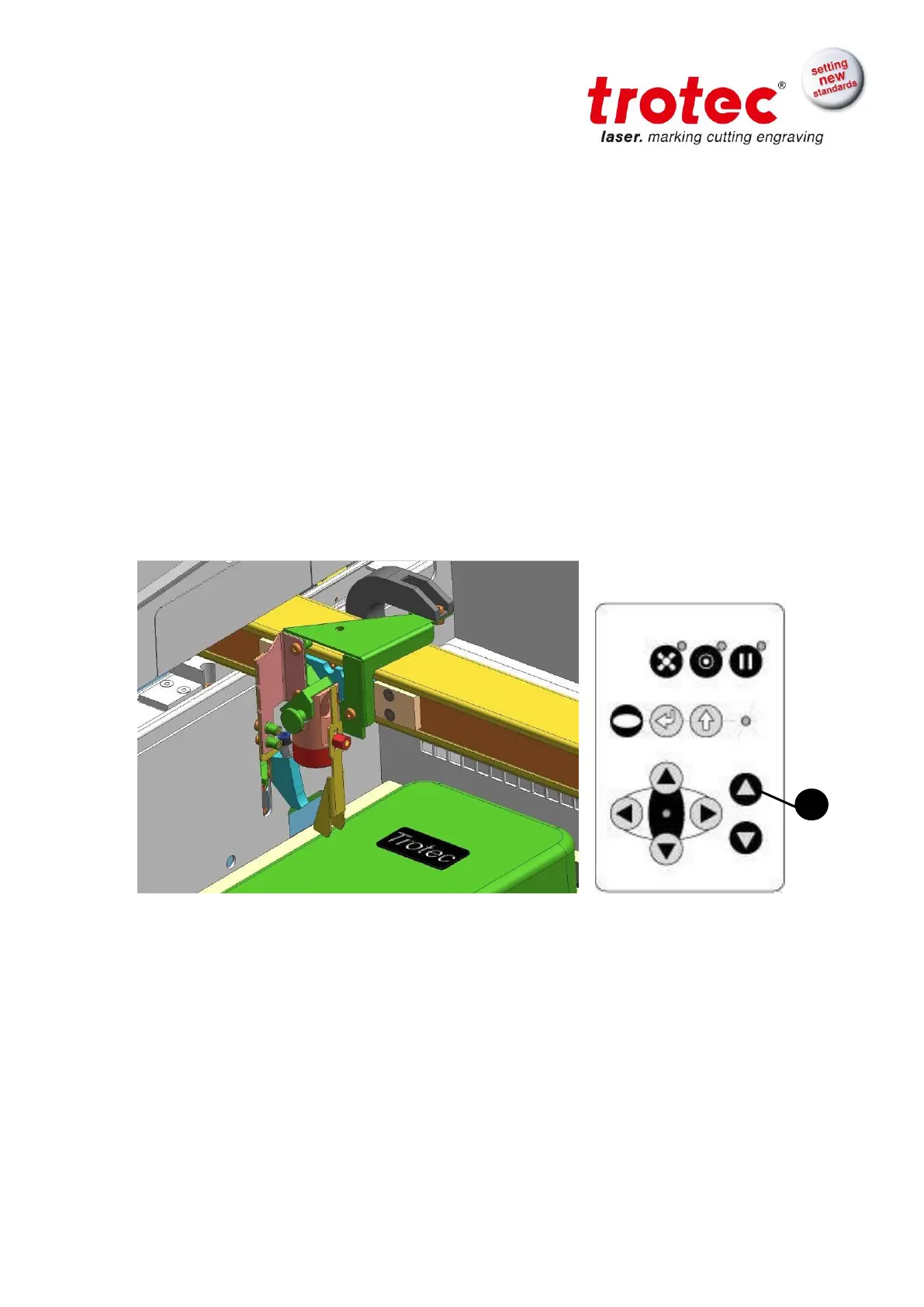BA 8010_3.0_EN (10/2016) 40 / 68
There are three methods to focus the laser beam:
A: Manual focusing
B: Focusing by software
C: Automatic focusing by means of light barriers (optional)
To A – Manual focusing:
A1. Move the processing head over the material to be engraved by means
of the positioning keys X/Y
A2. Hang the focus tool on the external ring of the working head so that the
focus tool can move unhindered. Move the working table upwards by
pressing the Z positioning key (1). While doing this carefully observe the
focus tool.
Before the focus tool reaches the work piece, move the working table
upwards only very slowly and step by step by briefly tapping the
positioning key, until the tool tilts to the side. Now the lens is focused
onto the surface of the material.
