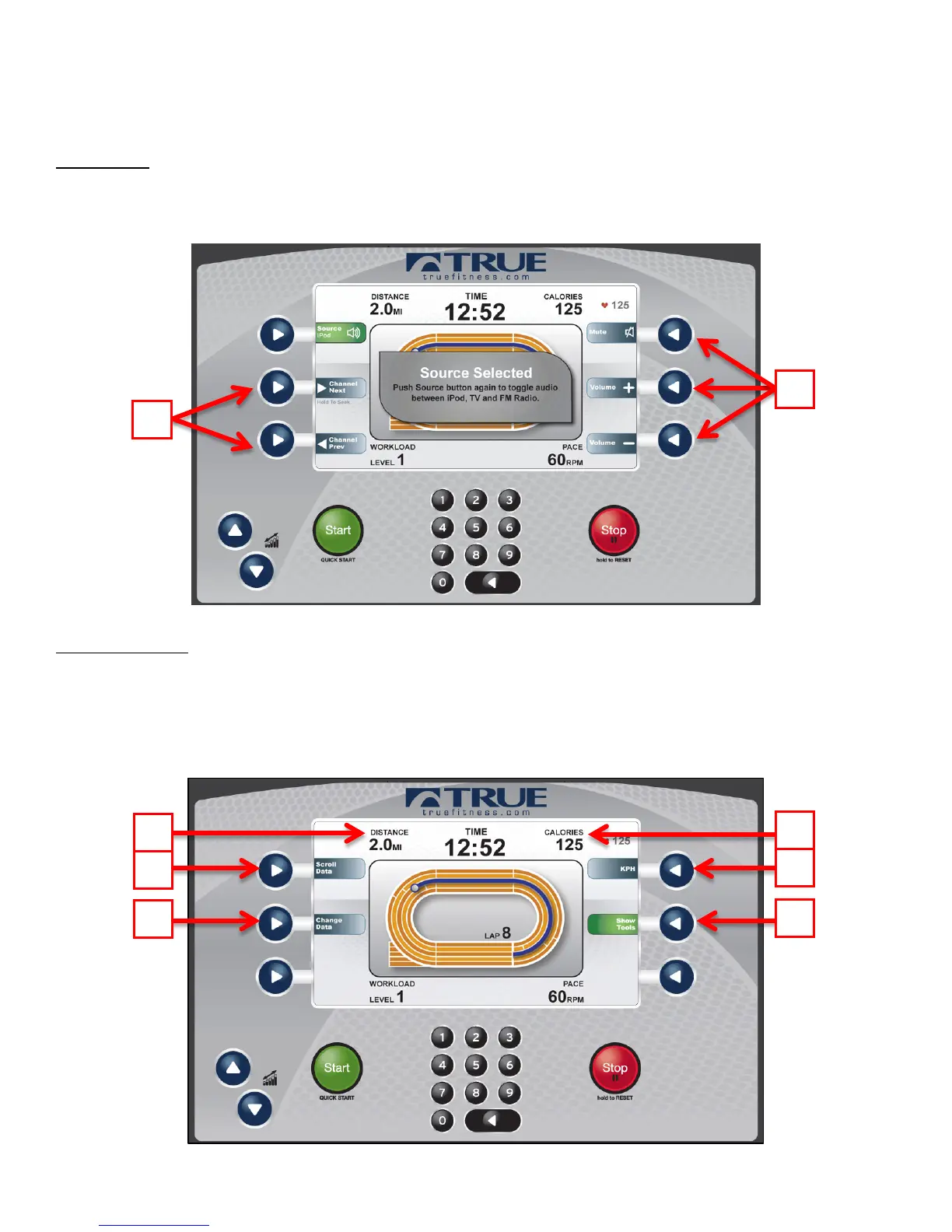CHAPTER 4C: ESCALATE
9
OPERATION
CONSOLE NAVIGATION (continued):
D) Source:
Toggles between available audio sources which include; iPod® (when connected via the 30 pin iPod® connector), TV (if
your console is equipped with a Broadcast Vision receiver), and FM radio. When an audio source is selected the user is
given control over volume (A), and channel adjustments (B).
E) Show Tools:
Pressing the Show Tools Selection Button (A) will display various options. Pressing the Change Data Selection Button (C)
will toggle the data points in Custom Data Display 1(1) between distance and watts. The data points in Custom Data
display 2 (2) will toggle between calories and METs. Pressing the Scroll Data Selection button (B) will allow the Custom
Data Displays to automatically toggle between data points. Pressing the Unit Selection Button (D) will change the units
displayed between English and Metric.
Truefitness.com / 800.426.6570 / 636.272.7100 99