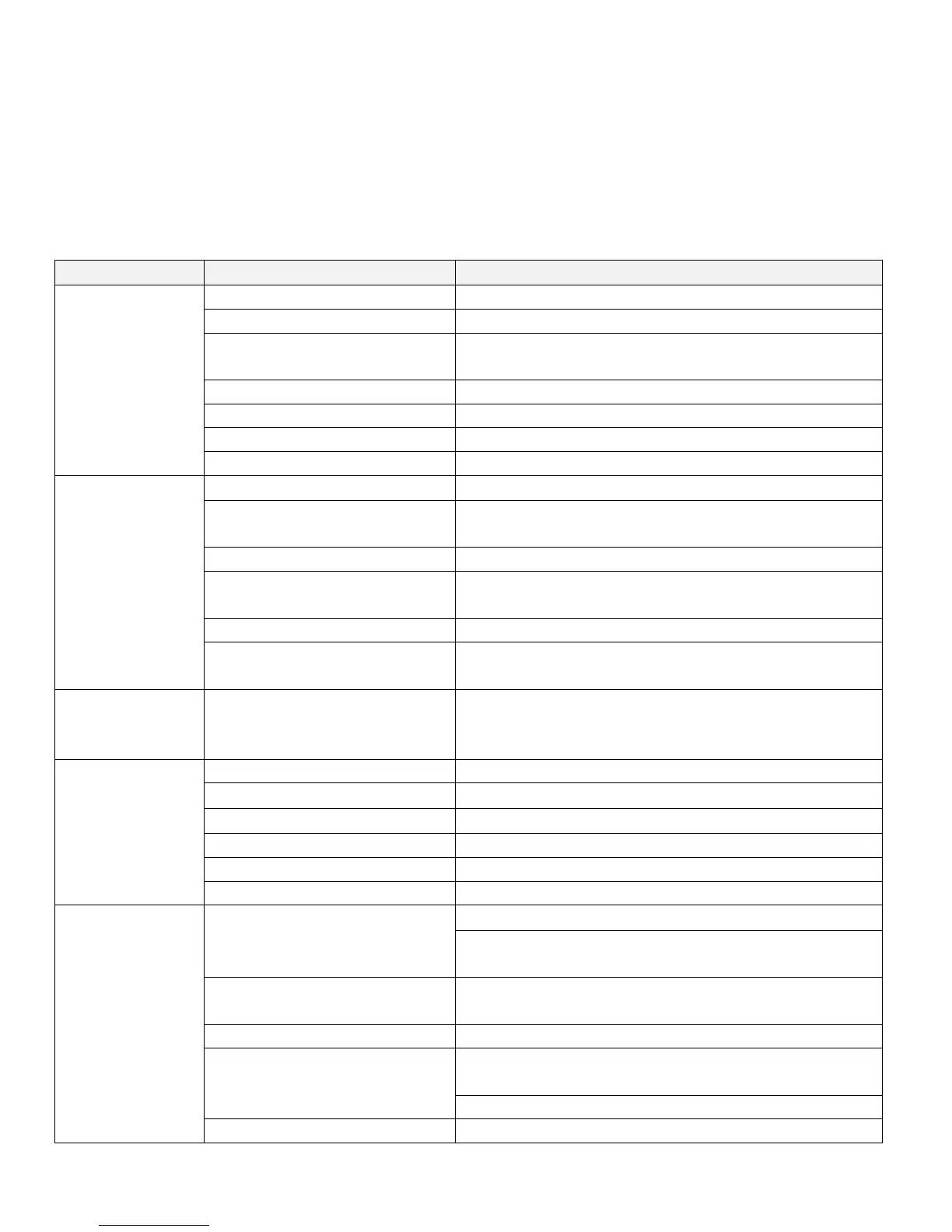CHAPTER 7: ADDITIONAL INFORMATION
TROUBLESHOOTING GUIDE:
This troubleshooting guide is intended to assist in diagnostics only and is not all inclusive. Technical specifications, error
codes and programming are subject to change without notice. TRUE accepts no liability for any damage or loss suffered by
persons whom rely wholly or in part on any description or statement contained within this manual. Please visit
www.truefitness.com to obtain the most recent version of all manuals and contact the TRUE Service Department at 800-
883-8783 for assistance with troubleshooting and diagnostics.
No Power
Verify the On/Off switch is at the ON position
Power cord not fully seated in
socket
Inspect power connection at the unit and outlet
Use a voltmeter to verify power at wall outlet
Optional ERP board damaged
Contact True Fitness Customer Service Department
Charge the battery overnight with optional power supply
Motor control board damaged
Contact True Fitness Customer Service Department
Unit resets or
pauses randomly
Power cord not fully seated in
socket
Inspect power connection at the unit and outlet
Verify output voltage from 20A outlet with a voltmeter
Error code is displayed on
console
Contact True Fitness Customer Service Department
Speed sensor out of alignment
Contact True Fitness Customer Service Department
Pinched or loose main
communication cable
Contact True Fitness Customer Service Department
hesitates or slips
Loose belt tension Contact True Fitness Customer Service Department
Rubbing or
knocking sound
from unit when in
operation
Adjust equipment with leveling feet.
Loose hardware See Chapter 5: inspections
See Chapter 5: inspections
Contact True Fitness Customer Service Department
Brake assembly may be damaged
Contact True Fitness Customer Service Department
Drive belt may be misaligned
Contact True Fitness Customer Service Department
No TV displayed
or low quality
Low or bad video signal
ATCS/QAM dBmV-10 through 15.5
Loose F type connecter (coaxial
cable)
inspect all connections
Obtain set top box from video provider
Channels or format type not
correct
Verify video type with provider; analog (NTCS), digital air
(ATCS), digital cable (QAM)
Contact True Fitness Customer Service Department
Truefitness.com / 800.426.6570 / 636.272.7100 123