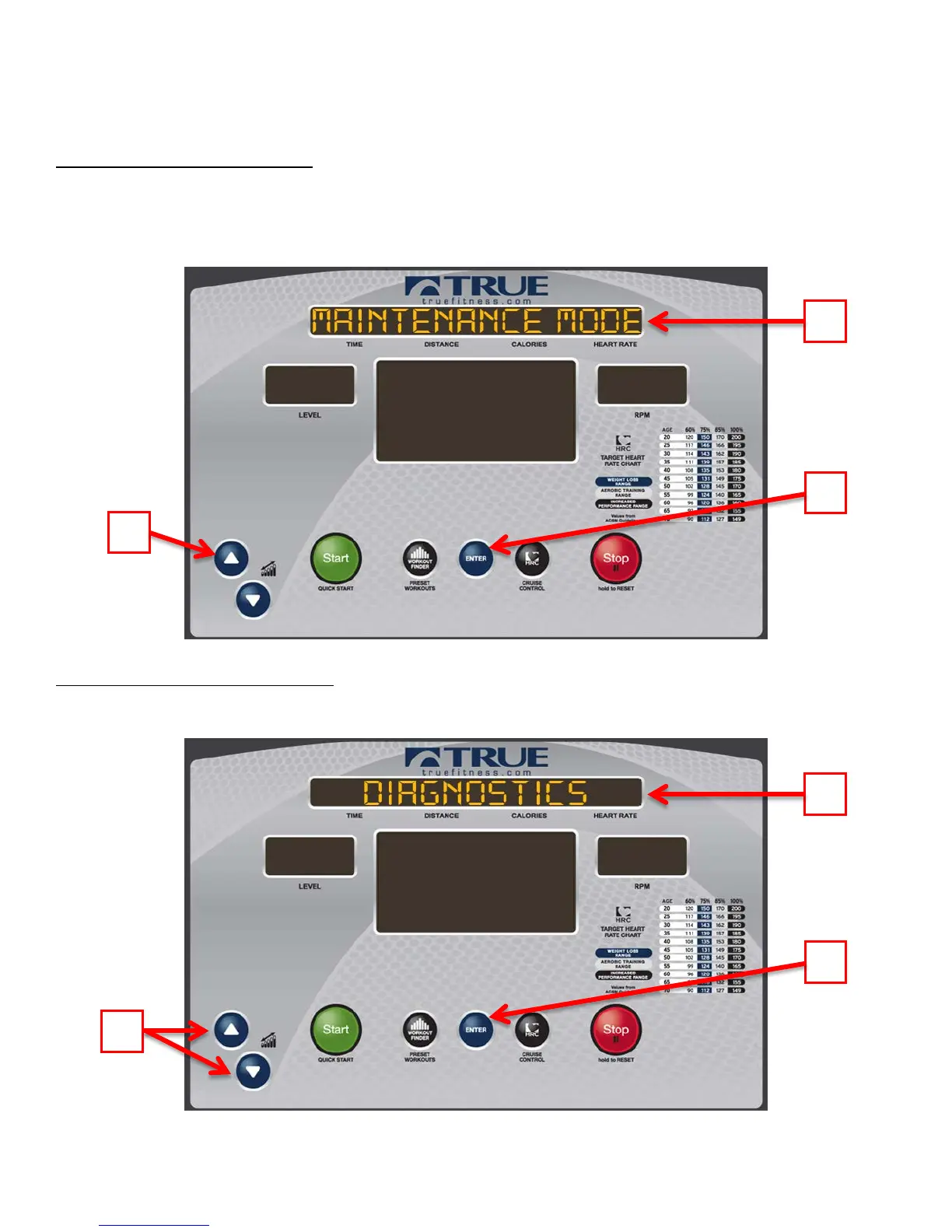CHAPTER 4D: EMERGE
OPERATION
ADVANCED CONSOLE FUNCTIONS:
Entering Maintenance Mode:
Press and Hold the + Workload Button (A) until the unit beeps (about 3 seconds). Then release the + Workload Key and
Immediately press and hold the Enter Button (B) until the unit beeps again (about 3 seconds). Then release the Enter
button and when the Upper LED Display (C) reads “Maintenance Mode”, press the Enter Button (B) to enter maintenance
mode.
Maintenance Mode Navigation:
The Maintenance Mode is divided into two categories; Diagnostics and Configuration. To select a category use the + and -
Workload Keys (A) until the category is listed in the Upper LED Display (B) and then press the Enter button (C).
Truefitness.com / 800.426.6570 / 636.272.7100 114