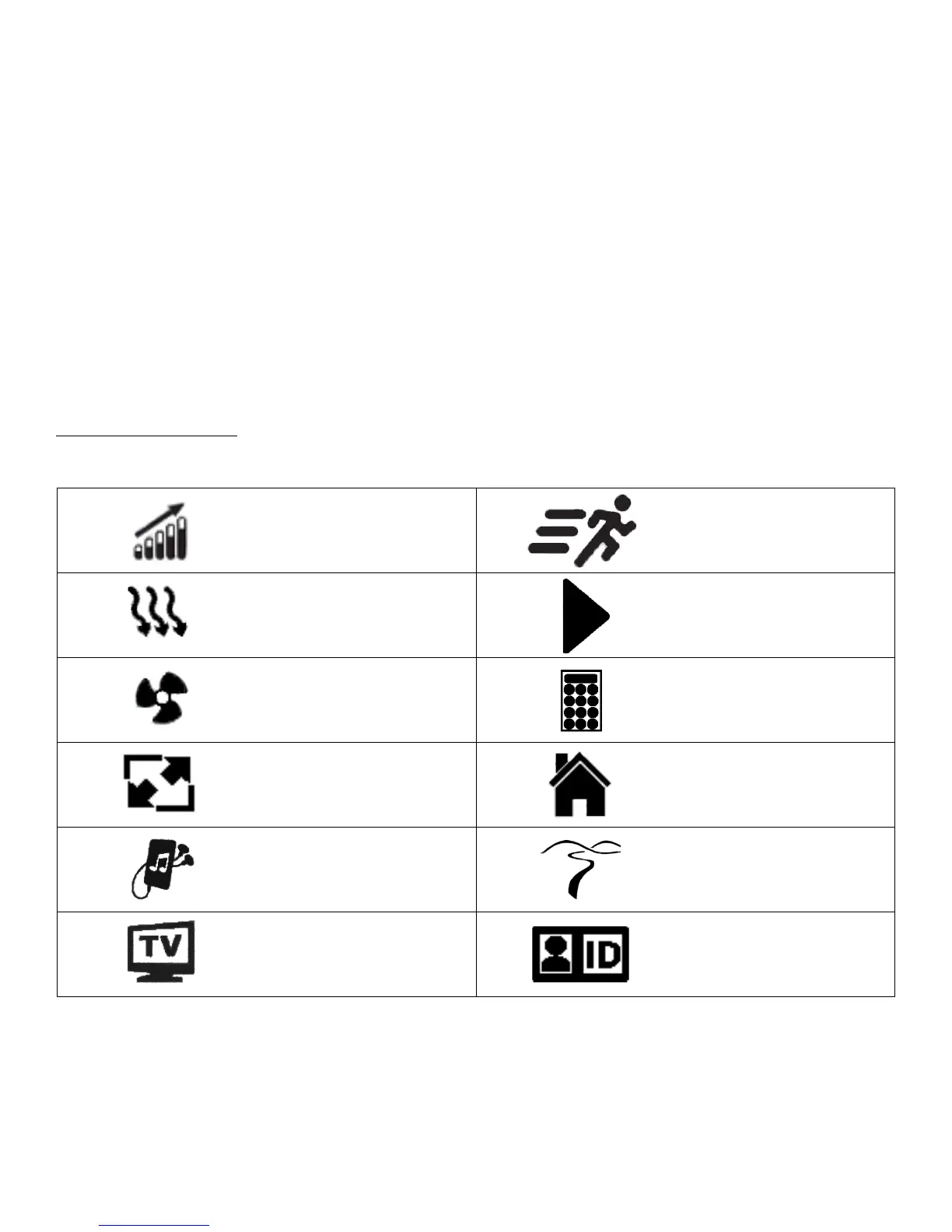CHAPTER 4A: TRANSCEND OPERATION
TOUCHSCREEN INTRODUCTION:
The Transcend Console utilizes a fully integrated capacitive touch screen display and a multi-screen interface to provide a
state of the art and user friendly workout.
C
apacitive touchscreen technology relies on the conductive properties of the human body to detect when and where on a
display the user is touching. Because of this, capacitive touchscreens are highly responsive and can be activated with very
light touches of the user’s finger.
TOUCHSCREEN NAVIGATION:
T
RUE recommends that users familiarize themselves with the different screens to ensure that they are safely taking
advantage of all of the features that this equipment has to offer.
Icon Character Map:
This console uses several icons to provide users with a simplified and visually appealing workout experience. The
character map below is a quick reference of commonly used icons.
Workload Pace
C
ool Down
Toolbox
Fan Icon Keypad
S
creen Toggle
Home
iPod®/Audio Device Virtual Active®
TV NetPulse®
Truefitness.com / 800.426.6570 / 636.272.7100 38