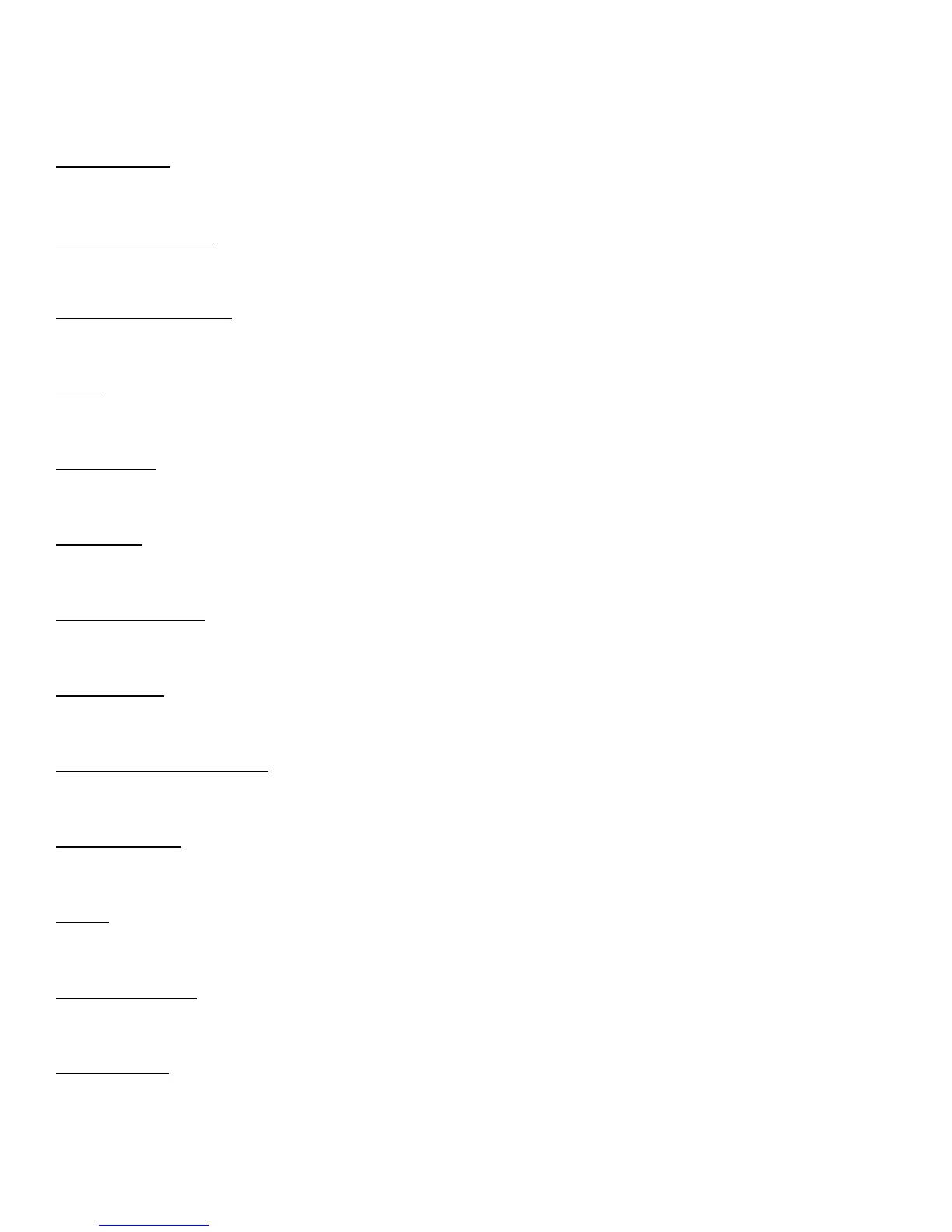CHAPTER 4B: ESCALATE
15
OPERATION
ESCALATE
15
OVERVIEW (continued):
TFT Display:
Used to monitor or control a work out and feature navigation.
Selection Buttons:
Used to navigate menus and make selections via the TFT Display.
Navigation Buttons:
Used to navigate menus and control features of the console.
Start:
Allows the user to begin a Quick Start workout or preset workout.
TV Button:
Displays the TV interface.
USB Jack:
Allows users to export workout data to an external USB drive or update the console software.
Headphone Jack:
Standard 3.5mm audio jack used to connect headphones to the console during media playback.
Back Button
Used in navigate back within various console features.
30 Pin iPod® Connector:
Standard 30 pin iPod® connector used to connect an iPod® to the console.
Reading Rack:
This ledge on the console can be used to hold a book, magazine, e-reader, or tablet computer during a workout.
Enter:
Used to confirm selections.
Workload Keys:
Manually increases or decreases the workout intensity.
Cooling Fan:
Integrated fan that delivers a cooling flow of air during a workout.
Truefitness.com / 800.426.6570 / 636.272.7100 68