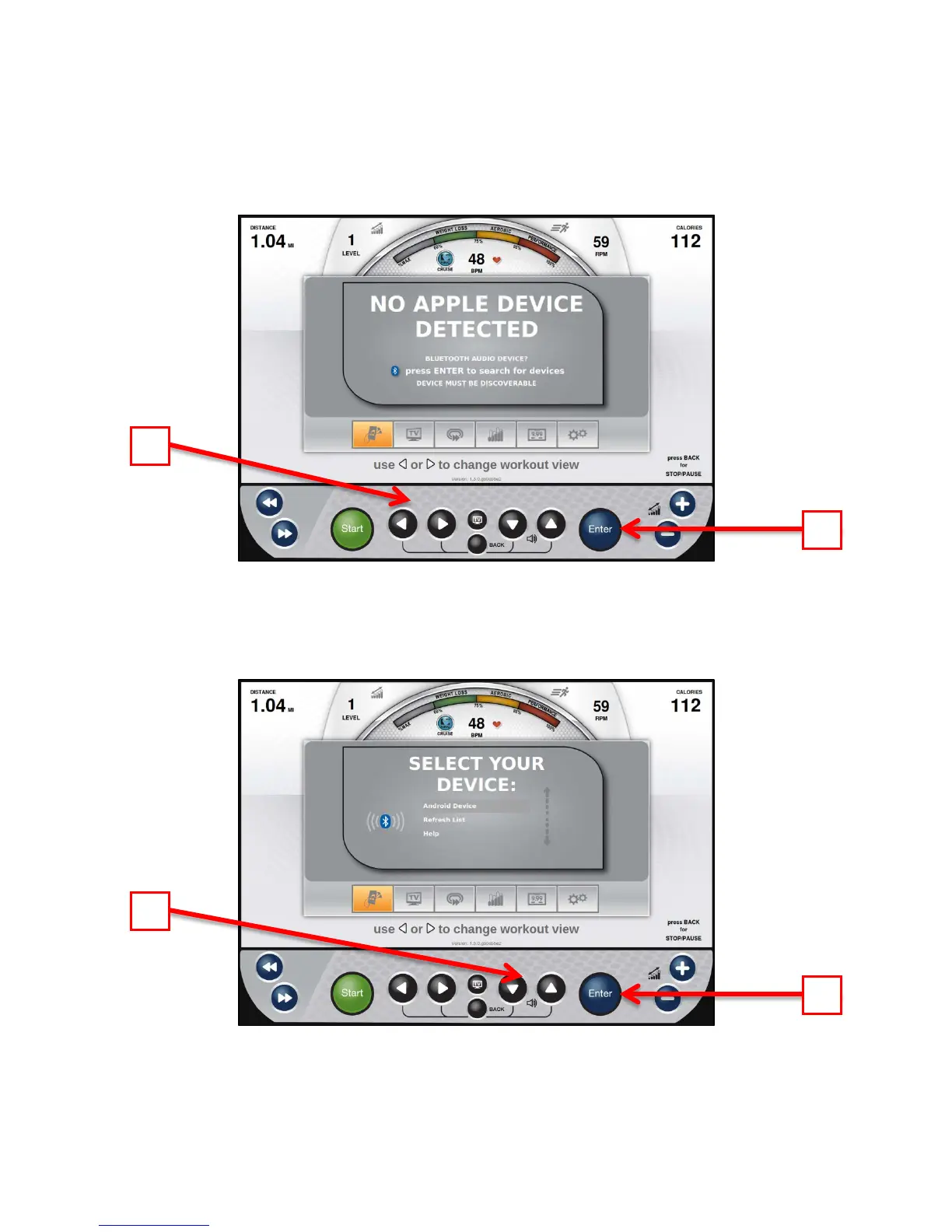CHAPTER 4B: ESCALATE
15
OPERATION
BLUETOOTH AUDIO:
The Escalate
15
console has integrated Bluetooth support for non-30 Pin iPod® audio devices. To pair a device with the
console, use the Left/Right Selection Buttons (A) to select the iPod®/Audio Device Screen. Ensure that the device is
discoverable via Bluetooth and press the Enter Button (B) to search for devices.
The console will complete a scan for available Bluetooth devices. Once the scan is complete, use the Up/Down Selection
Buttons (C) to select the desired device from the list of available devices and press Enter (D).
*If the device is not listed, verify that it the Bluetooth is enabled and that the device is discoverable. Use the Up/Down
Selection Buttons (C) to select Refresh List and Press Enter (D) to re-scan for the Bluetooth device.
Truefitness.com / 800.426.6570 / 636.272.7100 75