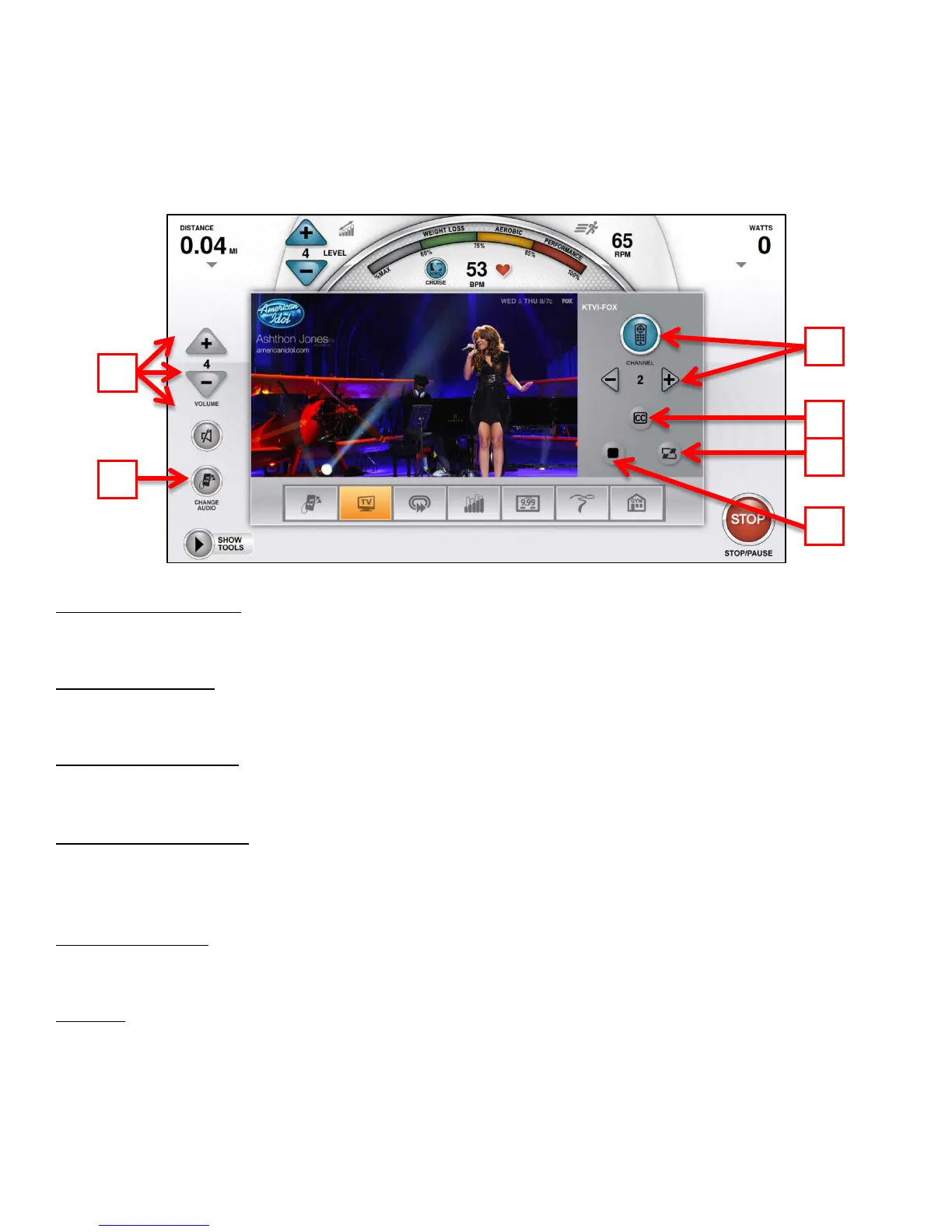CHAPTER 4A: TRANSCEND OPERATION
TV CONTROLS:
This console also features an integrated HDTV Tuner which allows the user to watch live programming in crisp, clear high
Definition. The TV controls are built in to a Workout View Screen to allow the user to monitor their workout while
enjoying their favorite shows.
A) Volume Controls:
Increases, Decreases or Mutes the audio volume from the TV program.
B) Change Audio:
Toggles between available audio sources.
C) Channel Controls
Used to display a full list of available channels or to change channels one at a time.
D) Closed Captioning
Toggles the closed captioning on or off.
*This button will only be visible when the program displayed supports closed captioning.
E) Screen Toggle:
Allows the user to switch back and forth between full screen and regular mode.
F) Stop:
Stops the current TV/TV audio feed.
Truefitness.com / 800.426.6570 / 636.272.7100 48