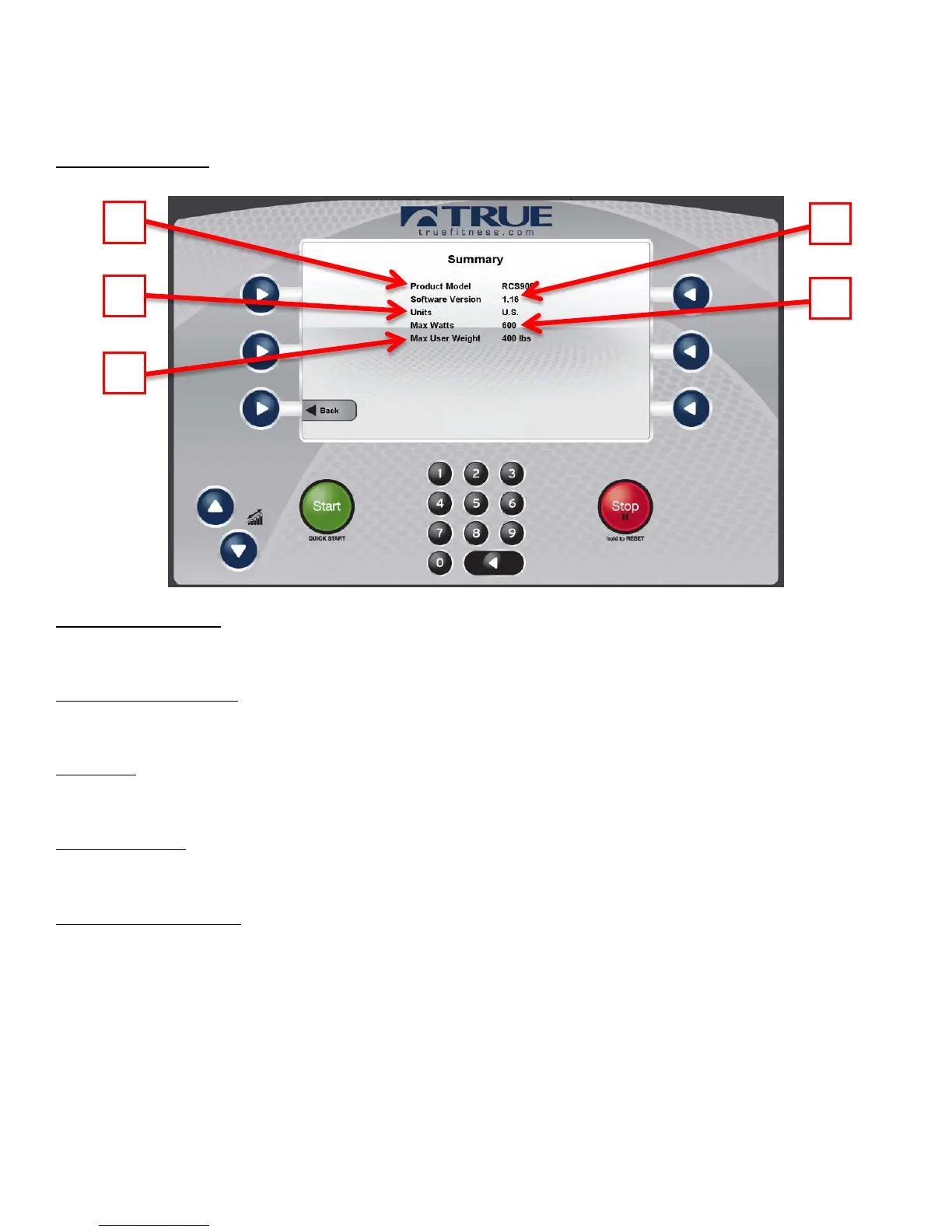CHAPTER 4C: ESCALATE
9
OPERATION
ADVANCED CONSOLE FUNCTIONS (continued):
Summary Screen:
The Summary Screen provides an overview of the unit’s current settings (values cannot be changed in this screen).
A) Product Model:
The model number that the console is currently configured to.
B) Software Version:
The current version of software that is installed on the console.
C) Units:
Displays the units the console is currently using as default (U.S. or Metric).
D) Max Watts:
Displays the maximum power the unit is capable of producing.
E) Max User Weight:
The amount of user weight that the unit can support.
Truefitness.com / 800.426.6570 / 636.272.7100 102