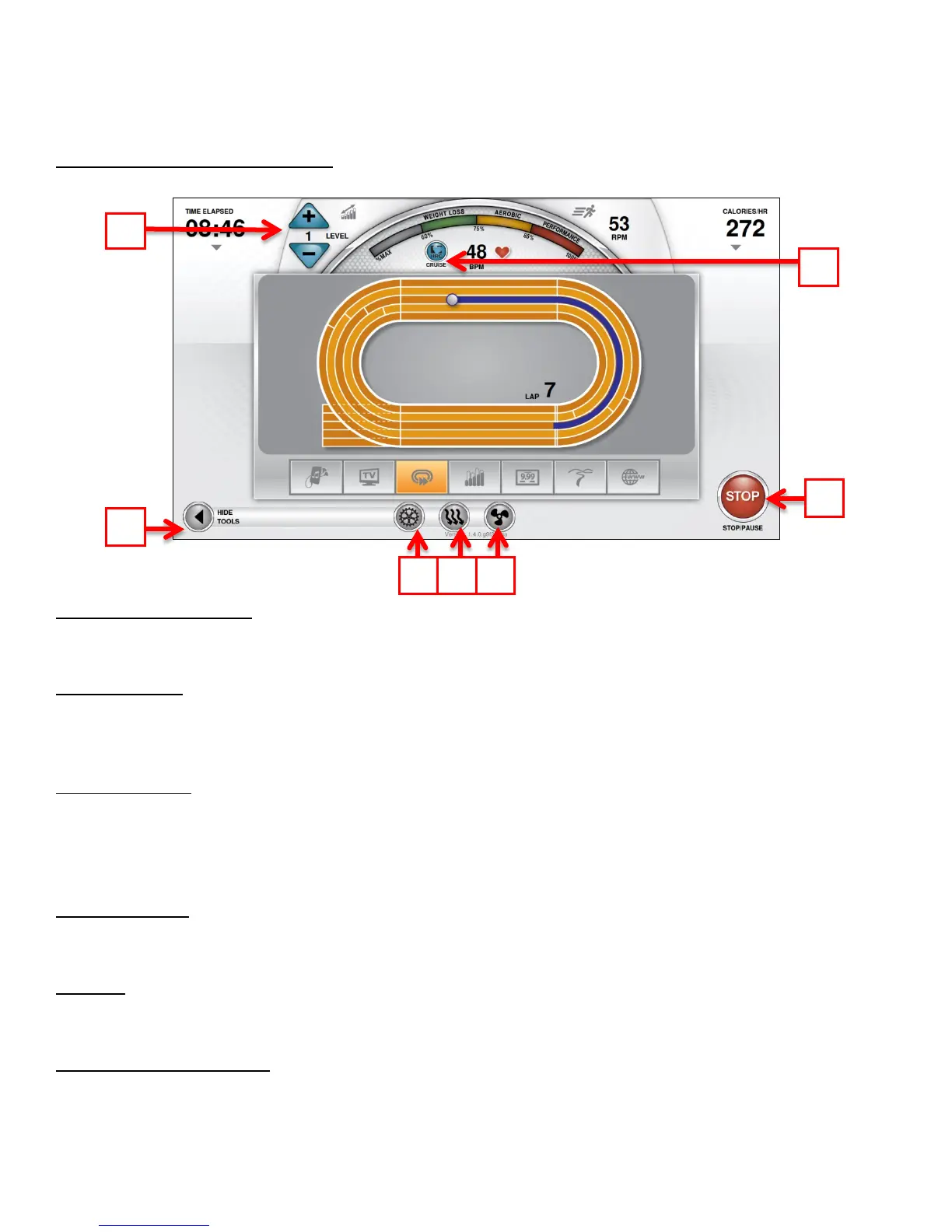CHAPTER 4A: TRANSCEND OPERATION
TOUCHSCREEN NAVIGATION (continued):
Workout Data Screen Controls:
The Workout Data Screens contain controls that allow users to adjust settings during their workout
A) Workload Control:
Allows the user to manually increase or decrease the workload during a workout.
C) Bike Mode:
Engages Bike Mode, which simulates s riding a 21-speed road bike. The resistance changes to constant torque against the
pedals and calculates speed for a more realistic biking experience.
D) Cool Down:
This button is displayed by touching the Show/Hide Tools button (B) and allows the user to end their current workout
with a two minute low intensity cool down period. When Cool Down is activated the unit is in manual mode and the user
directly controls all settings.
E) Fan On/Off:
This button is displayed by touching the Show/Hide Tools button (B) and turns the cooling fan on or off.
F) Stop:
Stops or pauses the current workout.
G) HRC Cruise Control:
Engages Heart Rate Control to allow the equipment to maintain the user’s current heart rate through automatic
adjustments to the workout intensity (when the user is utilizing heart rate monitoring).
Truefitness.com / 800.426.6570 / 636.272.7100 42