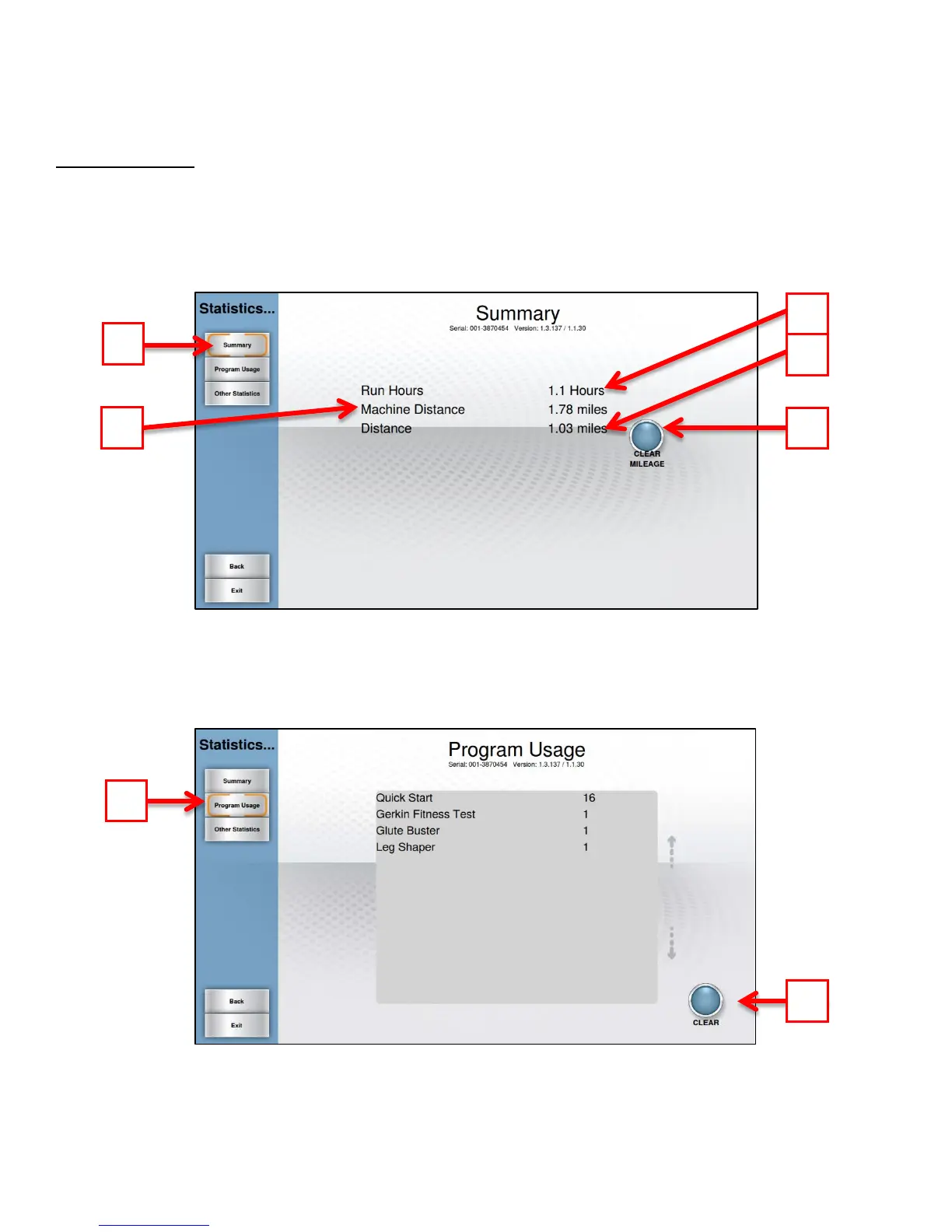CHAPTER 4A: TRANSCEND OPERATION
ADVANCED CONSOLE FUNCTIONS (continued):
Statistics Menu:
The statistics menu provides an overview of how and how long the unit has been used. Touching the summary button (A)
will provide a usage summary. Run Hours (B) is the total number of hours the unit has been used. Machine Distance (C)
is the total distance in miles that the belt has traveled. Distance (D) is the amount of distance the belt has traveled since the
last time the Clear Mileage button (E) was pressed.
*The Distance/Clear Mileage feature is helpful for tracking mileage in a preventive maintenance schedule.
Touching the Program Usage button (F) will provide a list of programs that have been used on the unit and how many
times those programs have been used. These statistics can be reset by touching the Clear button (G), but it is not
recommended.
Truefitness.com / 800.426.6570 / 636.272.7100 63