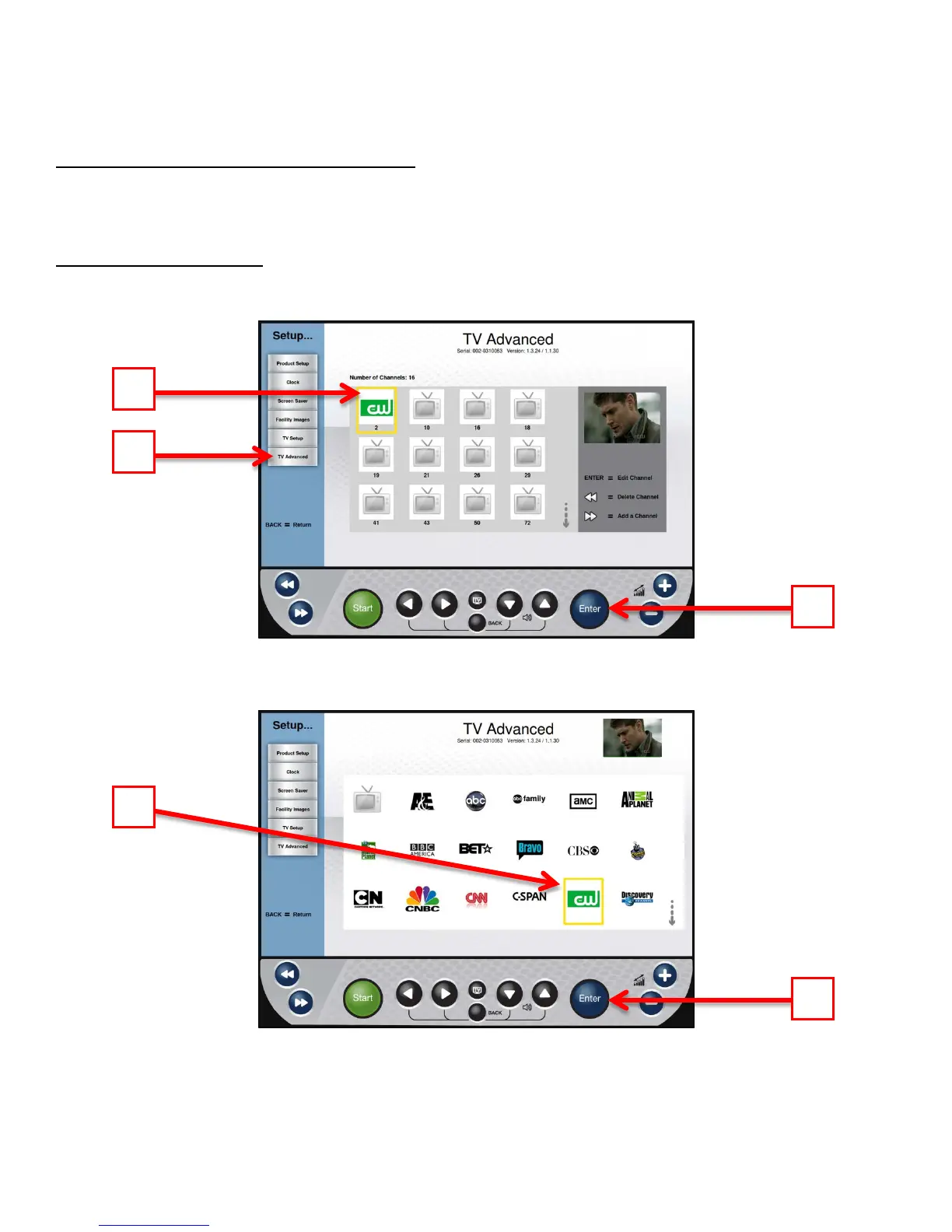CHAPTER 4B: ESCALATE
15
OPERATION
ADVANCED CONSOLE FUNCTIONS (continued):
Setup Menu - TV Advanced (continued):
Using Channel logos allows users to quickly identify and select their favorite TV channels with minimal interruption to
their workout.
Adding Channel Logos:
• Navigate to the TV Advanced Screen (A).
• Select the desired channel in the Channel List (B) and press the Enter Button (C).
• Select the logo (D) that corresponds to the selected channel and press Enter (C) to save.
• Repeat these steps for each channel for which a logo is available.
Truefitness.com / 800.426.6570 / 636.272.7100 86