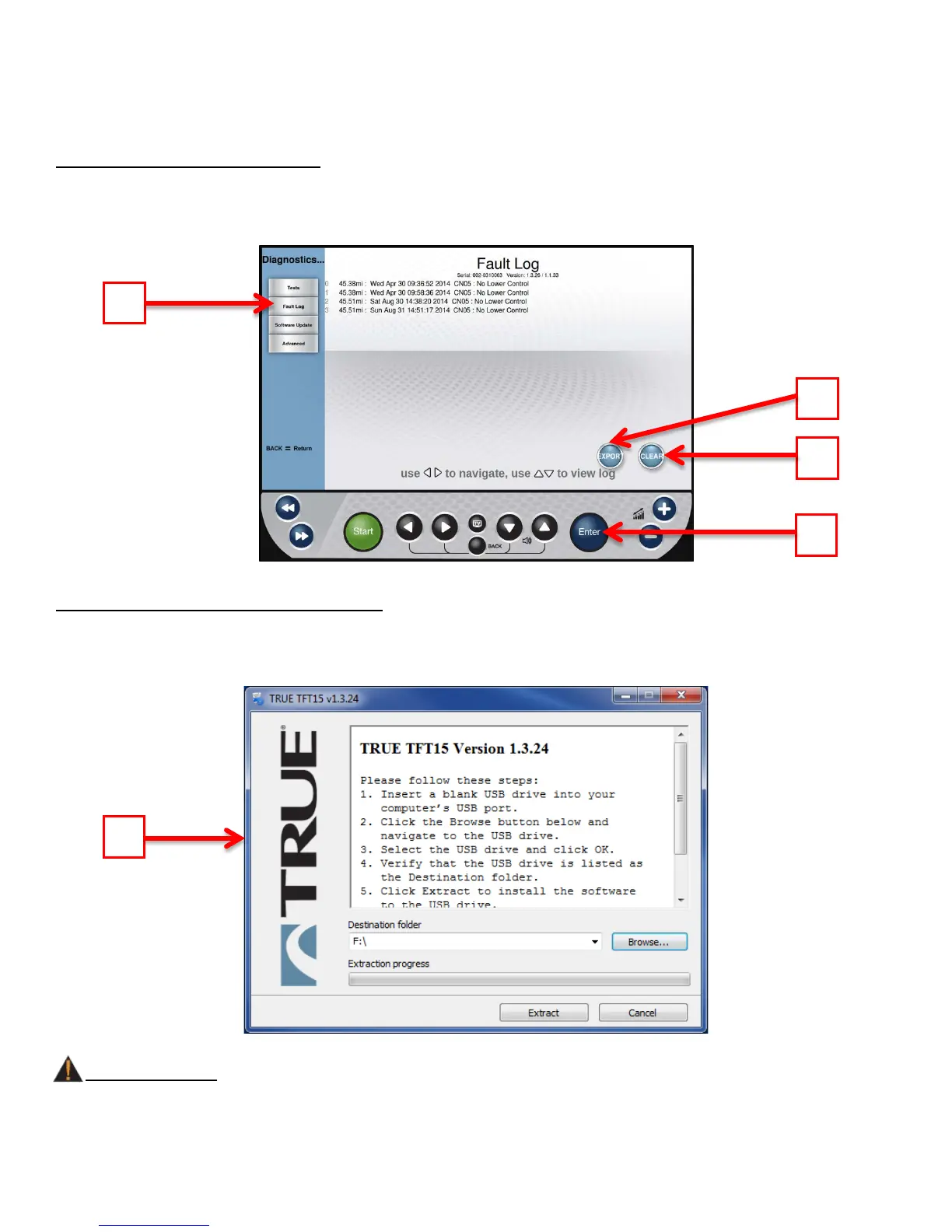CHAPTER 4B: ESCALATE
15
OPERATION
ADVANCED CONSOLE FUNCTIONS (continued):
Diagnostics Menu - Fault Log:
The Fault Log (A) will display a time stamped list of recent fault codes that can be helpful in the troubleshooting process.
The Fault Log can be exported to a USB drive by highlighting Export (B) and pressing Enter (C). The log can also be reset
by highlighting Clear (D) and pressing Enter (C), but it is not recommended.
Diagnostics Menu - Software Update:
TRUE may periodically release software updates to ensure users enjoy the best workout experience available. To update
the console software, download the update program (A) from truefitness.com and load the software to a blank USB drive
by following the downloadable instructions.
WARNING:
Disconnecting the power source, switching the unit off or pressing buttons on the console will disrupt the information
flow and potentially cause fatal errors.
Truefitness.com / 800.426.6570 / 636.272.7100 91