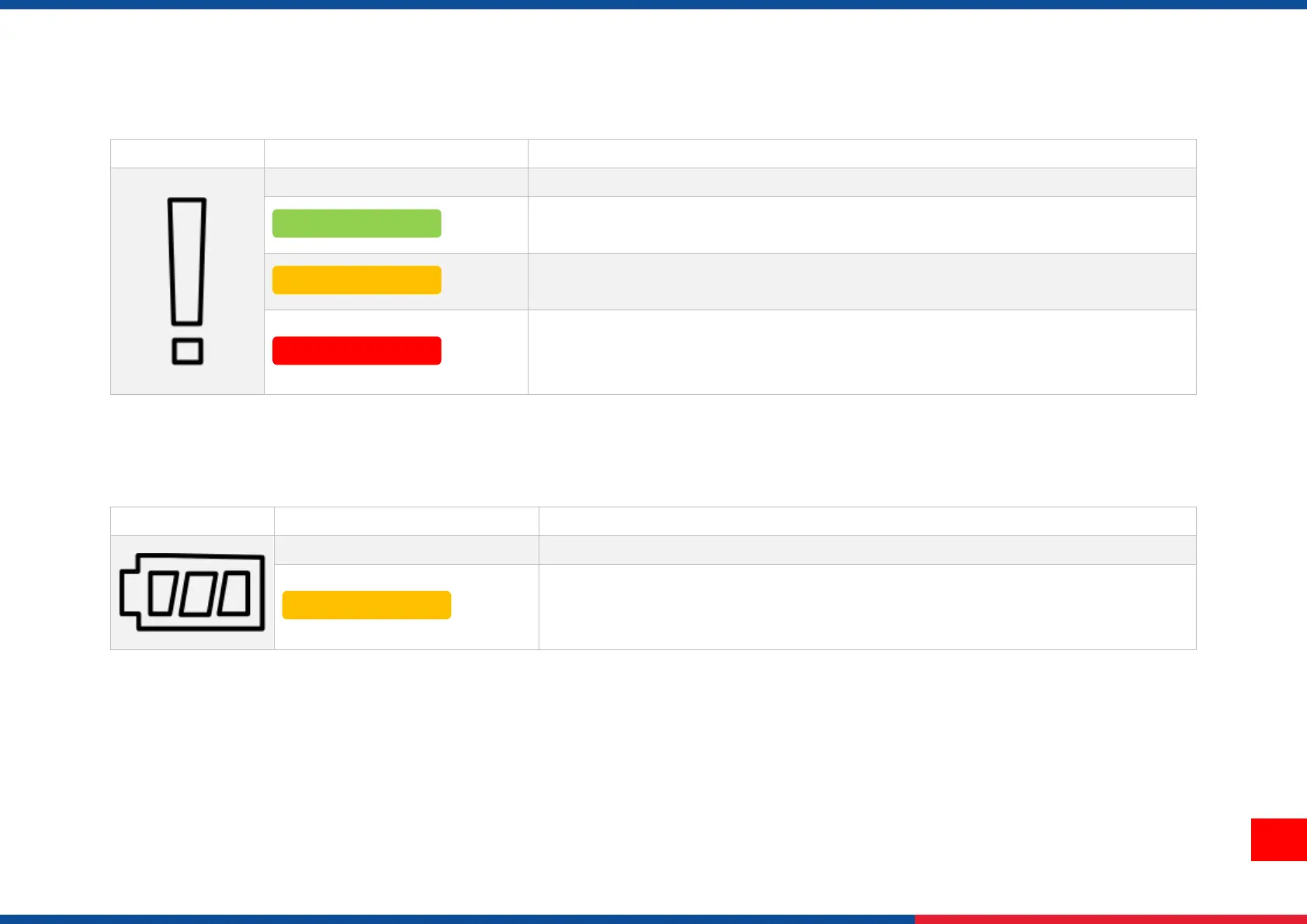2.3.2 Status LED indication:
Flash: System is downloading data or printer is paused.
Solid: Printer head open, cutter error.
Flash: Printing error, such as paper empty, paper jam, ribbon empty, or memory error
etc.
2.3.3 Battery charging LED indication:
Solid: Printer head open, cutter error. Charging is in progress
Flash: Battery temperature is too hot or too cold; Battery overvoltage; Charge
timeout; Battery absent