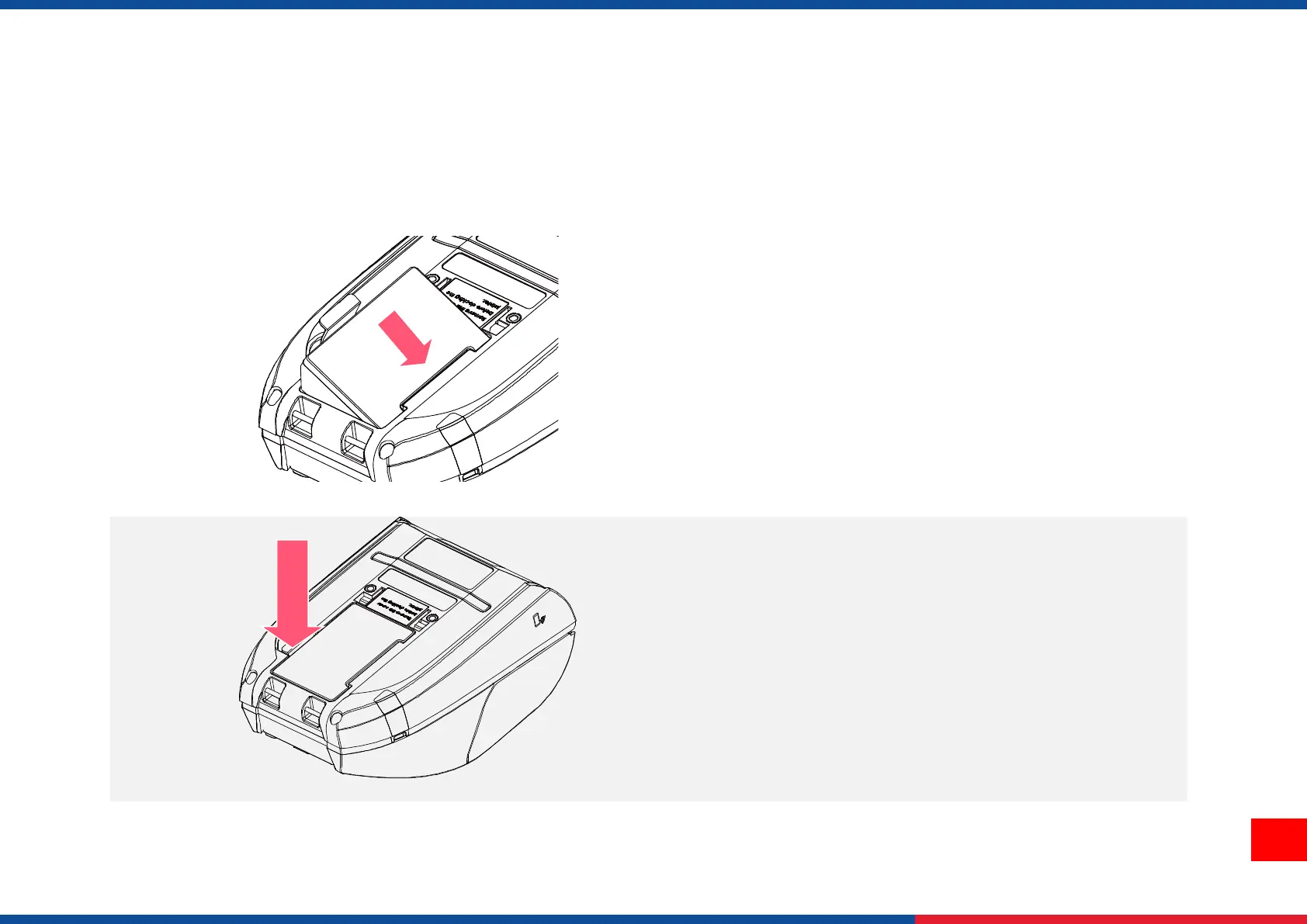3.Setup
Alpha-30L and Alpha-40L operate in the same way, this manual uses Alpha-30L as an example.
3.1 Setting up the Printer
1. Open the printer’s top cover Insert the right side to
install the battery at the rear of the printer.
2. Push the left side of the battery.
Battery safety warning:
DO NOT throw the battery in fire.
DO NOT short circuit the contacts.
DO NOT disassemble the battery.
DO NOT throw the battery in municipal waste.
The symbol of the crossed out wheeled bin indicates
that the battery should not be placed in municipal
waste.