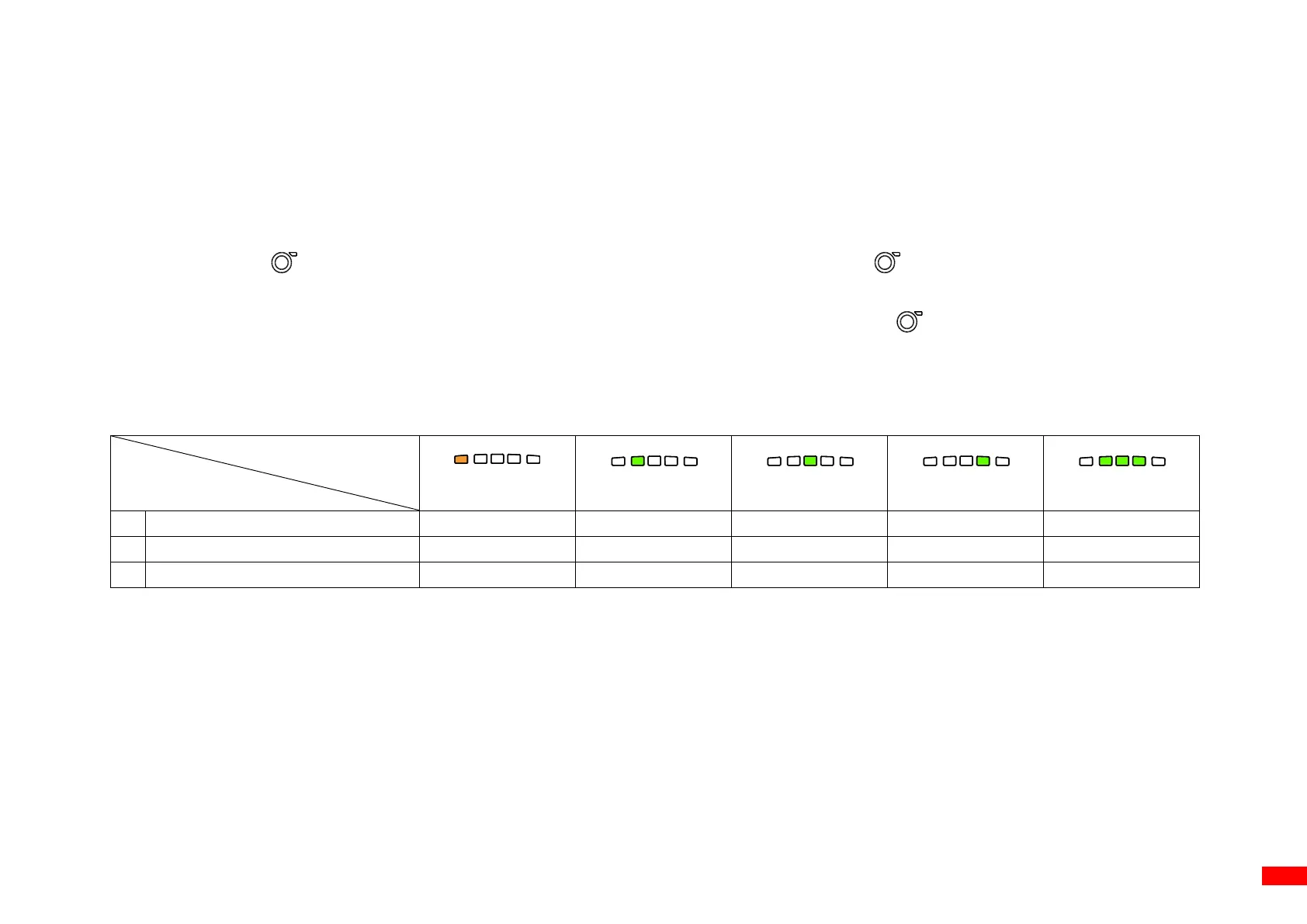6.2 Power-on Utilities
The printer features a set of utilities which provides quick access to the printer’s mostly used functions.
Follow the procedures below to launch the power-on utilities and select the function you need.
1. Turn off the printer.
2. Press and hold and then press the power button to turn on the printer. Keep holding . The LED indicator on the control
panel will start blinking in a sequence of patterns that indicates which function is going to be activated.
3. When the LED indicator blinks in the pattern which indicates the function you need, release . The Power-on Utilities will run
the function you select.
The table below describes the sequence of the patterns and their corresponding functions.