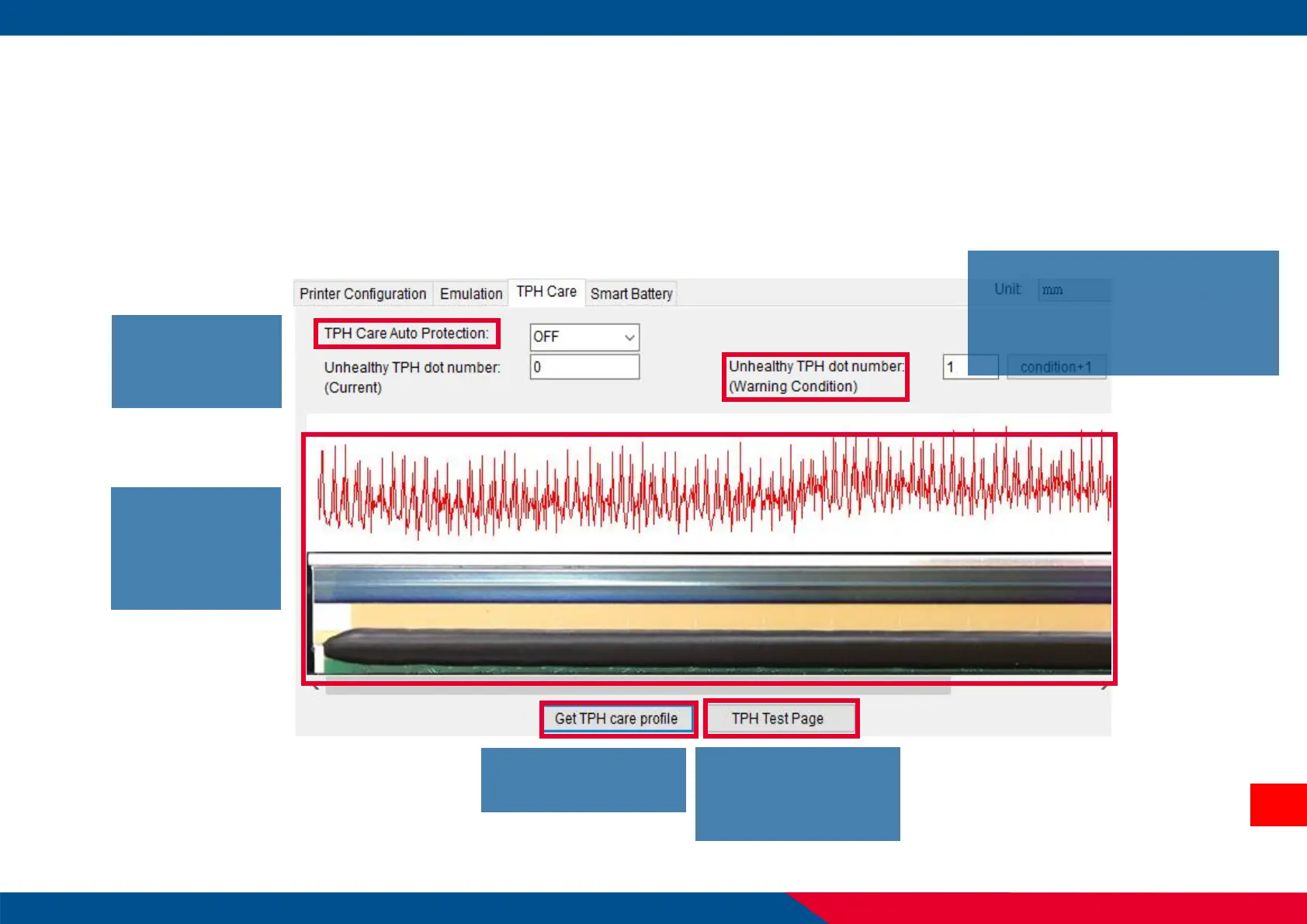4.4 Features Tab – TPH Care
TPH Care could check condition of the print head. Set the failure dots threshold for indicating errors when
the threshold is reached.
This image is used to check the relative position of the unhealthy TPH dot.
To enable (ON)/
disable (OFF)
the TPH Care
To check the
unhealthy dots
and relative
position.
To detect the
unhealthy TPH dot.
To print TPH test
image to check the
TPH printing status.
Warning Condition: If the
unhealthy dot equals to this
value, then printer will stop
printing.