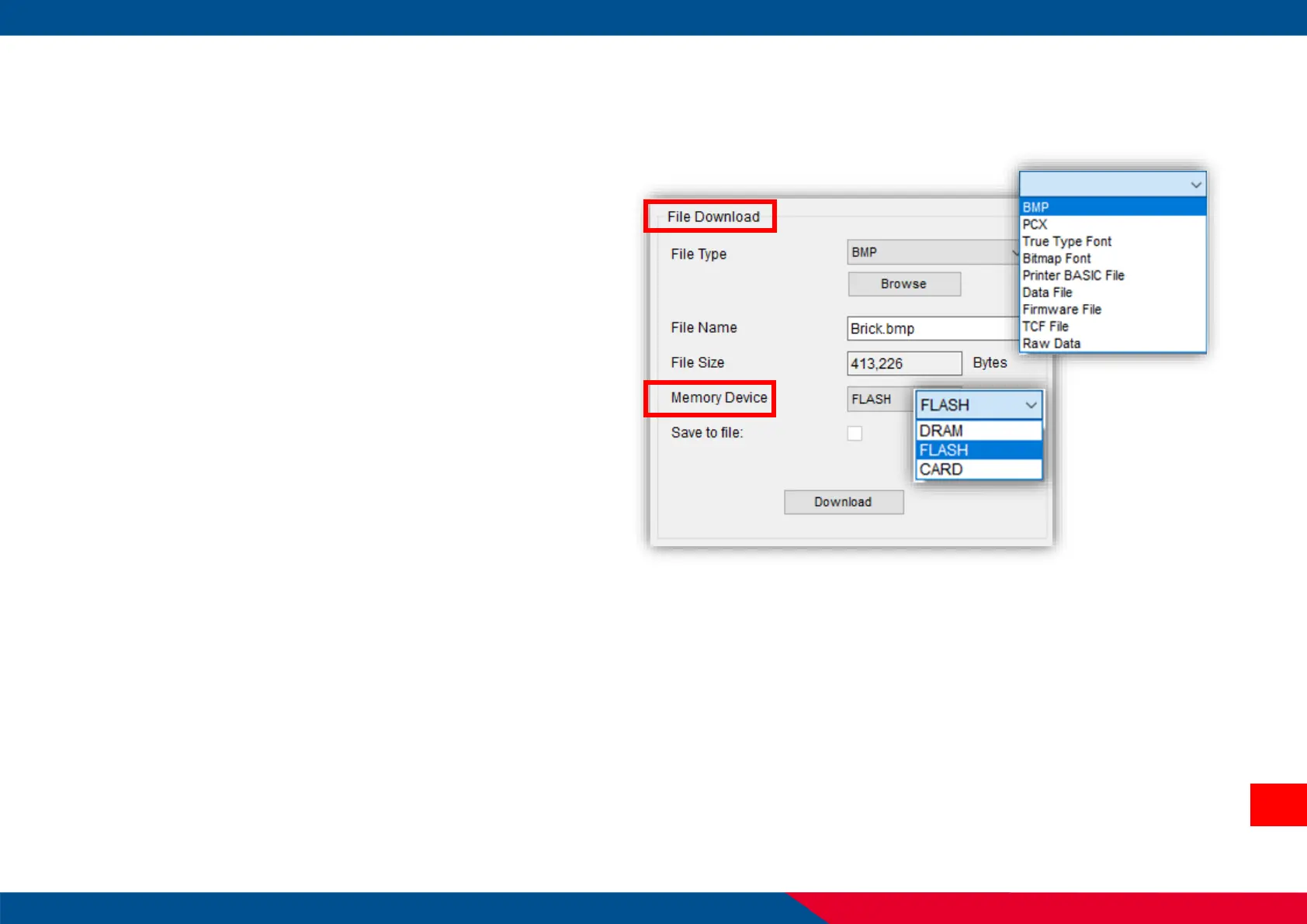Download Files
Choose the File Type.
Select Browse to find the file.
Specify the Momory Device to be stored with.
Import file to printer by clicking Download.
※ BPM, PCX, True Type Font, Bitmap Font, Printer BASIC File, and Data File will automatically generate
the header and save to specified memory device through File Manager before downloading.
※ Enable Save to File could save the file to memory device as well.