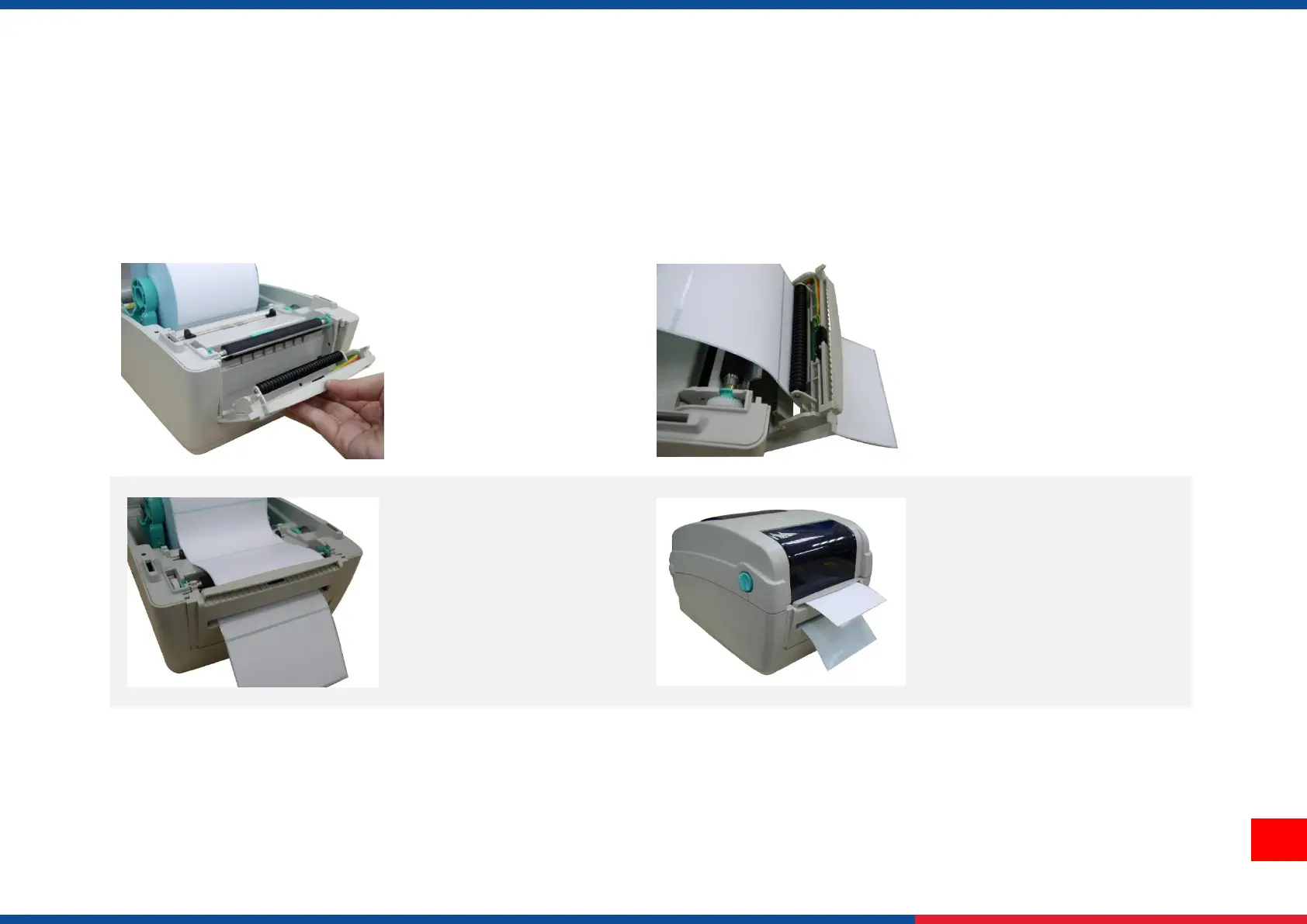3.7 Loading Label in Peel-Off Mode (Option)
1. Open the printer top cover. Refer to section 3.4. to load the media then feed the paper.
2. Use software to set the media sensor type and calibrate the selected sensor.( Please refer to chapter 4 and 5)
3. Open the peel-off panel
by pulling it out.
4. Lead the media through the
backing paper opening and
beneath the peel-off roller.
5. Push the peel-off panel
back to the printer
6. Disengage the top cover
support and close the top
cover gently. Press the
FEED button to test.