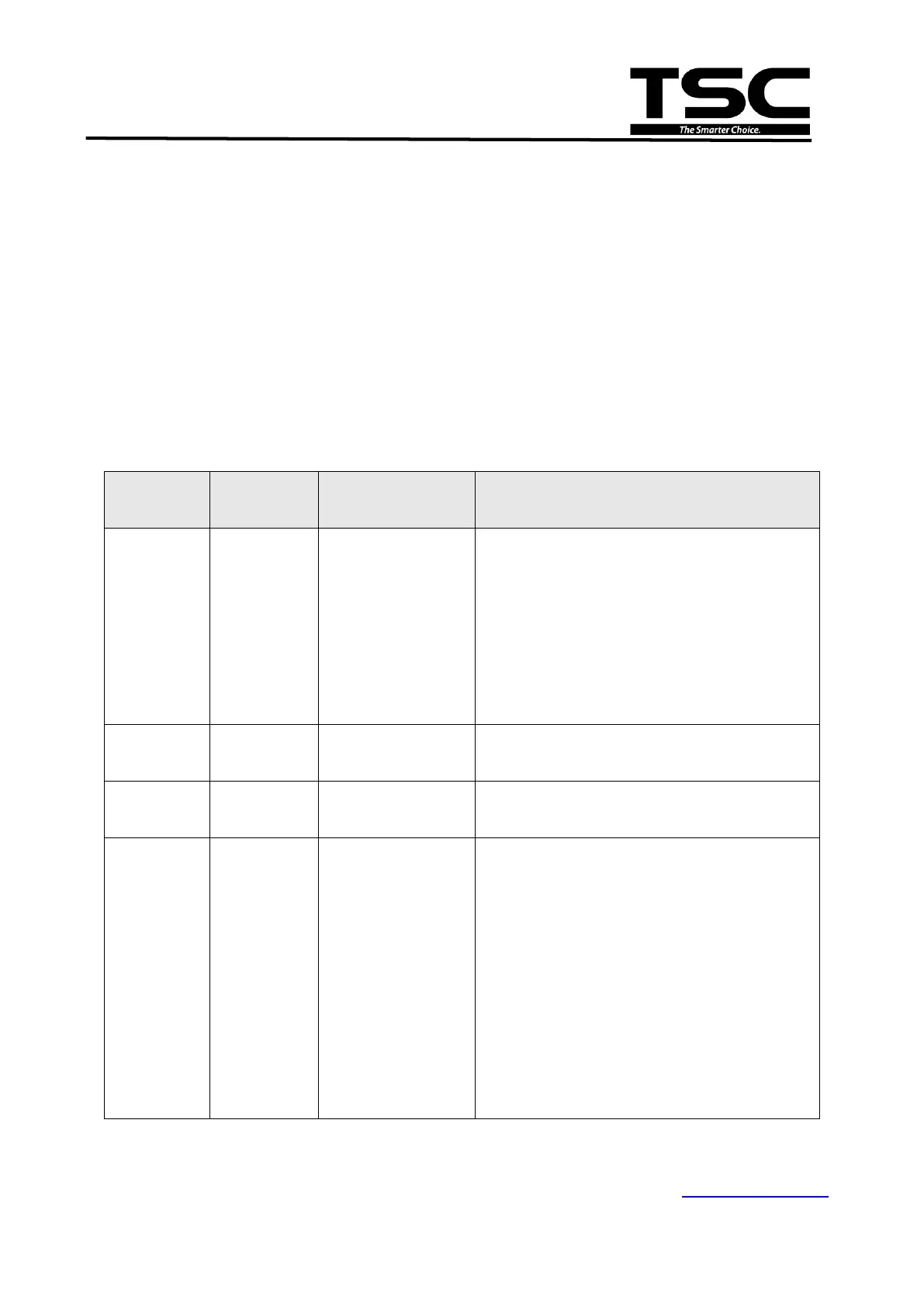39
TE200/TE210/TE300/TE310 Series
Bar Code Printer Service Manual
4. TROUBLESHOOTING
The following guide lists the most common problems that might be encountered when
operating this bar code printer. If the printer still does not function after all suggested
solutions have been invoked, please contact the Customer Service Department of your
purchased reseller or distributor for assistance.
4.1 LED Status
This section lists the common problems that according to the LED status and other
problems you may encounter when operating the printer. Also, it provides solutions.
* Turn on the power switch.
* Check if the green LED is lit on power supply. If
it is not lit on, power supply is broken.
* Check both power connections from the power
cord to the power supply and from the power
supply to the printer power jack if they are
connected securely.
The printer is ready to
use.
* Press the FEED button to resume for printing.
The out of label or
ribbon or the printer
setting is not correct.
1. Out of label or ribbon
* Load a roll of label and follow the instructions in
loading the media then press the FEED button
to resume for printing.
* Load a roll of ribbon and follow the instructions
in loading the ribbon then press the FEED
button to resume for printing.
2. Printer setting is not correct
* Initialize the printer by instructions in “Power on
Utility” or “Diagnostic Tool”.
Note:
Printer status can be easily shown on the Diagnostic Tool. For more information about the
Diagnostic Tool, please refer to the quick start guide of diagnostic utility on TSC official website.