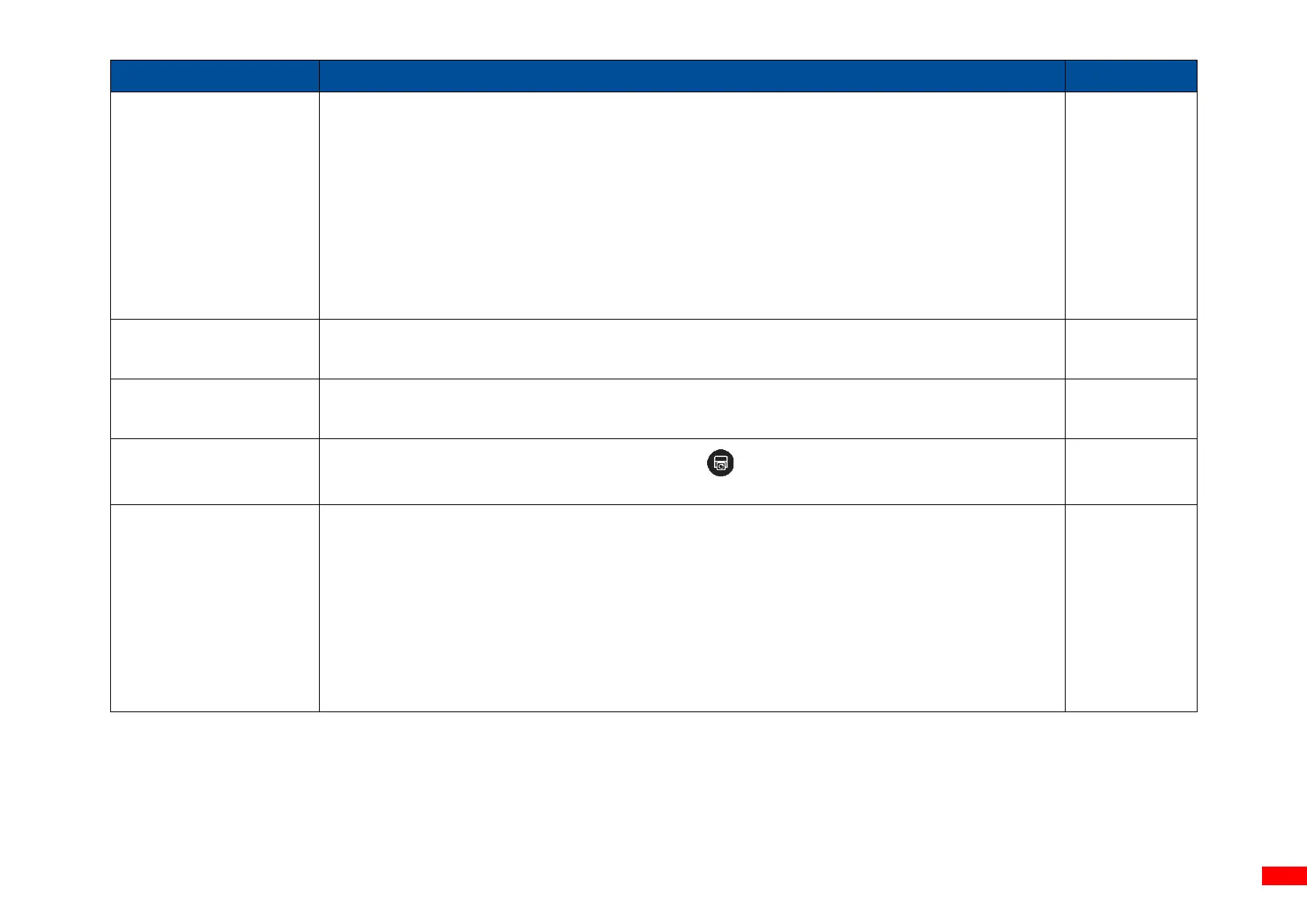Configures the printer to take specific action after closing the printhead.
No Motion: The printer will take no action. The sensor values and media position will not be
changed.
Length: The printer will detect the length of a label and then advance the label to the correct
position.
Calibration: The printer will run the calibration and then advance the media to the correct
position according to the calibration results.
Feed: The printer will advance the label to the configured position.
Specifies the amount to shift an image horizontally for precise print position on the label. Setting
range: -120 to 120 dots.
Specifies the amount to shift an image vertically for precise print position on the label. Setting
range: -9999 to 9999.
When Reprint Mode is enabled, users can press on the top cover of the printer to reprint
the last label.
Selects the bitmap scaling factor. The first number indicates the original dpi (dots per inch) value
while the second number indicates the dpi you want to scale.
None: No change
300/600
200/600
150/600
150/300
ATTENTION: If you print using a label design software or other label printing tools, the commands from the software or tool will
overwrite the printer’s settings you set through the LCD display panel.