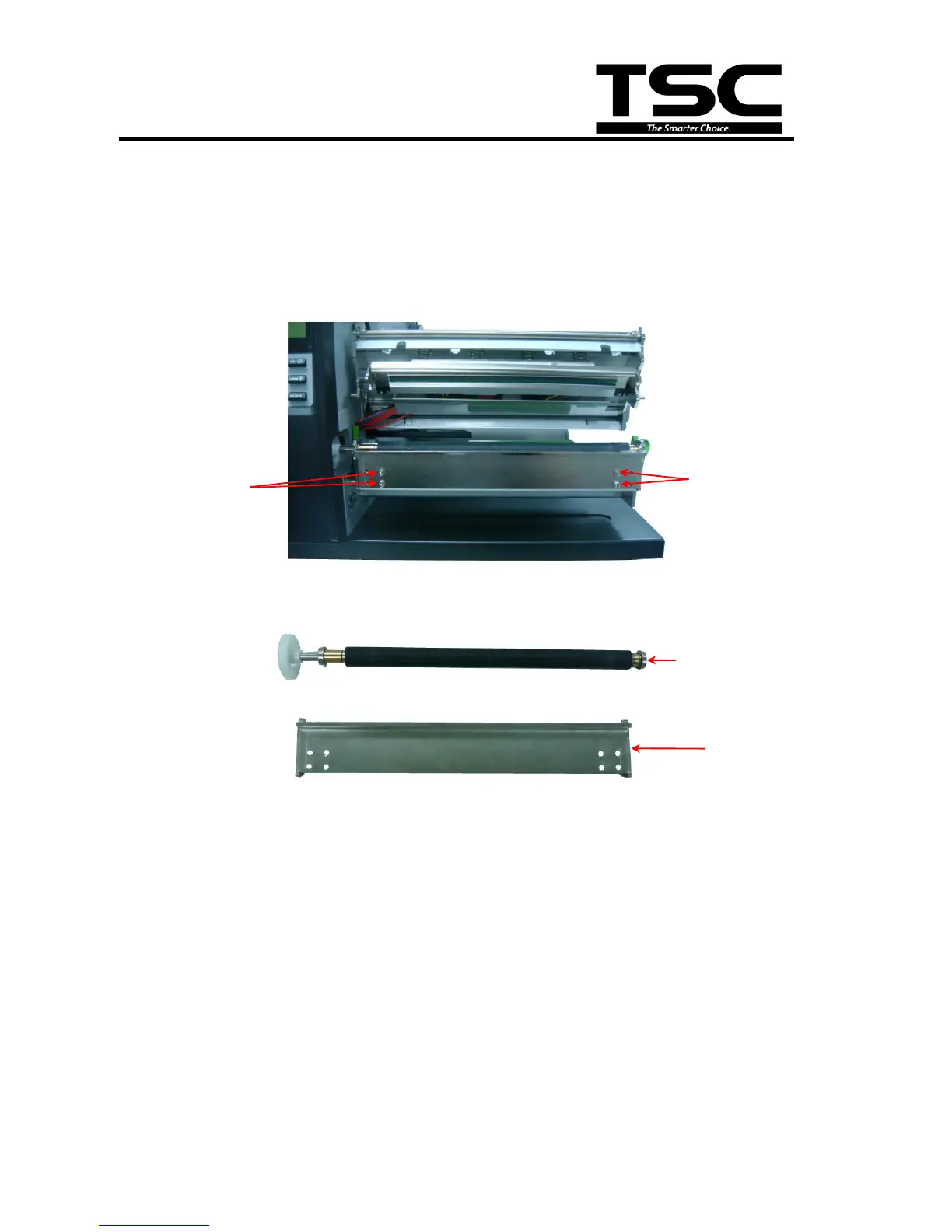3.6 Replacing the Platen Roller Assembly
1. Open printer right side cover.
2. Disengage print head lift lever.
3. Remove the cutter module or lower front panel.
4. Remove 4 screws from the platen holder.
5. Take out the platen holder, platen roller assembly and replace a new platen roller
assembly.
6. Reassemble the parts in the reverse procedures.
