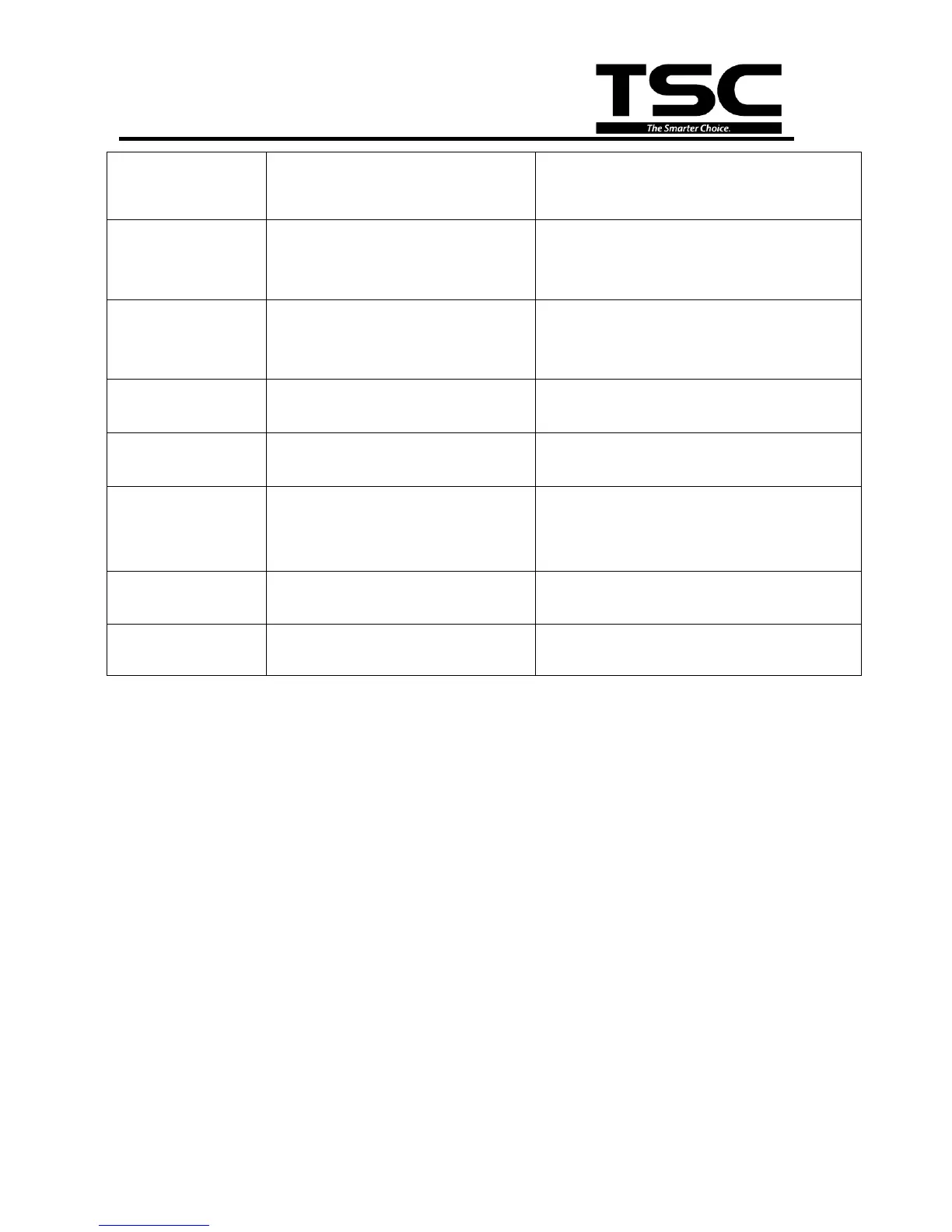TTP-384M
Bar Code Printer Service Manual
The left side printout
position is incorrect
* Wrong label size setup.
* The parameter Shift X in LCD menu is
incorrect.
* Set the correct label size.
* Press [MENU] [SELECT] x 3 [DOWN] x 5
[SELECT] to fine tune the parameter of Shift
X.
Missing printing on
the left or right side of
label
* Wrong label size setup.
* Set the correct label size.
RTC time is incorrect
when reboot the
printer
* The battery has run down.
* Check if there is a battery on the main board.
Multi interface board
doesn’t work
* The installation is incorrect.
* Check if the board is plugged in the right
connector.
Power and Error LEDs
are blinking fast
* Power switch OFF and ON too fast.
* Turn off the printer and wait all LEDs are dark,
and turn on the printer again.
* Printhead pressure is incorrect.
* Ribbon installation is incorrect.
* Media installation is incorrect.
* Print density is incorrect.
* Media feeding is incorrect.
* Make sure the label guide touch the edge of the
media guide.
* Make sure label, paper core and ribbon are set
at the center of the spindle.
Gray line on the blank
label
* The printhaed is dirty.
* The platen roller is dirty.
* Clean the printhead.
* Clean the platen roller.
* The printer is in Hex Dump mode.
* The RS-232 setting is incorrect.
* Turn off and on the printer to skip the dump
mode.
* Re-set the Rs-232 setting.
