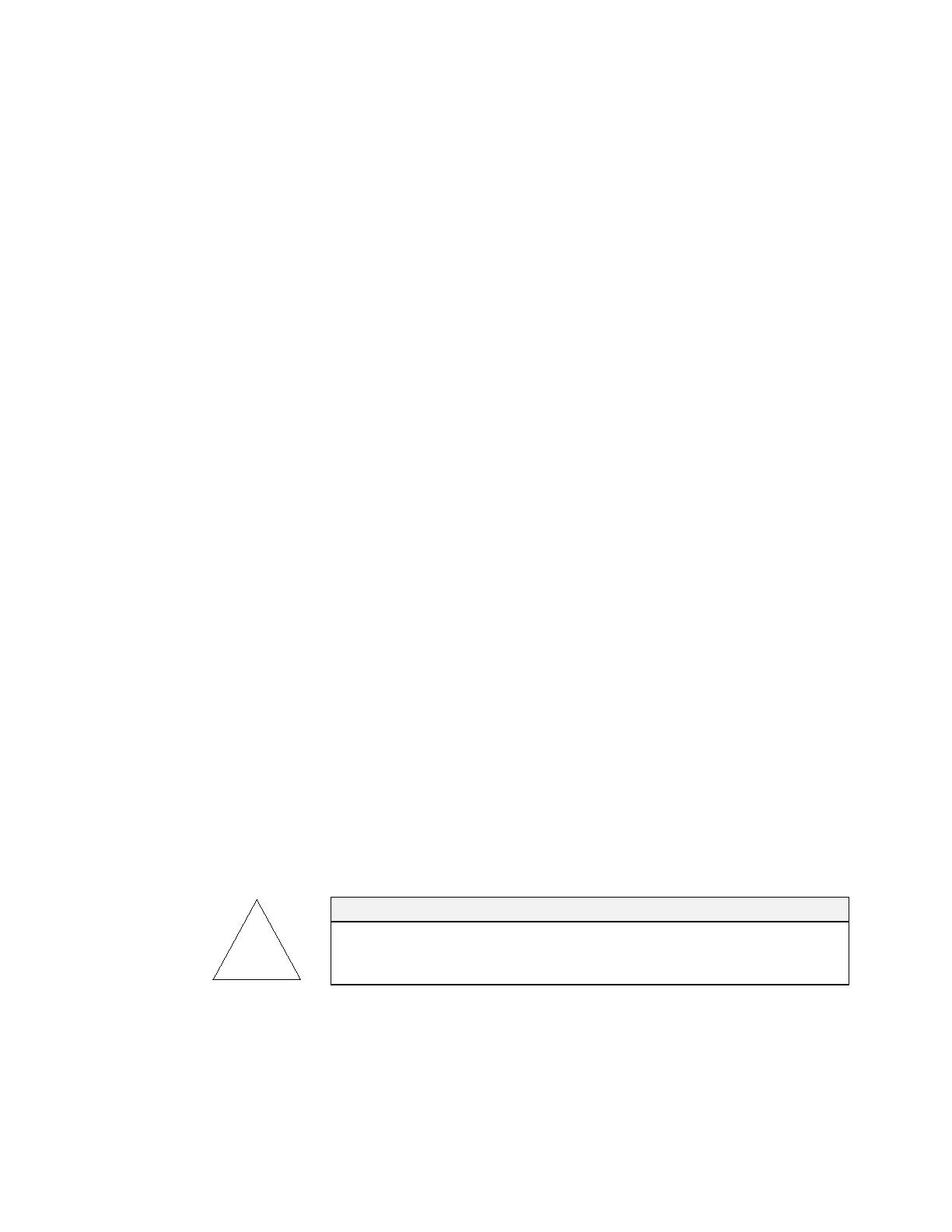3-2 Model 3936 Scanning Mobility Particle Sizer
TM
(SMPS
TM
) Spectrometer
BNC Cable
Connect the BNC cable between the CPC and the Electrostatic
Classifier to allow the CPC to set the voltage on the center rod of
the Model 3081 or 3085 DMA.
1. Connect one end of the BNC cable to the connector labeled
“BNC” (Model 3010), “Analog Output” (Model 3022A, 3025A,
3782, 3785, or 3786), or “DMA/Analog Output” (Model 3772,
3775, and 3776).
2. Connect the other end of the BNC cable to the BNC connector
labeled “Analog Input” on the back panel of the Electrostatic
Classifier.
Serial Cable or USB to Serial Cable
Aerosol Instrument Manager
®
software version 8.2 has the ability to
communicate with TSI Model 3080 Electrostatic Classifier. If you
wish to use this capability, connect an RS-232 serial cable between
a serial port on the computer and the serial port on the
Electrostatic Classifier. If the computer does not have an available
serial port, use a USB to serial adapter cable.
Power Cable
The On/Off switch is on the back panel of the Model 3080 next to
the power cord connector. Make sure the On/Off switch on the
Electrostatic Classifier is off. Plug the power cord into the back
panel of the Classifier and into the AC power source.
Cabling the CPC to the Computer
Locate COM port on the back panel of the CPC. Connect the serial
interface cable from the computer serial port to the COM port on
the CPC. For the 3782, 3785, 3786 WCPC, 3772, 3775, or 3776
CPC, USB cables can also be used to connect the computer to the
instrument. Refer to the individual CPC manual for detailed
instructions.
Caution
When connecting any model of CPC, use the RS-232 or USB cable
supplied with the CPC.