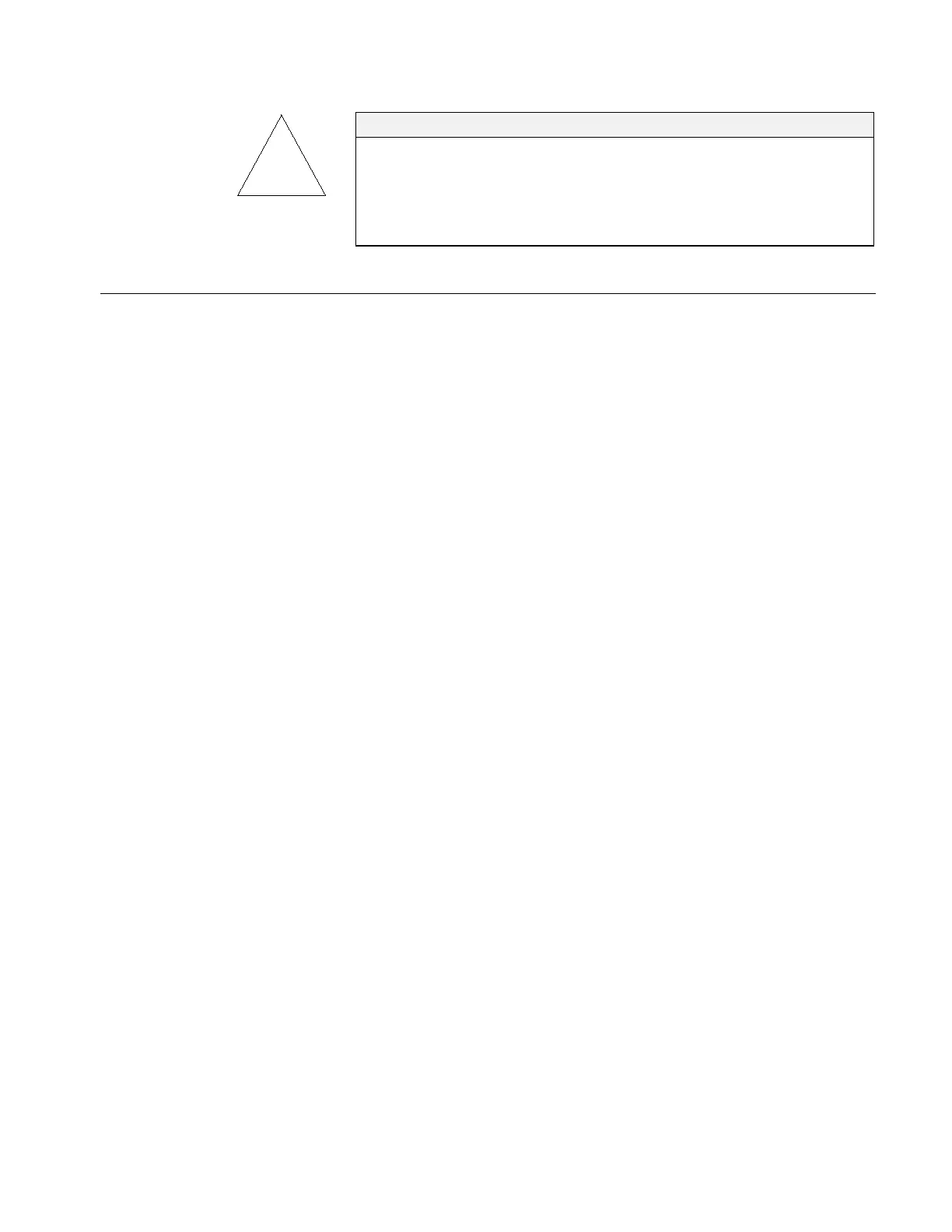Setting Up SMPS Hardware 3-3
Note
When connecting the RS-232 or USB cable, make sure you connect the
cable from the computer to the CPC. The SMPS™ spectrometer requires
the synchronization between classifier voltage and particle counts that the
CPC provides. If using Aerosol Instrument Manager
®
software version 8.2
or later, an optional connection between the computer and the
Model 3080 classifier can be made using an RS-232 cable.
Applying Power Sequence
This section contains the sequence for applying power to the
instruments in the SMPS
™ spectrometer. If you apply power to the
instruments at this stage in the setup process, the CPC and
Electrostatic Classifier will be ready to operate when you select and
set flow rates according to Chapter 4.
Refer to the Model 3010 Condensation Particle Counter Instruction
Manual for information on DIP switch settings; refer to a
Model 3022A or 3025A CPC instruction manual for information on
using the configuration mode.
1. Before you apply power, set the analog output in the
Model 3010, 3022A, or 3025A CPC to HOST. If you do not set
the analog output to HOST, there may be communications
problems between the computer and the CPC. Typically, analog
outputs of the 3010, 3022A, and 3025A CPCs are set to HOST
at TSI. For a Model 3772, 3775, or 3776 CPC, there is no need
to set the HOST mode if Aerosol Instrument Manager Software
is used to collect data. If custom software is used, you may
need to set the mode using SCM firmware command. Refer to
individual instrument manual on how to get information on
firmware commands. There is no need to set the Model 3782,
3785, or 3786 WCPC to HOST mode because the HOST mode is
the only mode for the WCPCs.
For the Model 3010 CPC, set the analog output to HOST
using DIP switches 6, 7, and 8 on the back panel of the
instrument.
For a Model 3022A or 3025A CPC, use the configuration
mode to set the output by pressing function buttons in
response to questions posed on the display.
2. Before you apply power to the Classifier, follow the procedures
in the Classifier manual for installing the DMA, DMA plumbing,
and impactor inlet.
3. Apply power to the Classifier by switching Power to the On
position. The Power switch is located on the back panel of the
Model 3080 Classifier.