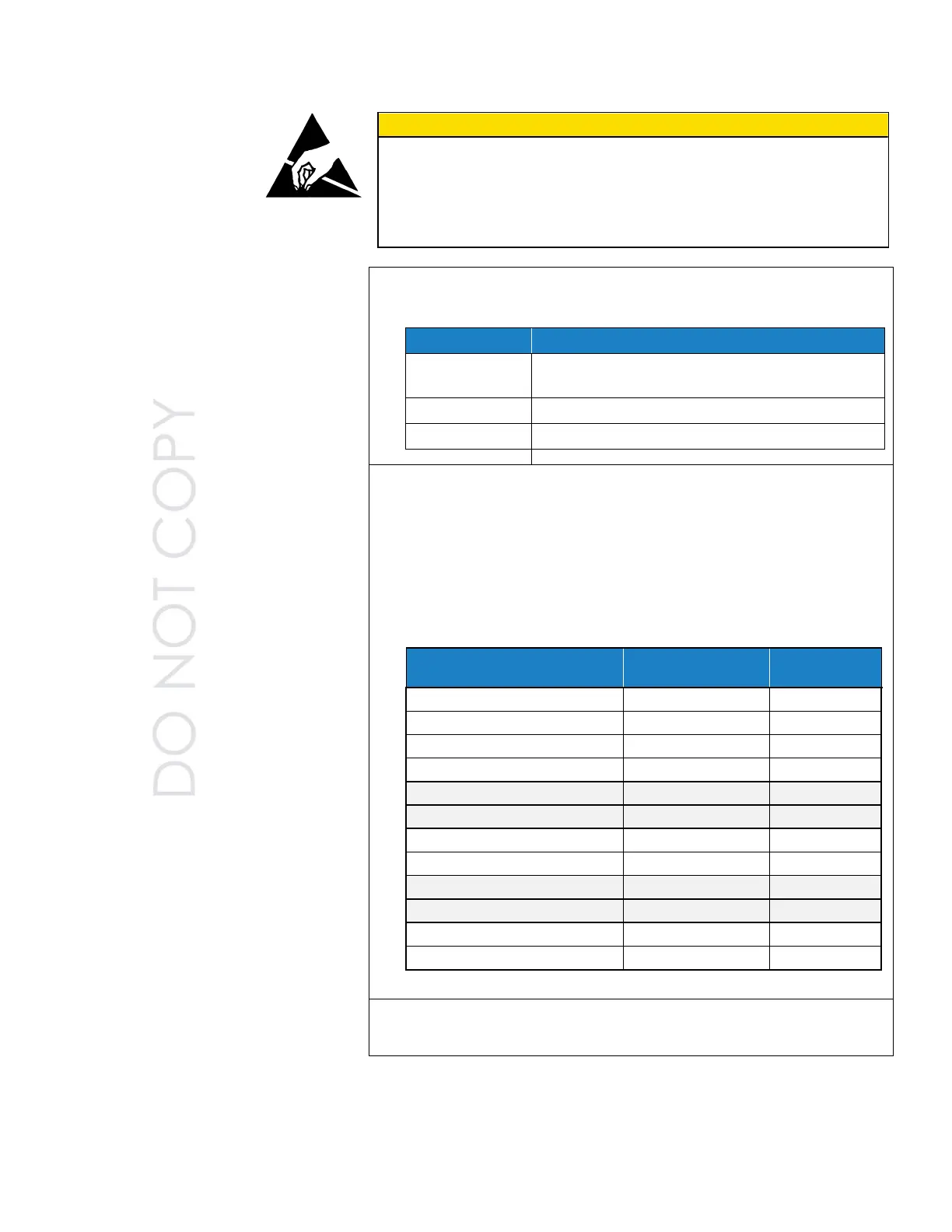General Maintenance–Models 7201, 7301, 7310, 7501, 7510 3-17
C A U T I O N
The electronic circuits within this instrument are susceptible to
electro-static discharge (ESD) damage. Use ESD precautions to
avoid damage.
• Use only a table top with a grounded conducting surface.
• Wear a grounded, static-discharging wrist strap.
4. Pull the detector board straight out of the optics block.
5. Remove the new detector board from service kit. See chart:
9303 Detector PCB and For 7301, 7501, 7510, and
7301-P
Detector PCB for 7310 Remotes
Detector PCB for 7201 Remotes
6. Install and fasten in place with the two Phillips head screws.
7. Turn the laser current adjustment pot fully counter-clockwise.
8. Remove beam block and place a laser power meter in front of the
opening in the optics block.
9. Reconnect all cables to main board and power up the unit.
10. Adjust the potentiometer until the power meter reads. Refer to chart
below for value ±0.5 mW at the beam dump.
Laser Power:
Melles Griot
7201-01F, -02F, -03F, -04F
7201-01F, -02F, -03F, -04F*
*Laser drive PCB 6002415 REV B or older.
11. Turn power off and re-install beam block.
12. Re-assemble unit and calibrate.
