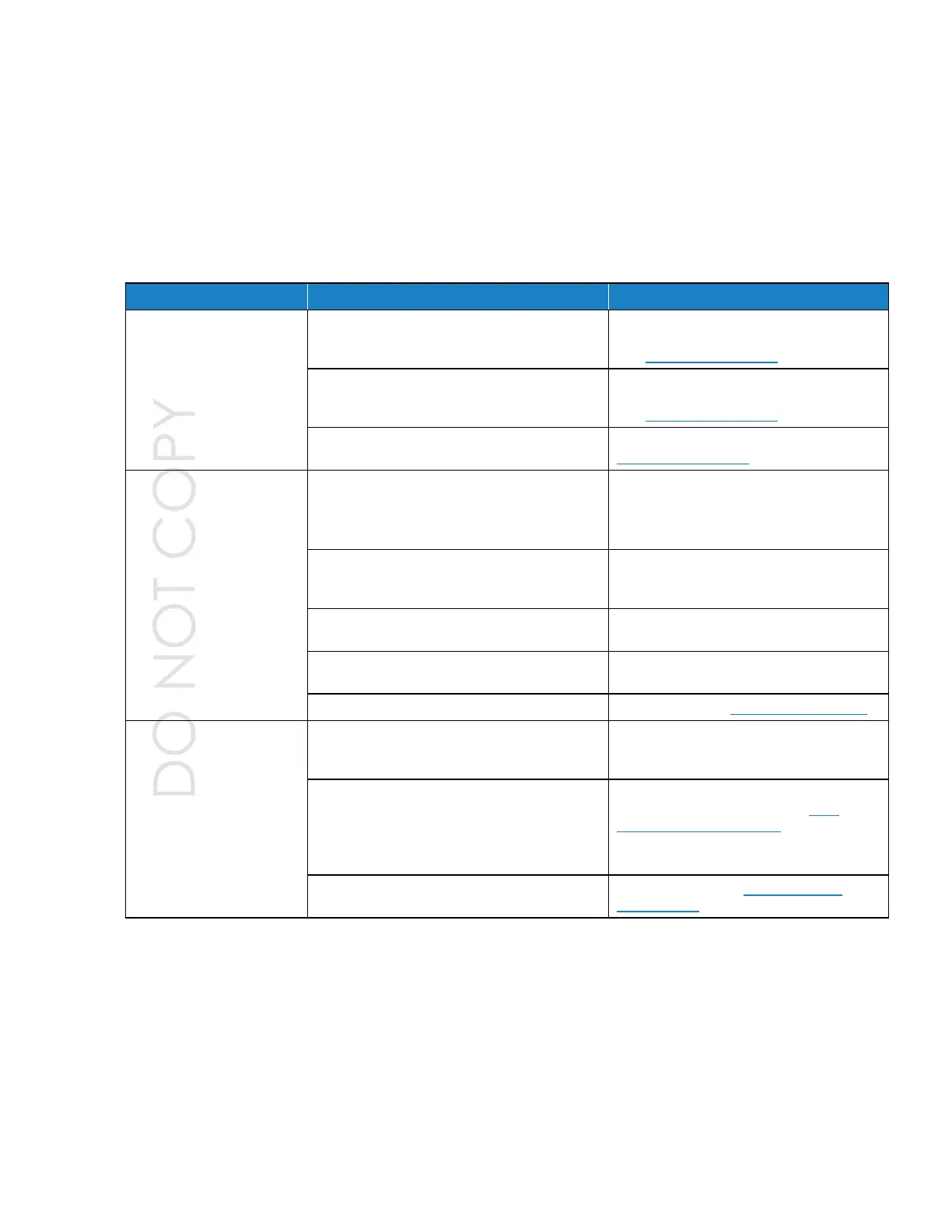6-1
CHAPTER 6
Troubleshooting
Display jittery or not
working (Model 9303)
Open unit and adjust potentiometer on
main board to modify display contrast.
See Display Replacement.
Inspect display cable for cuts or exposed
wires. Replace with new display module.
See Display Replacement.
Replace with new display module. See
Display Replacement.
Instrument does not meet
zero count specification
(<1 particle/5 min)
HEPA filter is not connected properly and
room air is leaking into the HEPA filter
assembly.
Check if the HEPA filter has been tightly
connected to the inlet.
Check if rubber O-ring (black) on the inlet
is in place.
Residual particles from previous samples are
shedding off internal parts and into the optics.
Purge instrument by running the
instrument for 10 to 15 minutes before
attempting zero count test.
The filter assembly or inlet is dirty or
contaminated with particles.
Clean the HEPA filter fitting or run an
extended test to clean out particles.
A leak has developed in the aerosol flow path
(Model 9303).
Tighten all tubing connections
Internal optics have become dirty.
Clean optics. See Optics Block Cleaning.
Pump not working
(Model 9303)
Use flowmeter to measure flow rate
(factory default 2.83 L/min). Redo flow
calibration if needed.
Check voltage on main board J3
supplying power to pump. See Main
Board Removal and Install step 3 for
position of J3. 6 V DC.
Check the crimp on the pump connector.
Replace pump. See Pump and Filter
Replacement.
