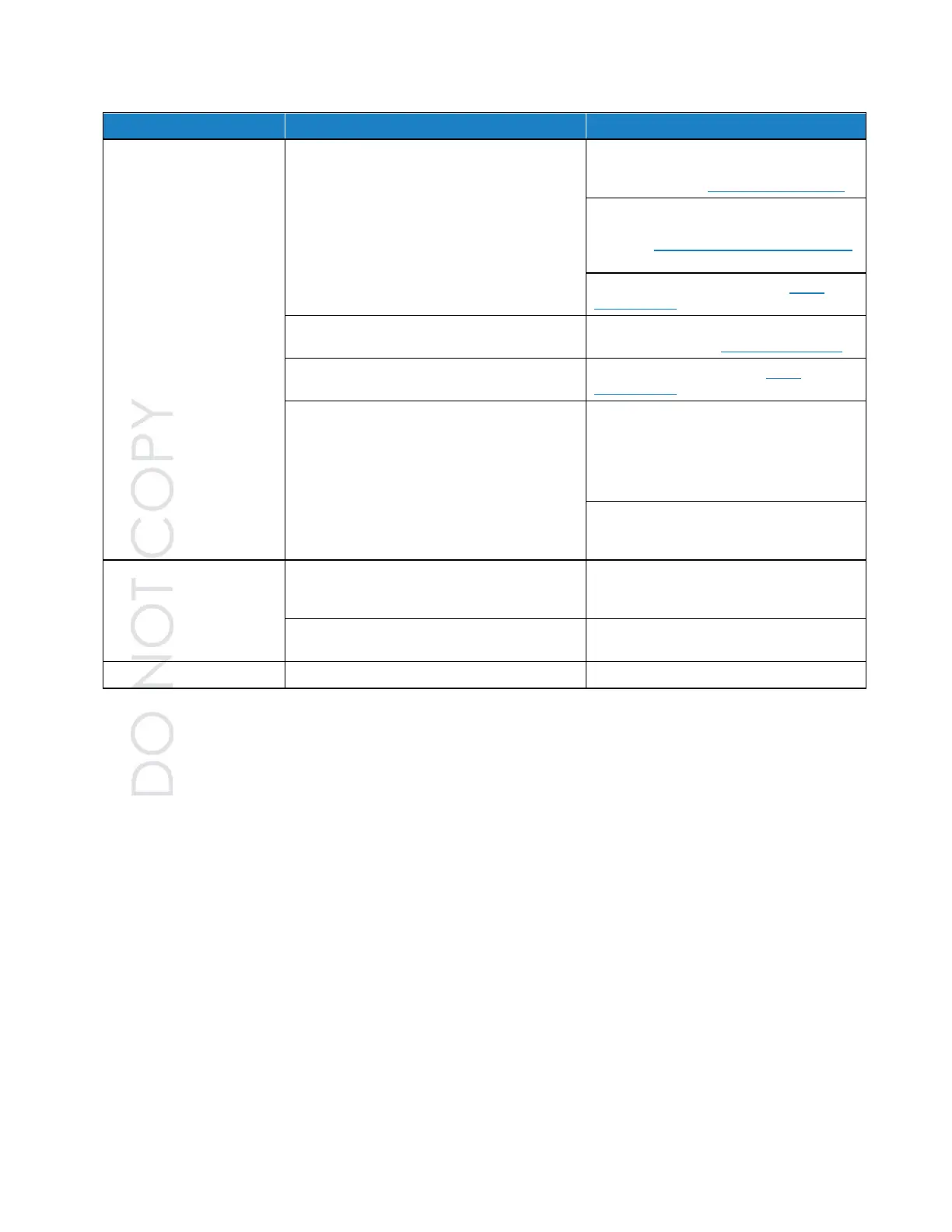6-2 AeroTrak
®
Handheld and Remote Airborne Particle Counters
Wrench symbol for laser
errors
Incorrect scatter voltage
This is likely due to high light scatter in the
chamber. Clean optics (mirror and beam
dump) if dirty See Optics Block Cleaning.
Cable between laser board and photo
detector board is disconnected or loose or
bad. See Main Board Removal and Install
step 3 for position of J1 on main board.
Realign laser (last option). See Laser
Replacement.
Check laser power setting on laser
detector board. See Laser Replacement.
Laser power has fallen outside of
specification.
Replace laser module. See Laser
Replacement.
Check USB communication.
Reinstall USB/RNDIS driver from the
CDROM enclosed with the unit.
Please refer to the Model 9303 Operation
Manual (TSI
®
P/N 6002277).
Verify that the reference instrument and
the instrument under test are the only
instruments connected to the computer.
The battery may not be installed or is
disconnected
Measure battery voltage at the terminals
on the main board. If good, it is likely to be
a bad battery.
The unit must be turned on but not in
sampling mode for the battery to charge.
Stop sampling if unit is running.
Recharge battery or connect AC cord.
