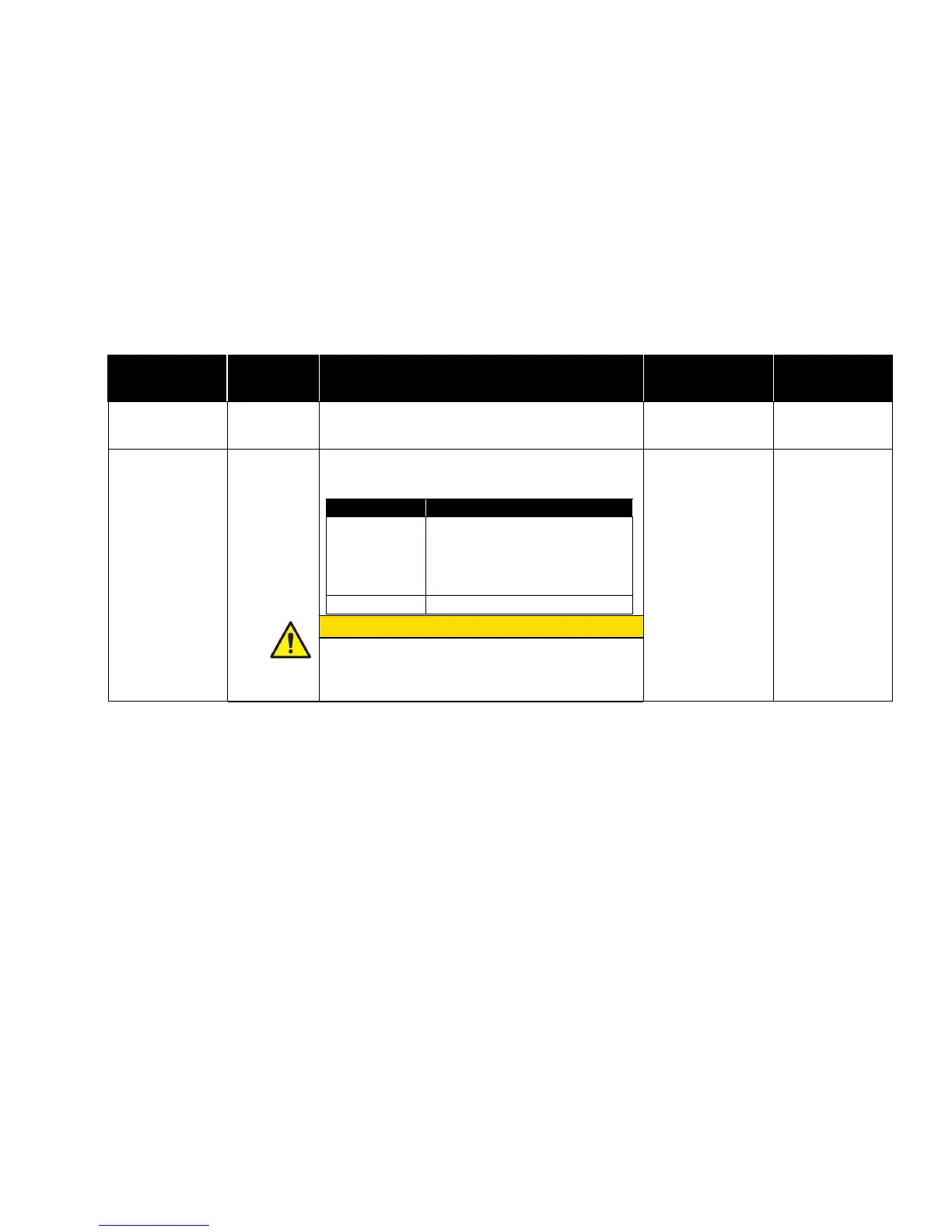MENU ITEM
Monitor/
Controller
Number of Rooms
Monitored
The # of Rooms item selects the number of rooms the
Model RPC30 controller will monitor and control.
1 Room
1 Room with
Anteroom
Number of
Pressure Mode
Selections
The Press Modes item determines the room modes
available for selection when the user presses the Room
Mode button on the main running screen.
Room Mode Selections on Screen
Or
Negative / No Isolation
(based on Room Mode item in
respective Alarm menu)
Negative / No Isolation / Positive
Codes and Standards in the US and many other areas of
the world do not allow a room to be switched from Positive
to Negative Isolation. Consult local authorities before
setting Press Modes to 3 Buttons.
