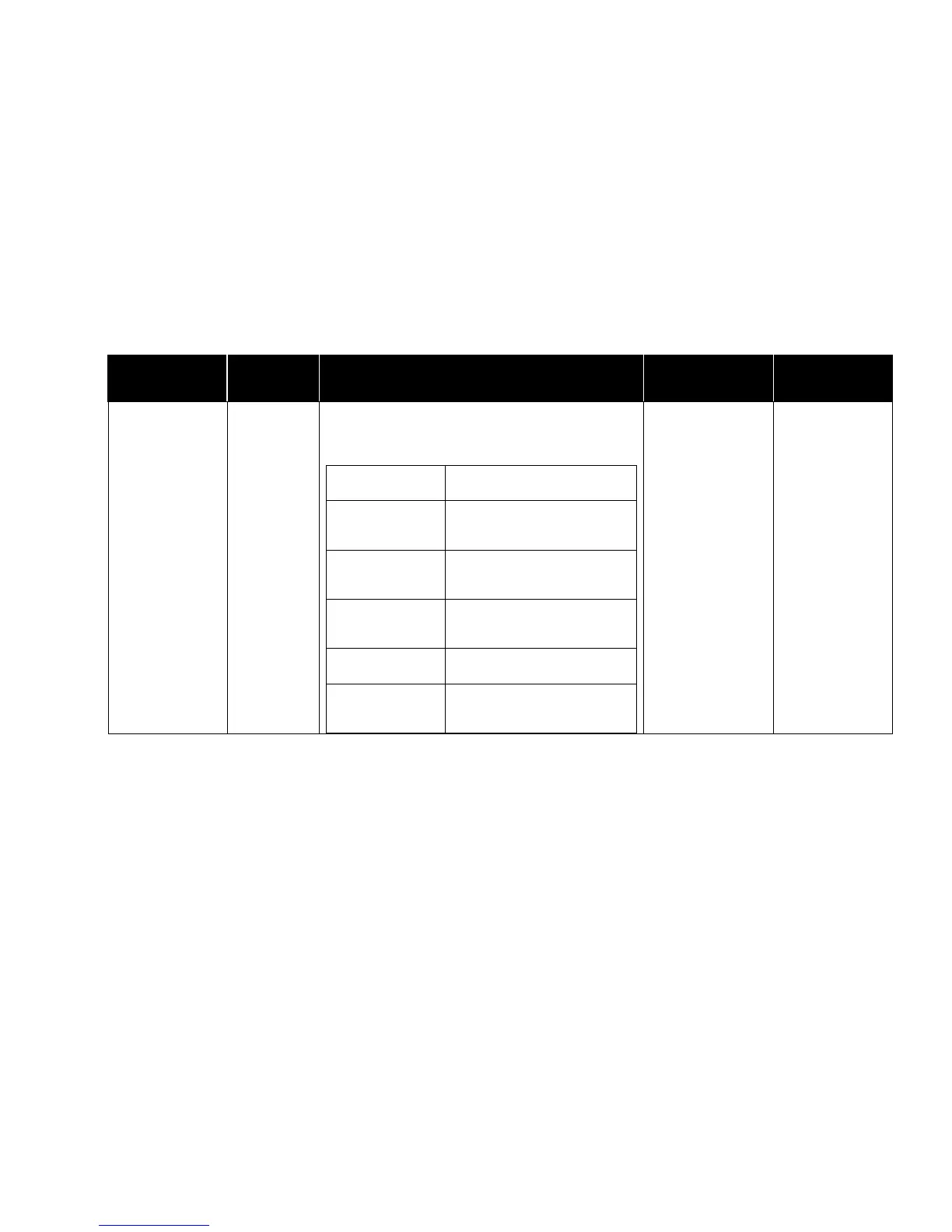MENU ITEM
Monitor/
Controller
The Passcode item selects whether an access code
(pass code) is required to enter the menu items. The
Passcode item prevents unauthorized access to a menu.
If the Passcode item is:
No code is required to enter the
room mode or menu screens.
Access code is required to enter
the room mode screens but not
the menu screens.
Access code is required to enter
the menu screens but not the
room mode screens.
Access code is required to enter
the room mode and menu
screens.
Change passcode to select
ROOM MODE.
Change passcode to enter Menu
system. Contact TSI to recover a
lost password.
Off
Room Mode
Menus
All
Set Room Mode
Passcode
Set Menus Passcode
