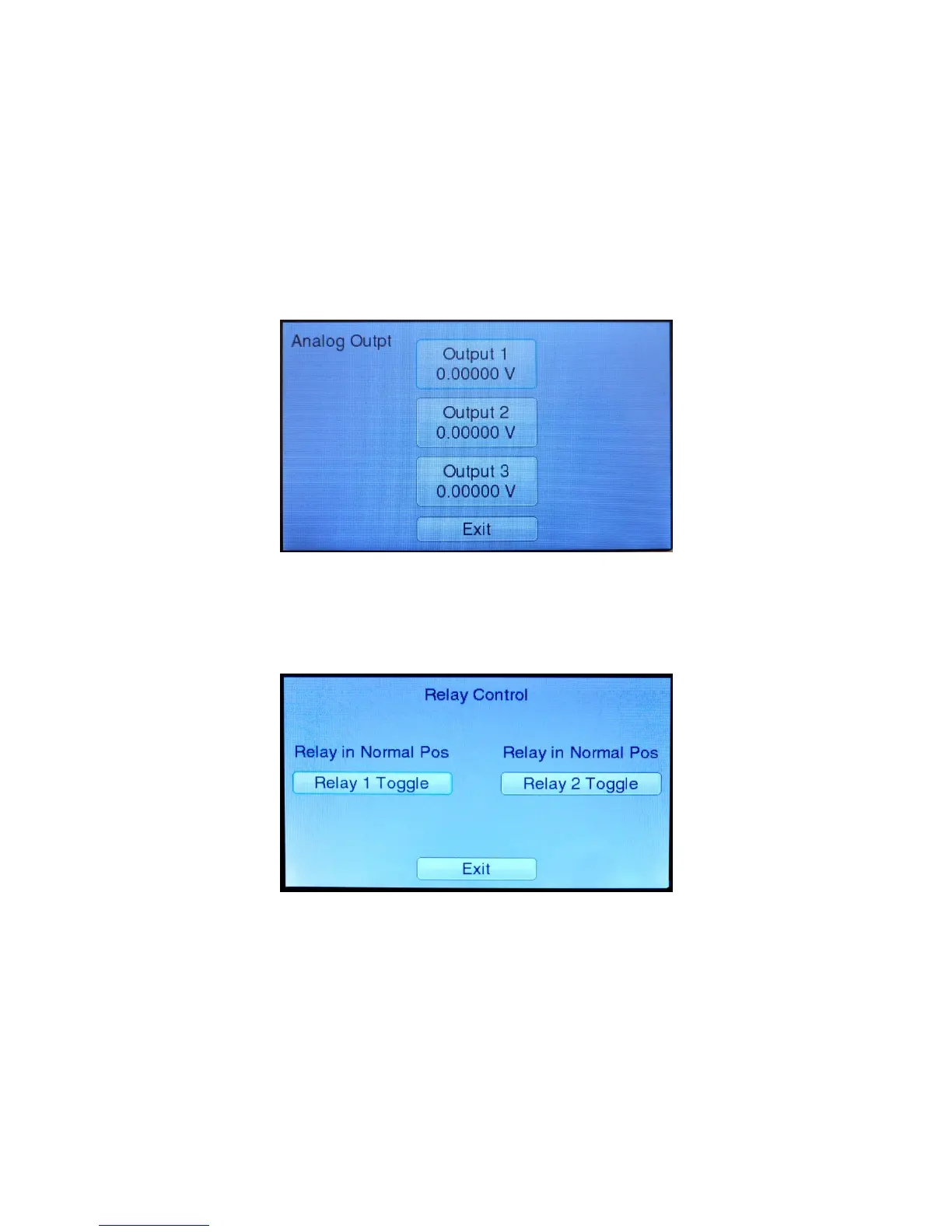Part Two
Touch the Supply button to manually command the supply control device to a new position.
o If the RPC30 is not configured for Supply Control, the Supply button will display Bad
Interface. AO2 Signal Type.
Room Temp, Supply Temp and Supply Flow measurements and input voltages will update in
real time.
o The Model RPC30 controller will display “Not configured” for any measurements that
have not been configured. Go to the Configure menu to set up the appropriate input.
Test – Analog Outputs
Enter the Analog Outpt item in the Diagnostics menu to manually manipulate the analog outputs.
Figure 15. Analog Outputs screen in Diagnostics menu
Touch the Output 1, Output 2, Output 3 button to manually set the output signal.
Test – Relay Outputs
Enter the Relay Outputs item in the Diagnostics menu to manually manipulate the relay outputs.
Figure 16. Relay Outputs screen in Diagnostics menu
Touch the Relay 1 Toggle or Relay 2 Toggle button to manually open or close the relay.
