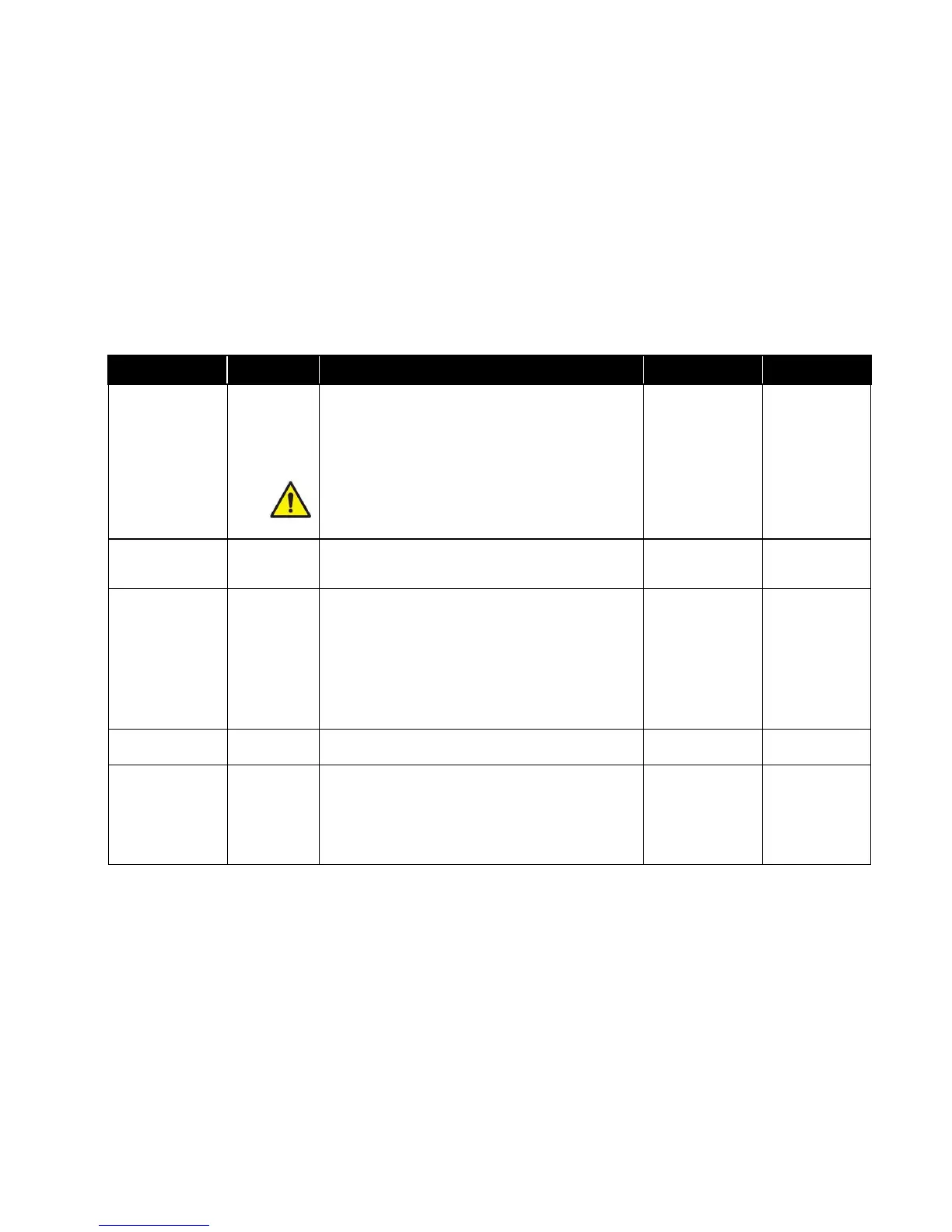The Door Delay item sets the period of time the room
pressure differential, flow or temperature must be above
the high alarm set point or below the low alarm set point
before the controller enters alarm mode when the door is
open. Use the Door Delay function to avoid momentary,
nuisance alarms.
NOTE: Input4 Config or Input6 Config must be set to
DOOR SWITCH for the Door Delay to take effect.
Door Delay can be configured even if Input 4 or
Input 6 is not set to DOOR SWITCH.
The Mute Time item sets the length of time the audible
alarm will be silenced if the mute button is pressed. The
Mute Time can be set from 1 to 60 minutes.
The Relay 2 Out item sets desired alarm output to be
used with Relay 2. If set to:
HIGH ALARM the PresSura controller will activate the
relay if a high alarm condition exists.
NEGATIVE ROOM the PresSura controller will activate
the relay when the mode for Room 1 is Negative.
POSITIVE ROOM the PresSura controller will activate the
relay when the mode for Room 1 is Positive.
Negative Room
Positive Room
The Relay 1 Dir item sets desired signal output to be used
with Relay 1.
The Relay 2 Dir item sets desired signal output to be used
with Relay 2.
If Relay 2 Out is set to HIGH ALARM.
If Relay 2 Out is set to NEGATIVE ROOM or
POSITIVE ROOM.
NO ISO = OPEN
NO ISO = CLOSED
